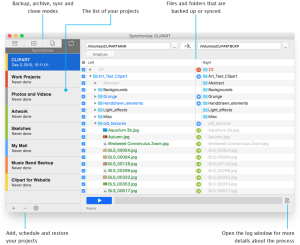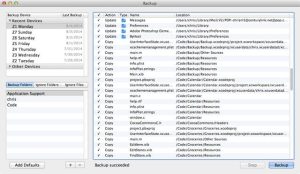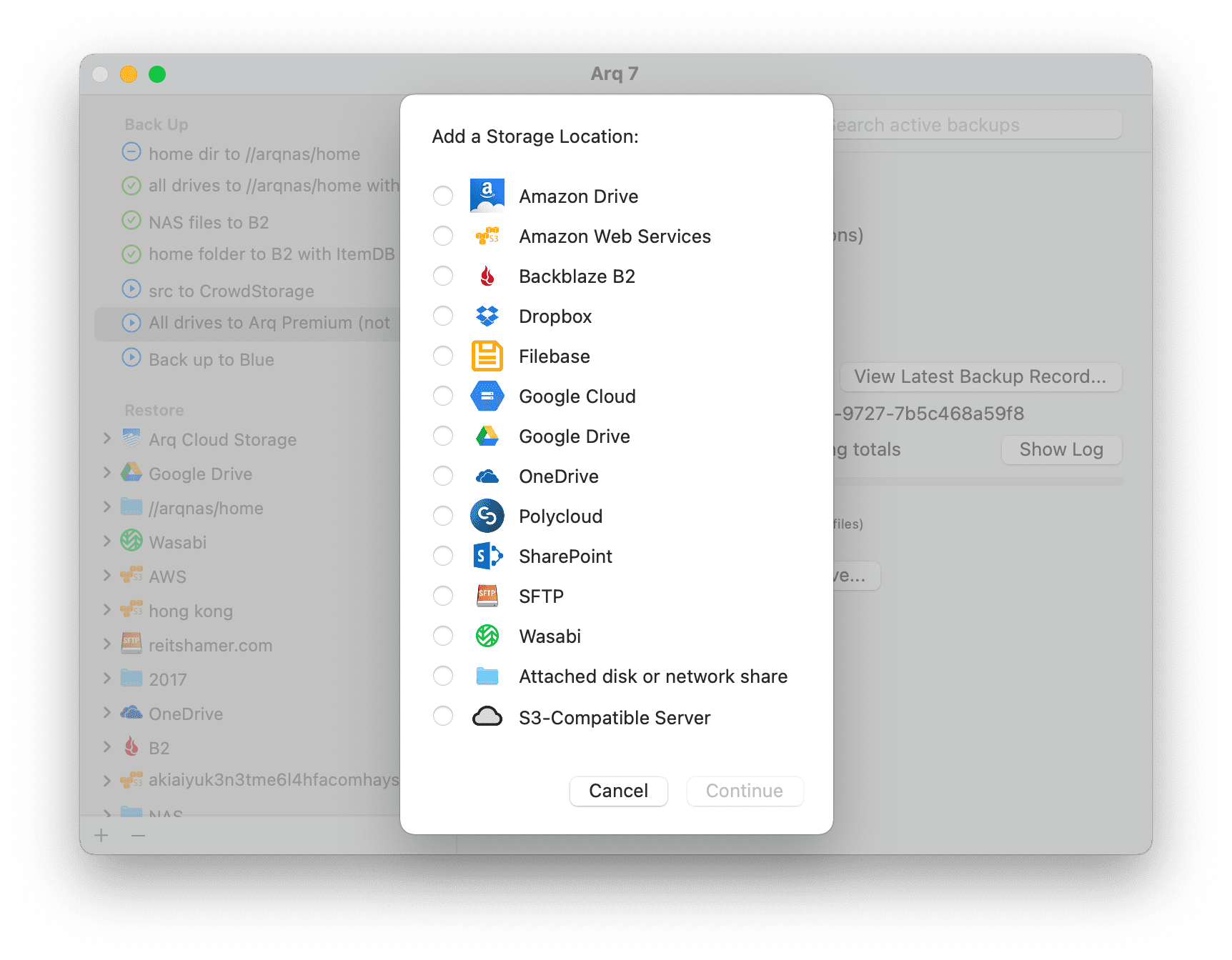
Introduction
Arq Backup is a versatile and robust backup solution designed specifically for macOS. Here’s a detailed introduction to Arq Backup:
Overview:
Arq Backup offers a comprehensive backup solution that focuses on simplicity, security, and flexibility. It allows users to back up their files to various cloud storage services or local destinations, ensuring data safety and accessibility.
Key Features:
- Incremental Backups: Arq performs incremental backups, meaning it only backs up changes made since the last backup. This reduces backup time and storage space usage.
- Multiple Destinations: Users can choose to back up to multiple destinations simultaneously, including cloud storage providers like Amazon S3, Google Drive, OneDrive, Dropbox, and others. It also supports local backups to external drives or network shares.
- Encryption: Arq encrypts backups with strong encryption standards (256-bit AES encryption) before transmission, ensuring data privacy and security.
- Versioning: It supports versioning, allowing users to retain multiple versions of files. This is useful for recovering from accidental deletions or file modifications.
- Scheduled Backups: Users can schedule backups to run automatically at specified intervals, ensuring regular updates without manual intervention.
- File Exclusions: Arq allows users to exclude specific files or folders from backups based on predefined rules or custom filters.
- Restore Flexibility: Users can restore files selectively from backups, choosing specific versions or entire folders as needed.
- User Interface: It features a user-friendly interface that simplifies setup and monitoring of backup tasks.
Compatibility:
Arq Backup is compatible with macOS, supporting various versions of the operating system. It integrates well with macOS features and workflows, providing a seamless backup experience.
Pricing:
Arq Backup typically offers a one-time purchase model for software licensing, with pricing dependent on the number of Macs or the storage volume being backed up. Cloud storage costs are additional and vary based on the provider chosen.
Conclusion:
Arq Backup is ideal for macOS users seeking a reliable, customizable backup solution that prioritizes security and flexibility. Its support for multiple destinations, strong encryption, and intuitive interface makes it a popular choice among individuals and businesses looking to safeguard their data effectively.
Details
6
__
July 14, 2024
Paid
No ads
macOS
Multilanguage
392
__
__
Download