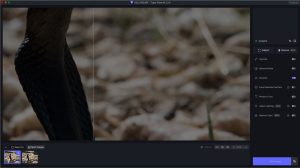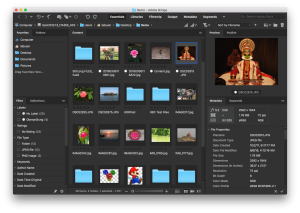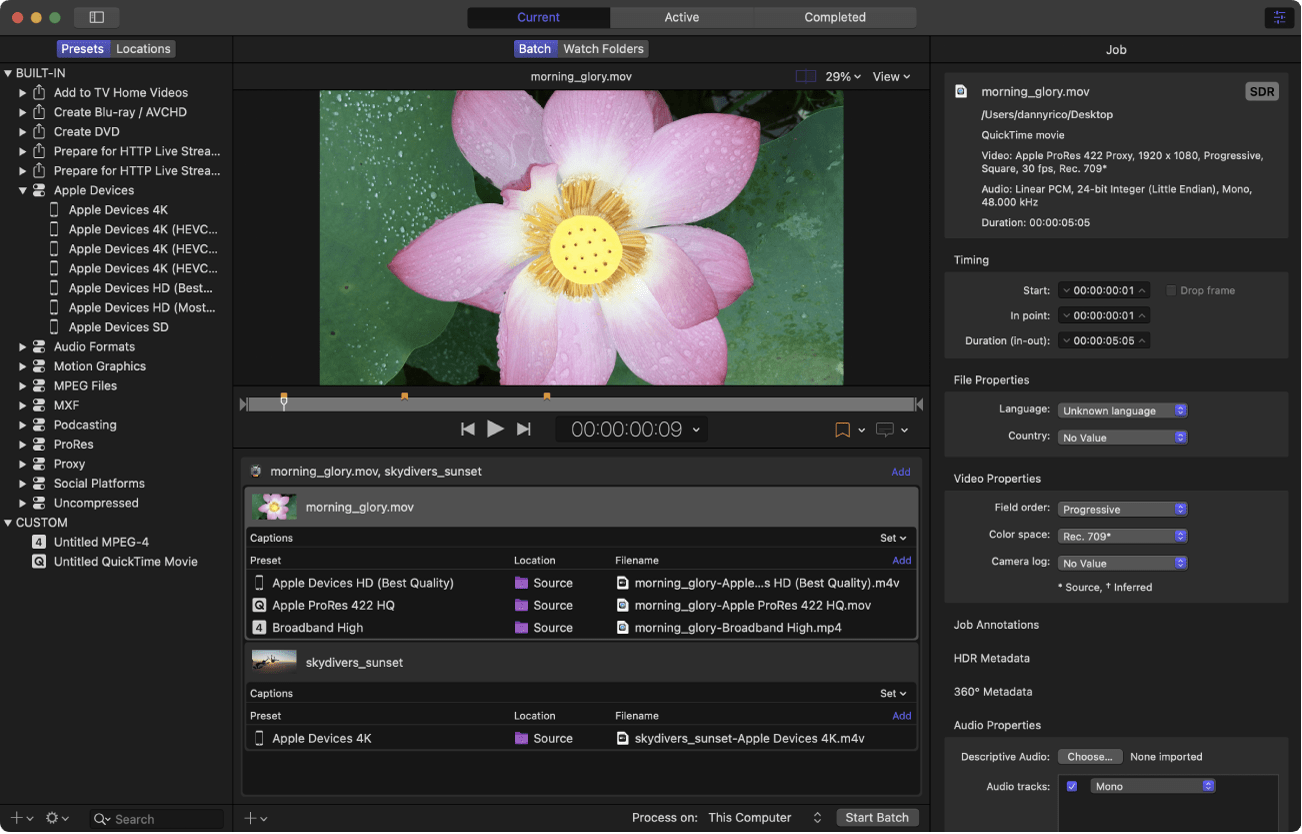
Introduction
Apple Compressor is a powerful media encoding and compression tool designed for macOS. It’s part of Apple’s suite of professional video editing software, alongside Final Cut Pro and Motion. Here’s a brief introduction to Apple Compressor:
Key Features:
- Media Encoding: Compressor allows you to encode video and audio files into various formats, including popular ones like H.264, HEVC, ProRes, and many others. It supports batch processing, making it efficient for handling large volumes of media.
- Customizable Settings: You can adjust a wide range of settings such as frame rate, resolution, bit rate, and audio quality to optimize your media for different platforms and devices.
- Predefined Settings and Templates: Compressor provides a library of predefined settings and templates for various outputs, including formats suitable for YouTube, Vimeo, Apple devices, and broadcast standards.
- Workflow Integration: It integrates seamlessly with Final Cut Pro and Motion, allowing you to send projects directly to Compressor for encoding without the need for intermediate steps.
- Audio and Image Processing: Apart from video, Compressor can handle audio files and still images, allowing you to apply effects, adjust levels, and prepare them for use in your projects.
- Distributed Encoding: For faster processing of large files, Compressor supports distributed encoding, using multiple Mac computers on your network to share the encoding workload.
- Watermarking and Timecode Overlays: It offers features for adding watermarks, timecode overlays, and other metadata to your videos, which is useful for branding or identifying footage.
Typical Uses:
- Final Cut Pro Workflow Enhancement: After editing in Final Cut Pro, use Compressor to export your projects in the desired formats.
- Web and Mobile Publishing: Prepare videos for online streaming platforms like YouTube, Vimeo, or for playback on Apple devices like iPhone, iPad, and Apple TV.
- Broadcast Standards Compliance: Ensure your videos meet broadcast standards for television and other professional media outlets.
Compatibility:
Compressor is part of Apple’s professional software suite and is available for macOS. It complements Final Cut Pro and Motion, offering a comprehensive solution for video editing, encoding, and distribution.
If you’re familiar with Final Cut Pro or Motion, integrating Compressor into your workflow can streamline the process of preparing your media for various outputs and platforms.
Details
Latest version
4.7.0
4.7.0
Developer
Apple
Apple
Updated on
July 3, 2024
July 3, 2024
License
Bản quyền
Bản quyền
Advertisement
__
__
OS System
macOS
macOS
Language
English
English
Downloads
548
548
Rating
__
__
Website
__
__
Minimum system requirements
- Operating System: macOS 10.15.6 or later
- RAM: 4GB of RAM (8GB recommended for 4K editing and 3D titles)
- Graphics Card: OpenCL-capable graphics card or Intel HD Graphics 3000 or later
- Storage: 3.8GB of available disk space
Download
Apple Compressor
356 MB 4.7.0
Decompression password: 123 or hisofts.net
Broken or outdated link? report