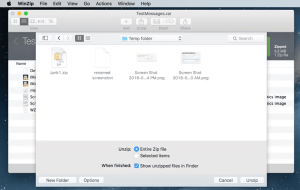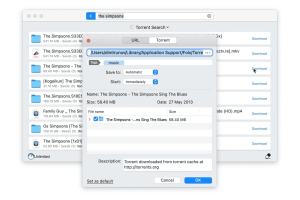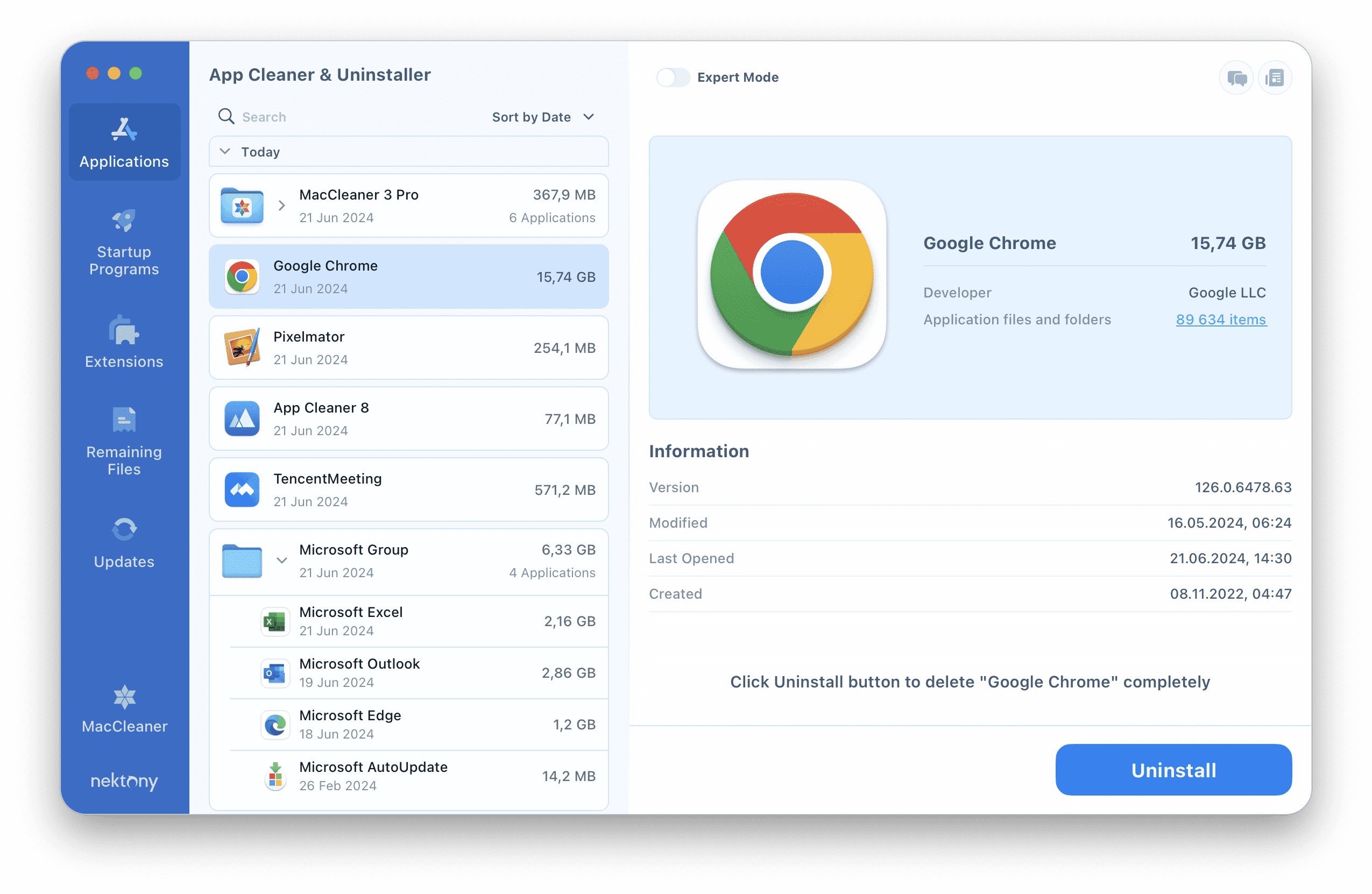
Introduction
App Cleaner & Uninstaller Pro for macOS is a powerful utility designed to thoroughly uninstall applications and manage related files on your Mac. Here’s a detailed introduction to its features and functionality:
Key Features:
- Complete Application Uninstallation:
- App Cleaner & Uninstaller Pro allows you to uninstall applications completely, including all associated files such as preferences, caches, logs, and support files. This helps in freeing up disk space and ensuring that no residual files clutter your system.
- Reset Applications to Initial State:
- It provides an option to reset applications to their initial state by removing all user data and settings associated with the app. This is useful when troubleshooting or preparing an app for a fresh start.
- Manage Startup Items:
- The tool lets you manage startup items and disable unnecessary apps from launching at startup, which can help improve your Mac’s boot time and performance.
- Remove System Extensions:
- App Cleaner & Uninstaller Pro can also help in removing unwanted system extensions (plugins, widgets, preference panes) that may have been installed along with applications.
- Delete Leftovers and Remains:
- After uninstalling an application, it scans your system for leftover files and remnants that might still occupy disk space. You can review these files before deleting them permanently.
- Force Removal of Stubborn Apps:
- For applications that do not uninstall through regular means, such as those with protected system files or dependencies, App Cleaner & Uninstaller Pro offers a force removal feature.
- App Management Tools:
- It provides tools for organizing applications by size, date of last use, and location, making it easier to identify and manage large or seldom-used apps.
- Simple User Interface:
- The application features a user-friendly interface that simplifies the process of uninstallation and file management, even for less experienced users.
How to Use App Cleaner & Uninstaller Pro:
- Uninstall Applications:
- Launch App Cleaner & Uninstaller Pro.
- Select the application you want to uninstall from the list of installed applications.
- Review the associated files that will be deleted and confirm the uninstallation.
- Manage Leftovers:
- After uninstallation, review the leftover files detected by App Cleaner & Uninstaller Pro.
- Choose to delete these files to completely remove all traces of the uninstalled application.
- Additional Tools:
- Explore other tools such as managing startup items, resetting applications, and removing system extensions from the sidebar or main menu of the application.
Compatibility:
App Cleaner & Uninstaller Pro is compatible with macOS and supports various versions, ensuring compatibility with the latest macOS releases and older systems.
Benefits:
- Disk Space Optimization: Helps in reclaiming disk space by removing unused applications and associated files.
- System Performance: Improves system performance by preventing unnecessary applications from running at startup.
- Clean and Organized Mac: Ensures a clean and organized Mac environment by removing clutter and outdated applications.
In summary, App Cleaner & Uninstaller Pro is an essential tool for maintaining a tidy and efficient macOS system by thoroughly uninstalling applications and managing associated files effectively.
Details
Latest version
8.3.0
8.3.0
Category
Developer
__
__
Updated on
July 14, 2024
July 14, 2024
License
Paid
Paid
Advertisement
No ads
No ads
OS System
macOS
macOS
Language
Multilanguage
Multilanguage
Downloads
526
526
Rating
__
__
Website
__
__
Download
App Cleaner & Uninstaller Pro
28.0 MB 8.3.0
Decompression password: 123 or hisofts.net
Broken or outdated link? report