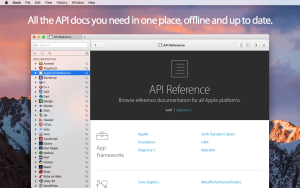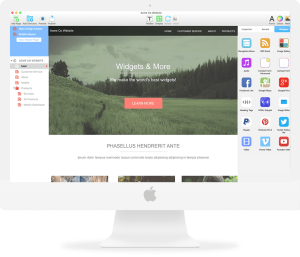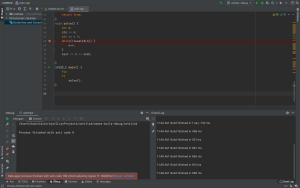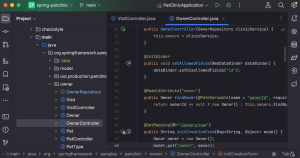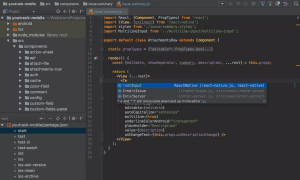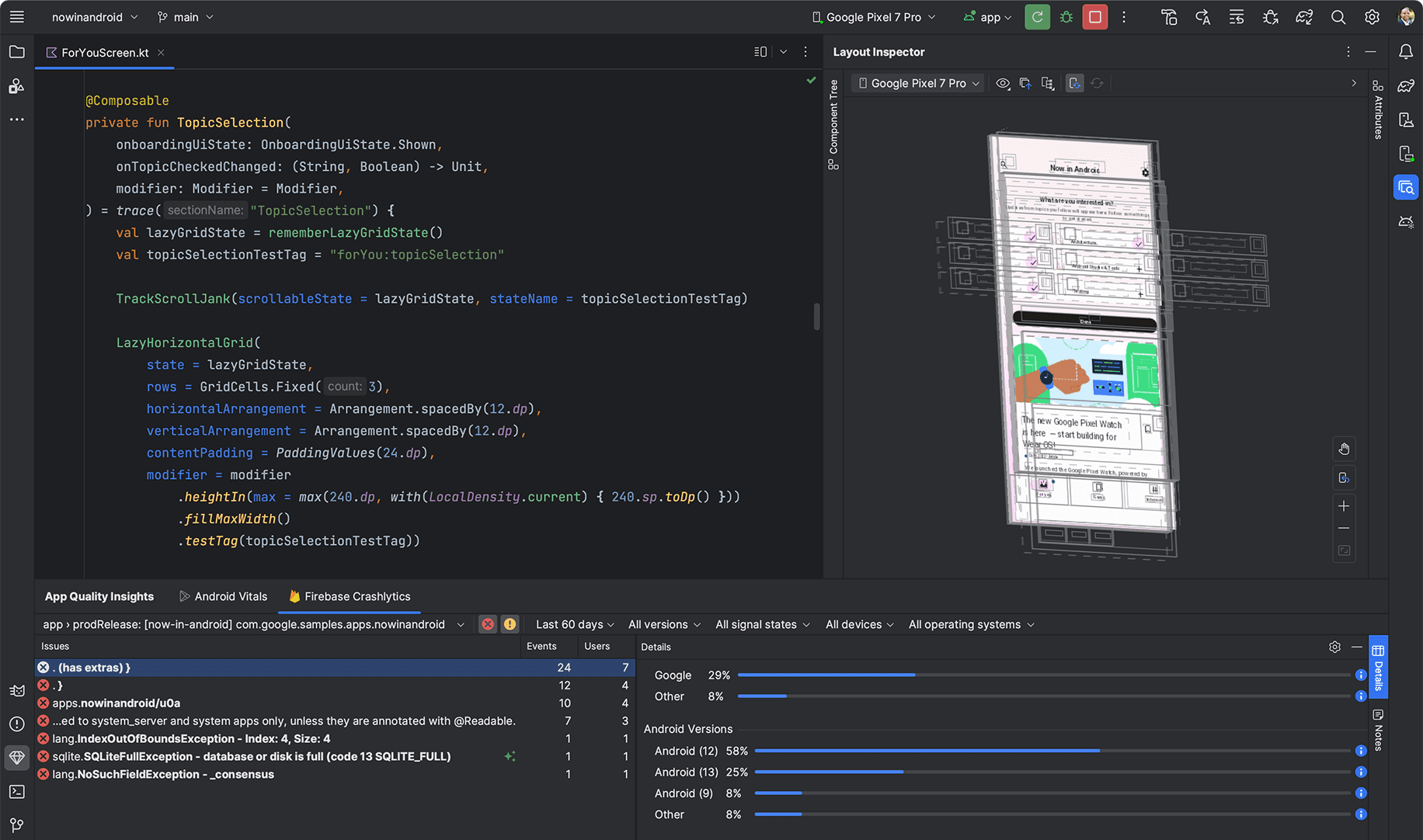
Introduction
Android Studio is the official integrated development environment (IDE) for Google’s Android operating system. It’s specifically designed for developing Android apps and is widely used by developers worldwide. Here’s a detailed introduction to Android Studio for macOS:
1. Installation:
- Android Studio can be downloaded from the official Android developer website.
- It’s compatible with macOS, making it suitable for developers using Apple’s computers.
2. Features:
- Code Editing: Android Studio provides a powerful code editor that supports syntax highlighting, code completion, and refactoring tools.
- User Interface Design: It includes a layout editor for designing user interfaces visually. Developers can drag and drop UI components and preview how they will look on different devices.
- Performance Analysis: Tools for profiling your app’s performance, identifying bottlenecks, and optimizing code.
- Emulator: Android Studio includes a fast and feature-rich emulator to test your apps without needing physical Android devices.
- Version Control: Built-in support for Git allows developers to manage their source code efficiently.
3. Integrated Development Environment (IDE):
- Android Studio is built on IntelliJ IDEA, a popular Java IDE. This integration provides robust tools for development, debugging, and testing Android applications.
- It supports multiple programming languages, including Java, Kotlin (officially supported), and C++.
4. Project Structure:
- Android projects in Android Studio are organized into modules, each representing an app component such as activities, services, and resources.
- Gradle is used as the build system, allowing for flexible and customizable builds.
5. Updates and Support:
- Android Studio is regularly updated with new features, improvements, and support for the latest Android SDK versions and APIs.
- It integrates with Android SDK Manager for downloading necessary SDK components and tools.
6. Community and Resources:
- Android Studio has a large community of developers contributing tutorials, plugins, and support forums.
- Official documentation and tutorials provided by Google help developers get started and master Android app development.
7. Plugins and Extensions:
- Android Studio supports plugins and extensions to enhance functionality, such as additional language support, templates, and third-party integrations.
8. Deployment:
- Once an app is developed and tested, Android Studio facilitates deployment to the Google Play Store or other distribution platforms.
Getting Started:
To begin using Android Studio on macOS:
- Download the installer from the official Android developer website.
- Follow the installation instructions to set up Android Studio on your macOS.
- Start a new project or import an existing one to begin developing Android apps.
Android Studio provides a comprehensive environment for Android development, combining powerful tools with ease of use, making it a preferred choice for both beginners and experienced developers.
Details
Latest version
2024.1.1.11
2024.1.1.11
Category
Developer
Google Developers
Google Developers
Updated on
July 14, 2024
July 14, 2024
License
Paid
Paid
Advertisement
No ads
No ads
OS System
macOS
macOS
Language
Multilanguage
Multilanguage
Downloads
407
407
Rating
__
__
Website
__
__
Download
Android Studio
1.17 GB 2024.1.1.11
Decompression password: 123 or hisofts.net
Broken or outdated link? report