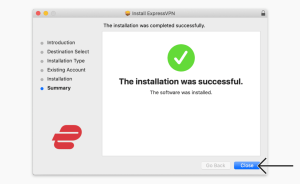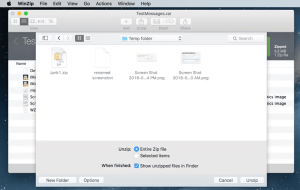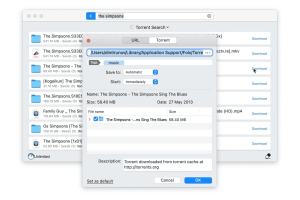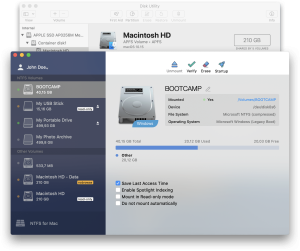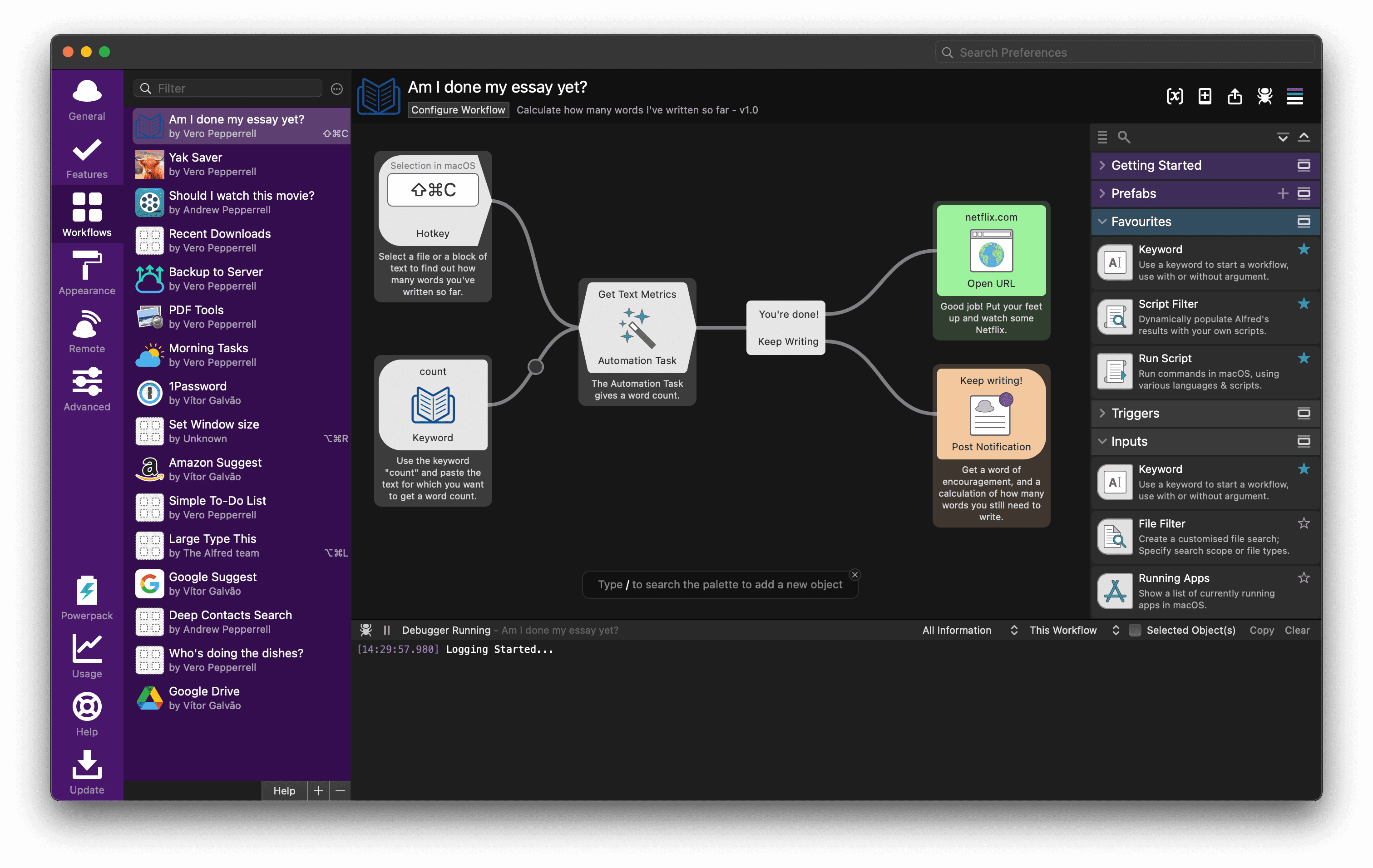
Introduction
Alfred 5 Powerpack for macOS is a powerful tool that enhances productivity through various features. Here’s an introduction to its key functionalities:
- Launcher: Alfred serves as a versatile launcher, allowing you to quickly open applications, files, and folders. You can trigger it with a keyboard shortcut (default is Command + Space) to instantly search and launch items on your Mac.
- Workflow Automation: With workflows, Alfred lets you automate repetitive tasks and create complex workflows using a visual editor. This can range from simple file management operations to more advanced actions involving web services and scripting.
- Clipboard History: Alfred maintains a history of your clipboard contents, allowing you to recall and reuse previously copied items. This is especially useful for managing multiple snippets of text or images.
- Customizable Themes: You can personalize Alfred’s appearance with custom themes and colors to match your preferences or workflow needs.
- Search and Web Queries: Beyond launching apps and files, Alfred can perform quick web searches directly from your desktop. You can also set up custom web searches for specific sites or services.
- System Commands: Alfred provides quick access to system commands such as shutting down, restarting, or logging out of your Mac. It can also control iTunes playback and adjust system volume.
- Clipboard Merging: Alfred can merge copied text and images into one cohesive clipboard item, streamlining the process of collecting and managing multiple pieces of content.
- Snippets and Text Expansion: You can create text expansion snippets to quickly insert frequently used text or predefined responses into any application.
- Remote and External Triggers: Alfred supports remote triggers, allowing you to control your Mac or trigger workflows from external devices or services like iOS devices using Alfred Remote.
- Powerpack Features: The Powerpack includes additional features like file system navigation, advanced clipboard features, and integration with popular applications and services.
Alfred 5 Powerpack enhances macOS usability by consolidating various productivity tools into a single, customizable interface, making it a valuable asset for both casual users and power users seeking to streamline their workflow.
Details
Latest version
5.5 (2257)
5.5 (2257)
Category
Developer
Running with Crayons Ltd.
Running with Crayons Ltd.
Updated on
July 14, 2024
July 14, 2024
License
Paid
Paid
Advertisement
No ads
No ads
OS System
macOS
macOS
Language
Multilanguage
Multilanguage
Downloads
430
430
Rating
__
__
Website
__
__
Download
Alfred 5 Powerpack
8.30 MB 5.5 (2257)
Decompression password: 123 or hisofts.net
Broken or outdated link? report