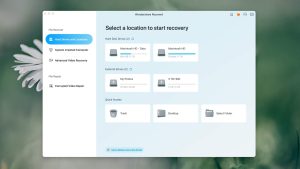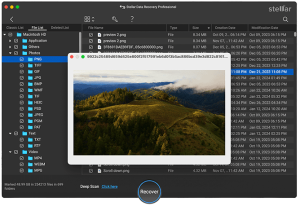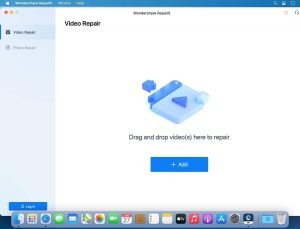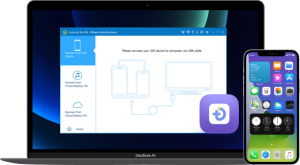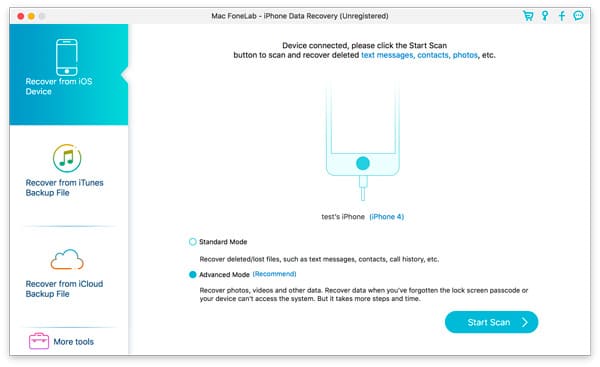
Introduction
Aiseesoft FoneLab for macOS is a comprehensive software solution designed to help Mac users recover lost or deleted data from their iOS devices. It supports a wide range of iOS devices, including iPhone, iPad, and iPod Touch. Here’s a detailed introduction to its features and functionalities:
Key Features:
- Data Recovery:
- Deleted Data Recovery: Recover deleted text messages, contacts, call history, photos, videos, notes, and more from your iOS device.
- Data Recovery from iTunes Backup: Extract and recover data from iTunes backup files without needing to connect your device.
- Data Recovery from iCloud Backup: Download and recover data from your iCloud backups.
- Data Preview:
- Preview Before Recovery: Allows you to preview the data before performing the recovery, ensuring you retrieve exactly what you need.
- System Repair:
- iOS System Recovery: Fix various iOS system issues such as stuck in recovery mode, DFU mode, Apple logo, and more without data loss.
- Data Backup & Restore:
- iOS Data Backup & Restore: Back up all types of data on your iOS device and restore it selectively to your device.
- WhatsApp Transfer:
- Transfer WhatsApp Data: Transfer WhatsApp messages and attachments between iOS devices.
- User-Friendly Interface:
- Intuitive Interface: The software features an easy-to-navigate interface, making it accessible for users of all technical levels.
System Requirements:
- Operating System: macOS 10.10 or higher
- Processor: 1GHz Intel or higher
- RAM: 1GB RAM or more
- Hard Disk Space: 200MB and above free space
How to Use Aiseesoft FoneLab:
- Install and Launch: Download and install the software on your Mac. Launch it and connect your iOS device via USB.
- Choose Recovery Mode: Select the mode depending on your situation – “Recover from iOS Device,” “Recover from iTunes Backup File,” or “Recover from iCloud Backup File.”
- Scan Your Device: Click the “Start Scan” button. The software will scan your device or backup file for recoverable data.
- Preview and Recover: Once the scan is complete, preview the recoverable data. Select the items you want to recover and click “Recover” to save them to your Mac.
Advantages:
- Supports a wide range of data types and recovery scenarios.
- Offers additional features like system repair and data backup.
- Regular updates to support the latest iOS versions and devices.
Conclusion:
Aiseesoft FoneLab for macOS is a powerful and versatile tool for iOS data recovery. Its comprehensive feature set and ease of use make it an excellent choice for users looking to recover lost data, fix system issues, or manage backups for their iOS devices.
Details
Latest version
10.3.92
10.3.92
Developer
Aiseesoft Studio
Aiseesoft Studio
Updated on
July 14, 2024
July 14, 2024
License
Paid
Paid
Advertisement
No ads
No ads
OS System
macOS
macOS
Language
Multilanguage
Multilanguage
Downloads
397
397
Rating
__
__
Website
__
__
Download
Aiseesoft FoneLab
64.7 MB 10.3.92
Decompression password: 123 or hisofts.net
Broken or outdated link? report