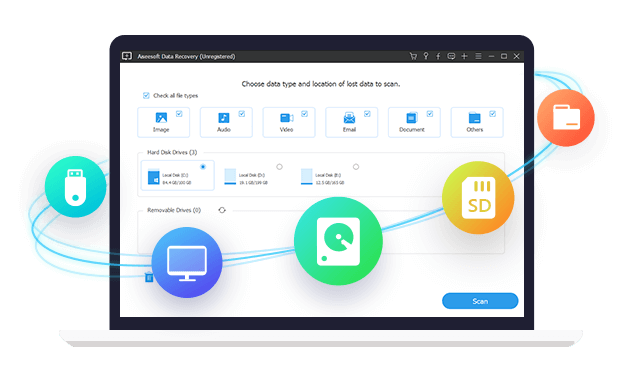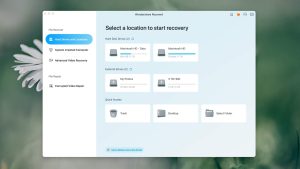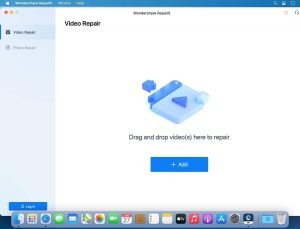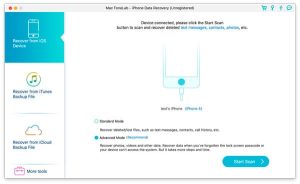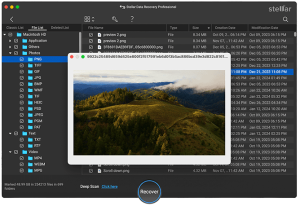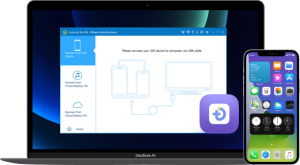Aiseesoft Data Recovery is a comprehensive software designed to help macOS users recover lost or deleted files from various storage devices. Here’s an introduction to its features and functionality:
Key Features:
- File Recovery: Aiseesoft Data Recovery supports the recovery of a wide range of file types including documents, photos, videos, audio files, emails, and more.
- Supported Devices: It can recover data from various storage devices such as internal/external hard drives, USB drives, SD cards, digital cameras, and other media storage devices.
- Data Loss Scenarios: It is capable of recovering data lost due to accidental deletion, formatting, partition loss, virus attack, system crash, or other reasons.
- Quick Scan and Deep Scan: The software offers both quick scan and deep scan modes. Quick scan can quickly locate deleted files, while deep scan thoroughly searches for lost files based on file signatures.
- Preview Function: Before recovery, users can preview the recoverable files to selectively recover the ones they need, which helps save time and storage space.
- User-Friendly Interface: Aiseesoft Data Recovery is designed with a user-friendly interface that makes it accessible for both beginners and advanced users.
- Compatibility: It is compatible with macOS, supporting various versions including the latest macOS Monterey.
How It Works:
- Installation: Download and install Aiseesoft Data Recovery on your macOS system.
- Launch the Software: Open the software and choose the data recovery mode (e.g., All-Around Recovery, Deleted Files Recovery, etc.) based on your data loss scenario.
- Select Storage Device: Select the drive or device from which you want to recover data.
- Scan: Initiate the scanning process. The software will perform either a quick scan or deep scan based on your selection.
- Preview and Recovery: Once the scan is complete, preview the recoverable files. Select the files you want to recover and click on the “Recover” button to save them to a safe location.
- Save Recovered Files: Choose a location on your macOS system or an external drive to save the recovered files.
- Post-Recovery: After recovering your files, ensure to back up important data regularly to prevent future data loss.
Conclusion:
Aiseesoft Data Recovery for macOS is a robust tool for recovering lost or deleted files under various circumstances. Its intuitive interface and powerful recovery capabilities make it a valuable tool for individuals and professionals needing to retrieve lost data efficiently and effectively.