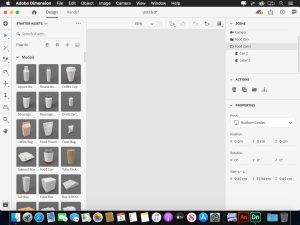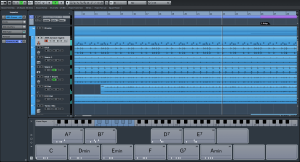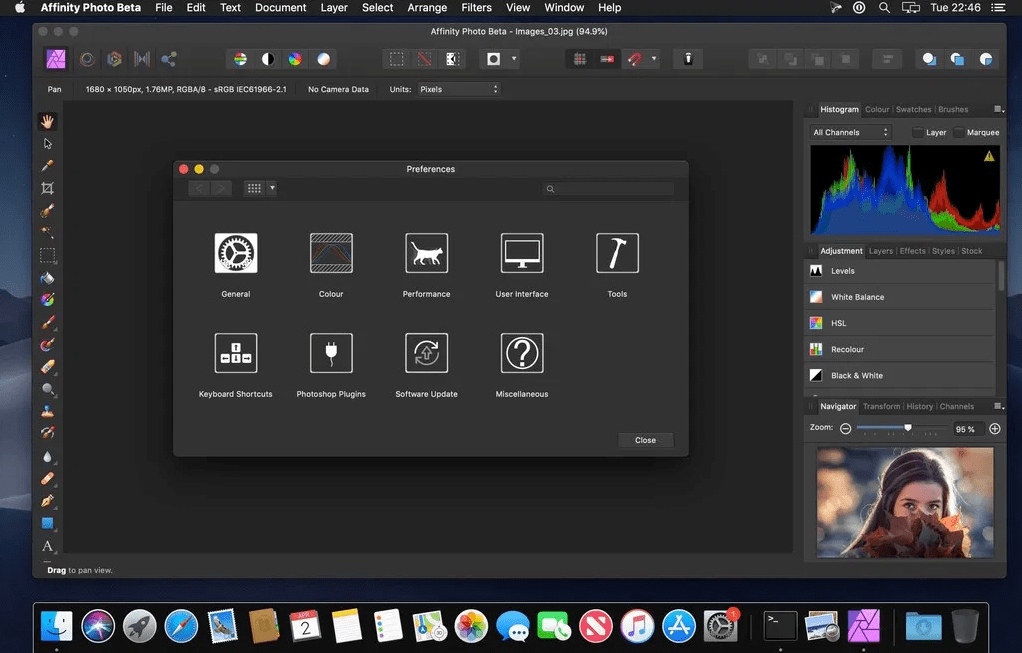
Introduction
Affinity Photo is a professional photo editing software developed by Serif for macOS. It offers a wide range of tools and features that cater to both amateur and professional photographers, graphic designers, and digital artists. Known for its speed, precision, and smooth workflow, Affinity Photo has become a popular alternative to Adobe Photoshop.
Key Features:
- Comprehensive Photo Editing Tools:
- Advanced photo manipulation with tools for retouching, corrections, and adjustments.
- Non-destructive editing capabilities using layers and masks.
- A vast array of filters and effects for creative image enhancements.
- RAW Processing:
- Dedicated workspace for RAW image processing.
- Ability to work with RAW files from various cameras with full control over exposure, white balance, and more.
- Advanced Selection Techniques:
- Selection refinement tools for precise adjustments.
- Quick and accurate selection of intricate details using various selection brushes and tools.
- Brush Engine:
- Extensive collection of customizable brushes.
- Support for custom brush creation and importing of third-party brushes.
- Retouching and Correction Tools:
- Tools like clone stamp, healing brush, and patch tool for retouching.
- Liquify persona for reshaping and warping images.
- Batch Processing:
- Capability to apply the same set of edits to multiple images simultaneously.
- Automates repetitive tasks to save time.
- PSD Compatibility:
- Full support for importing and exporting PSD files.
- Maintains layer structure and effects for seamless workflow with Photoshop users.
- Performance and Stability:
- Optimized for macOS with smooth performance even on large, high-resolution files.
- Takes advantage of macOS technologies for enhanced speed and stability.
User Interface:
- Intuitive and customizable interface with a focus on user experience.
- Multiple personas (Photo, Liquify, Develop, Tone Mapping, and Export) for a tailored workspace depending on the task.
Learning and Community:
- Extensive documentation, tutorials, and a vibrant user community.
- Regular updates and enhancements based on user feedback.
Pricing:
- One-time purchase with no subscription model, making it cost-effective compared to other professional photo editing software.
Conclusion: Affinity Photo for macOS offers a powerful and affordable solution for professional photo editing. Its robust set of tools, performance optimization, and user-friendly interface make it an excellent choice for anyone looking to enhance their photography and design projects.
Details
Latest version
2.5.2
2.5.2
Developer
2.5.2
2.5.2
Updated on
July 3, 2024
July 3, 2024
License
Bản quyền
Bản quyền
Advertisement
__
__
OS System
macOS
macOS
Language
English
English
Downloads
374
374
Rating
__
__
Website
__
__
Minimum system requirements
- Operating System: macOS 10.14 Mojave or later
- RAM: 4 GB RAM (8 GB recommended)
- Storage: 1 GB of available hard drive space; more space is recommended for scratch disk use
- Graphics: DirectX 10-compatible Graphics Cards and above
- Display: 1280×768 display size or better
Download
Affinity Photo
772 MB 2.5.2
Decompression password: 123 or hisofts.net
Broken or outdated link? report