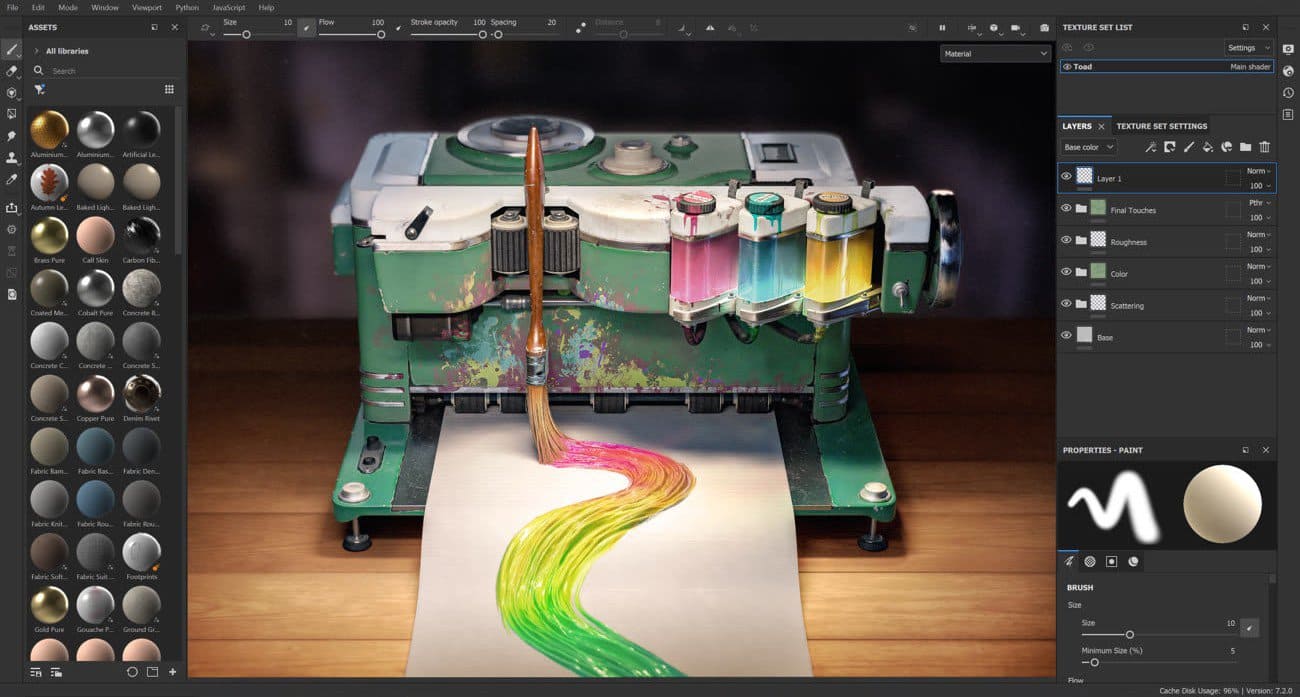
Introduction
Adobe Substance 3D Designer, formerly known as Adobe Substance Designer, is a powerful node-based texturing tool designed for creating materials and textures used in 3D content. Here’s a detailed introduction to Substance 3D Designer for macOS:
Overview and Features
- Node-Based Workflow: Substance 3D Designer uses a node-based approach, where you create textures and materials by connecting nodes that define the properties and behaviors of materials.
- Material Authoring: It allows you to author complex materials with a wide range of properties including color, roughness, metallic, normal maps, and more. This makes it ideal for creating realistic surfaces like wood, metal, fabric, and others.
- Procedural Texturing: One of its key strengths is procedural texturing, which means you can generate textures algorithmically based on parameters rather than relying solely on image-based textures. This approach offers flexibility and scalability in texture creation.
- Real-Time PBR Viewport: It includes a real-time physically based rendering (PBR) viewport that gives you instant feedback on how your materials will look in different lighting conditions and environments.
- Integration with Adobe Creative Cloud: As part of Adobe’s suite, Substance 3D Designer integrates well with other Adobe applications like Photoshop and Illustrator, allowing for seamless workflows in creating and editing textures.
- Substance Source Integration: You can access Substance Source directly within the application, which provides a vast library of ready-to-use materials and textures that can be tweaked and customized to fit your project’s needs.
- Export Options: It supports a wide range of export options, allowing you to export your textures in various formats suitable for different 3D applications and game engines.
System Requirements for macOS
- Operating System: macOS 10.14 or later.
- Processor: Intel Core i5 or higher (recommended Core i7 or Xeon).
- RAM: 8GB minimum (16GB recommended for optimal performance).
- Graphics: Dedicated GPU with at least 2GB VRAM (4GB or more recommended) that supports OpenGL 4.1.
Getting Started
To get started with Substance 3D Designer on macOS:
- Installation: Download and install Substance 3D Designer from Adobe’s website or through Adobe Creative Cloud.
- Interface: Familiarize yourself with the node-based interface and the various nodes available for creating and manipulating textures.
- Tutorials and Resources: Adobe provides tutorials and documentation to help you learn the software and its capabilities. There are also community resources and forums where you can seek help and inspiration.
- Practice: Start with simple projects to get a feel for the software, and gradually move on to more complex materials and textures as you become more comfortable with its features.
Substance 3D Designer is widely used in industries such as gaming, animation, visual effects, and product design due to its efficiency in creating high-quality, customizable textures and materials.
Details
Latest version
12.4.0
12.4.0
Developer
Adobe
Adobe
Updated on
July 14, 2024
July 14, 2024
License
Paid
Paid
Advertisement
No ads
No ads
OS System
macOS
macOS
Language
Multilanguage
Multilanguage
Downloads
920
920
Rating
__
__
Website
__
__
Download
Adobe Substance 3D Designer
566 MB 12.4.0
Decompression password: 123 or hisofts.net
Broken or outdated link? report









