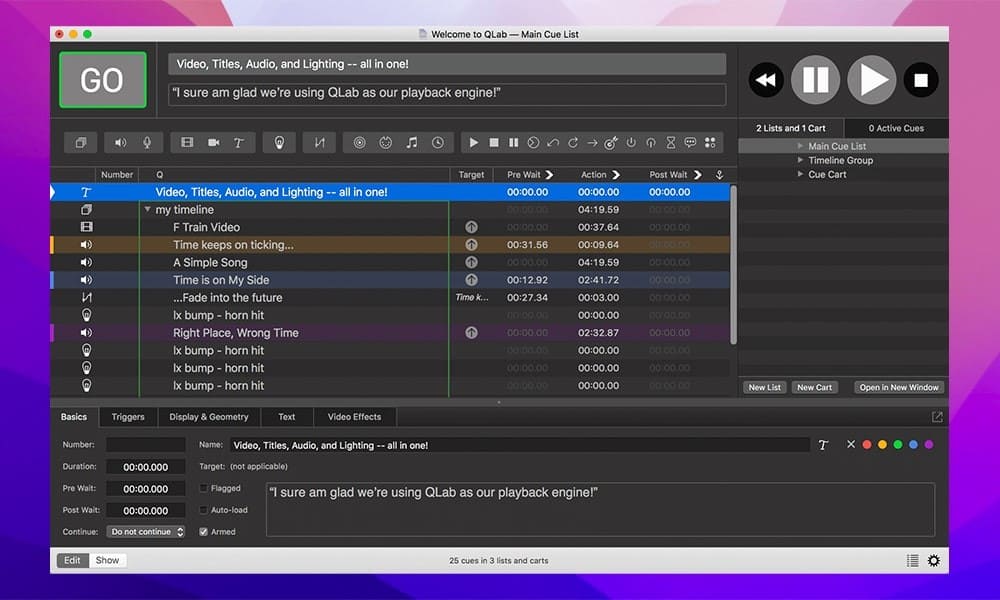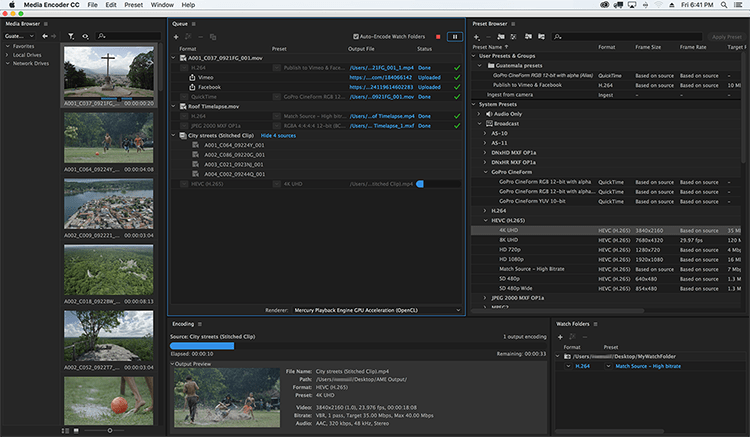
Introduction
Adobe Media Encoder is a powerful software tool developed by Adobe Systems, specifically designed for encoding and transcoding media files into various formats. It is part of Adobe’s Creative Cloud suite and integrates seamlessly with other Adobe applications like Premiere Pro and After Effects. Here are the key features and benefits of Adobe Media Encoder for macOS:
- Media Encoding and Transcoding: Allows users to convert media files from one format to another, supporting a wide range of video and audio formats including H.264, HEVC, ProRes, DNxHD, and more. This is essential for preparing media for different distribution channels and devices.
- Batch Processing: Enables users to queue multiple encoding jobs and process them simultaneously, saving time and optimizing workflow efficiency, especially useful for handling large batches of media files.
- Presets and Templates: Provides a comprehensive library of presets and encoding templates optimized for various output formats and devices, ensuring consistent quality and compatibility across different platforms.
- Integration with Adobe Applications: Seamlessly integrates with Adobe Premiere Pro, After Effects, and other Creative Cloud applications. Users can directly send sequences or compositions from these applications to Adobe Media Encoder for encoding without the need for intermediate rendering.
- Watch Folders: Supports watch folders where users can drop media files for automatic encoding based on predefined settings. This feature streamlines the encoding process and allows for hands-free batch encoding.
- Time Tuner for Adobe Premiere Pro: Includes Time Tuner, a feature that adjusts the duration of video content intelligently by automatically adding or removing frames. This is useful for fitting content into specific time slots without compromising quality.
- Output Optimization: Provides options for adjusting bitrate, resolution, frame rate, and other parameters to optimize output quality and file size according to project requirements and delivery specifications.
- Distributed Encoding: Supports distributed encoding across multiple computers within a network, leveraging available resources for faster processing of large-scale encoding tasks.
Adobe Media Encoder for macOS is widely used by video professionals, broadcasters, and multimedia producers for its robust features, flexibility, and seamless integration with Adobe’s creative tools, making it an essential component of the post-production workflow for delivering high-quality media content.
Details
Latest version
2024 v24.3
2024 v24.3
Developer
Adobe
Adobe
Updated on
July 1, 2024
July 1, 2024
License
Bản quyền
Bản quyền
Advertisement
__
__
OS System
macOS
macOS
Language
English
English
Downloads
694
694
Rating
__
__
Website
__
__
Minimum system requirements
- Operating System: macOS 10.15 (Catalina) or later
- Processor: Multicore Intel processor with 64-bit support
- RAM: 16 GB of RAM (32 GB recommended for 4K rendering and higher)
- Hard Disk Space: 4 GB of available hard-disk space for installation; additional free space required during installation (cannot install on a volume that uses a case-sensitive file system or on removable flash storage devices)
- Display: 1920×1080 or larger display
Download
Adobe Media Encoder 2024 v24.3
2.50 GB 2024 v24.3
Decompression password: 123 or hisofts.net
Broken or outdated link? report