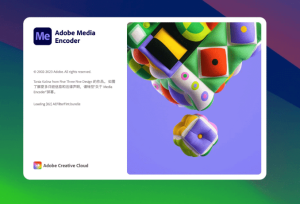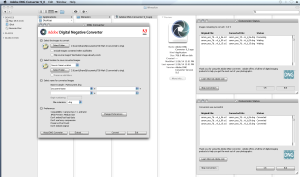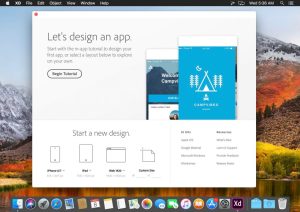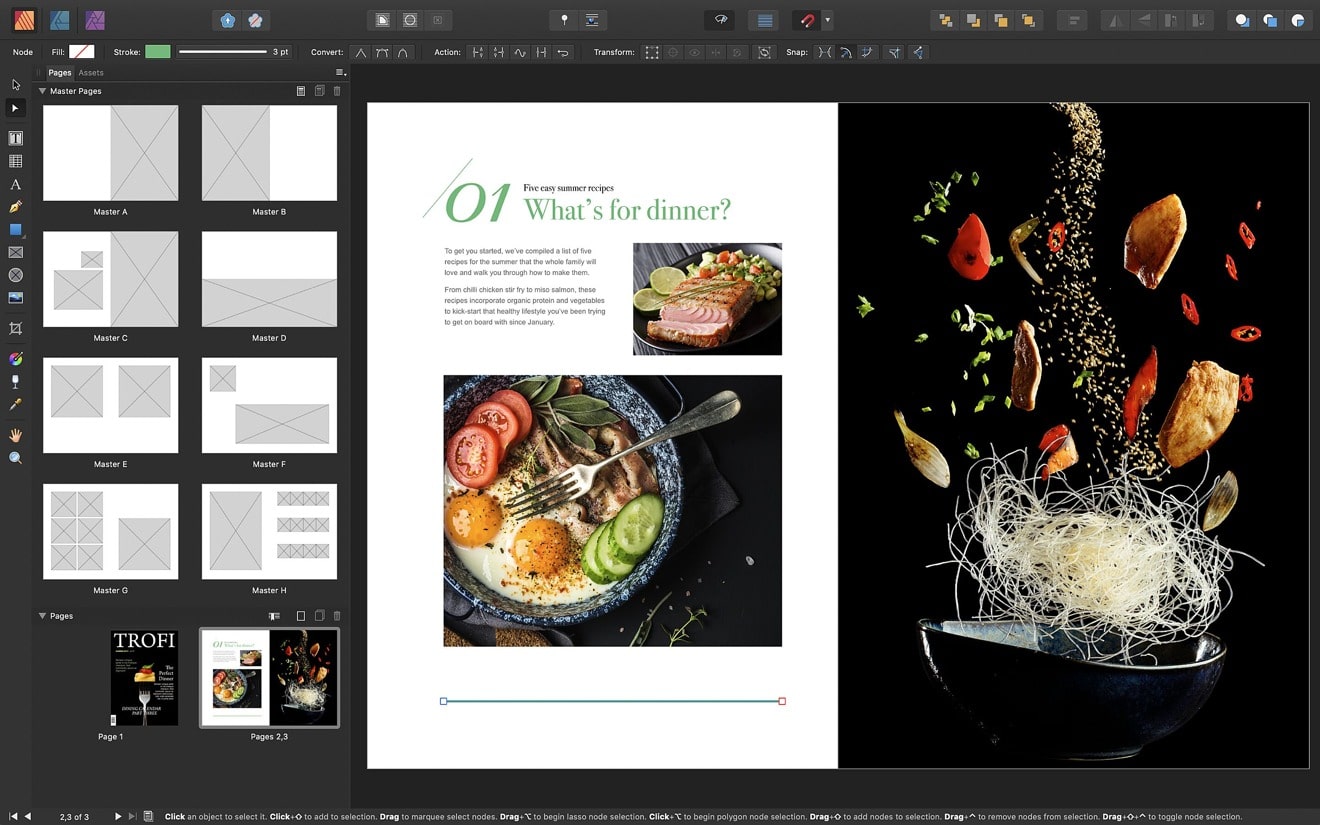
Introduction
Adobe InDesign is a professional desktop publishing software application developed by Adobe Inc. It’s widely used for creating and designing various types of documents, from simple flyers and brochures to complex magazines, books, and digital publications. Here’s a brief introduction to Adobe InDesign for macOS:
Key Features:
- Layout Tools: InDesign offers powerful tools for creating layouts, including precise typography controls, grids, and guides.
- Typography: It supports advanced typography features such as kerning, tracking, and OpenType fonts, allowing for sophisticated text manipulation.
- Graphics: You can import and manipulate images, vector graphics, and other media types directly within your layouts.
- Interactivity: InDesign allows you to create interactive PDFs, eBooks, and digital magazines with interactive elements like buttons, hyperlinks, and video/audio content.
- Preflight and Output: It includes preflight checks to ensure your documents are print-ready, as well as tools for exporting to various formats including PDF, HTML, and EPUB.
Interface:
- Workspace: InDesign offers customizable workspaces tailored to different types of projects or user preferences.
- Tools Panel: Contains tools for text, drawing, selection, and other functions needed for document creation.
Integration:
- Adobe Creative Cloud: InDesign integrates well with other Adobe software like Photoshop and Illustrator, allowing for seamless workflows between applications.
Workflow:
- Document Setup: Begin by setting up your document with the appropriate dimensions, margins, and columns.
- Designing: Place text and graphics on your layout, adjusting them with precise controls.
- Output: Prepare your document for print or digital distribution using InDesign’s export options.
Compatibility:
- macOS: InDesign runs smoothly on macOS, taking advantage of the platform’s capabilities for graphic design and publishing tasks.
Learning Resources:
- Adobe Help: Provides extensive documentation and tutorials for learning InDesign.
- Online Courses: Platforms like LinkedIn Learning and Udemy offer courses ranging from beginner to advanced levels.
Adobe InDesign is a versatile tool for anyone involved in print or digital publishing, offering robust features to bring your creative vision to life effectively.
Details
Latest version
2024 v19.3
2024 v19.3
Developer
Adobe
Adobe
Updated on
July 3, 2024
July 3, 2024
License
Bản quyền
Bản quyền
Advertisement
__
__
OS System
macOS
macOS
Language
English
English
Downloads
512
512
Rating
__
__
Website
__
__
Minimum system requirements
- Operating System: macOS version 10.14 (Mojave), macOS version 10.15 (Catalina), or macOS version 11 (Big Sur)
Download
Adobe InDesign 2024 v19.3
1.5GB 2024 v19.3
Decompression password: 123 or hisofts.net
Broken or outdated link? report