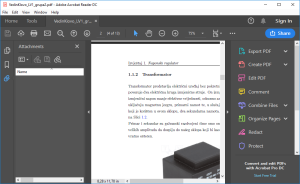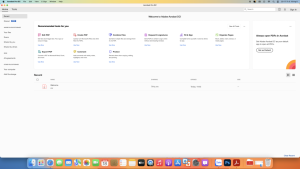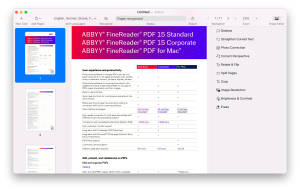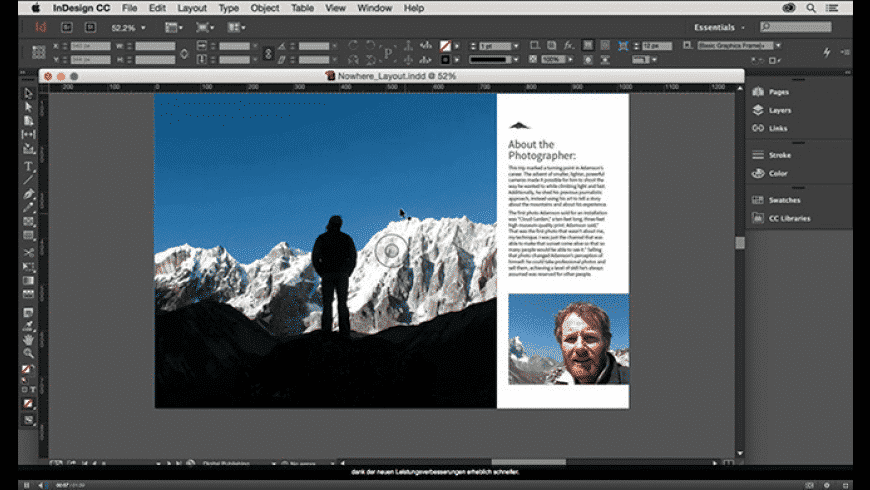
Introduction
Adobe InCopy is a professional word processor that integrates seamlessly with Adobe InDesign, making it ideal for collaborative editorial workflows. Here’s an introduction to Adobe InCopy for macOS:
Overview:
Adobe InCopy is designed to work alongside Adobe InDesign, allowing writers, editors, and designers to collaborate efficiently on the same document simultaneously. It’s part of Adobe’s Creative Cloud suite and offers powerful tools tailored for editorial work.
Key Features:
- Integration with InDesign:
- Adobe InCopy works in tandem with Adobe InDesign, where writers can focus on content creation while designers handle layout and formatting in InDesign.
- Editorial Tools:
- It includes essential word processing features like spell check, track changes, and the ability to add comments and notes directly in the text.
- Workflow Efficiency:
- Enables parallel workflows where editors can edit text in real-time, seeing changes made by others instantly.
- Style and Formatting:
- Supports paragraph and character styles to maintain consistency throughout the document.
- Workflow Management:
- Utilizes Adobe Bridge for file management and Adobe Creative Cloud Libraries for sharing assets across projects.
- Version Control:
- Offers versioning to track revisions and manage multiple versions of documents.
- Export and Collaboration:
- Allows exporting to various formats, including PDF and EPUB, and supports integration with Adobe’s online collaboration tools.
System Requirements:
Adobe InCopy runs on macOS and requires a modern system to handle its resource-intensive tasks effectively. It’s compatible with recent versions of macOS, ensuring stability and performance.
Learning Resources:
For users new to Adobe InCopy, Adobe provides comprehensive documentation, tutorials, and online resources through Adobe Help and Adobe’s official website. Additionally, there are numerous third-party tutorials and courses available to help users master its features.
Conclusion:
Adobe InCopy is a robust tool for editors and writers who collaborate closely with designers using Adobe InDesign. Its seamless integration, editorial tools, and workflow management features make it a preferred choice for publishing professionals working on complex print and digital projects.
Details
2024 v19.3
Adobe
July 14, 2024
Paid
No ads
macOS
Multilanguage
554
__
__
Download