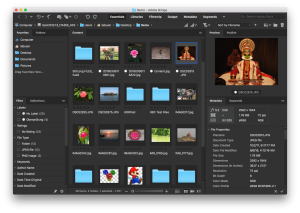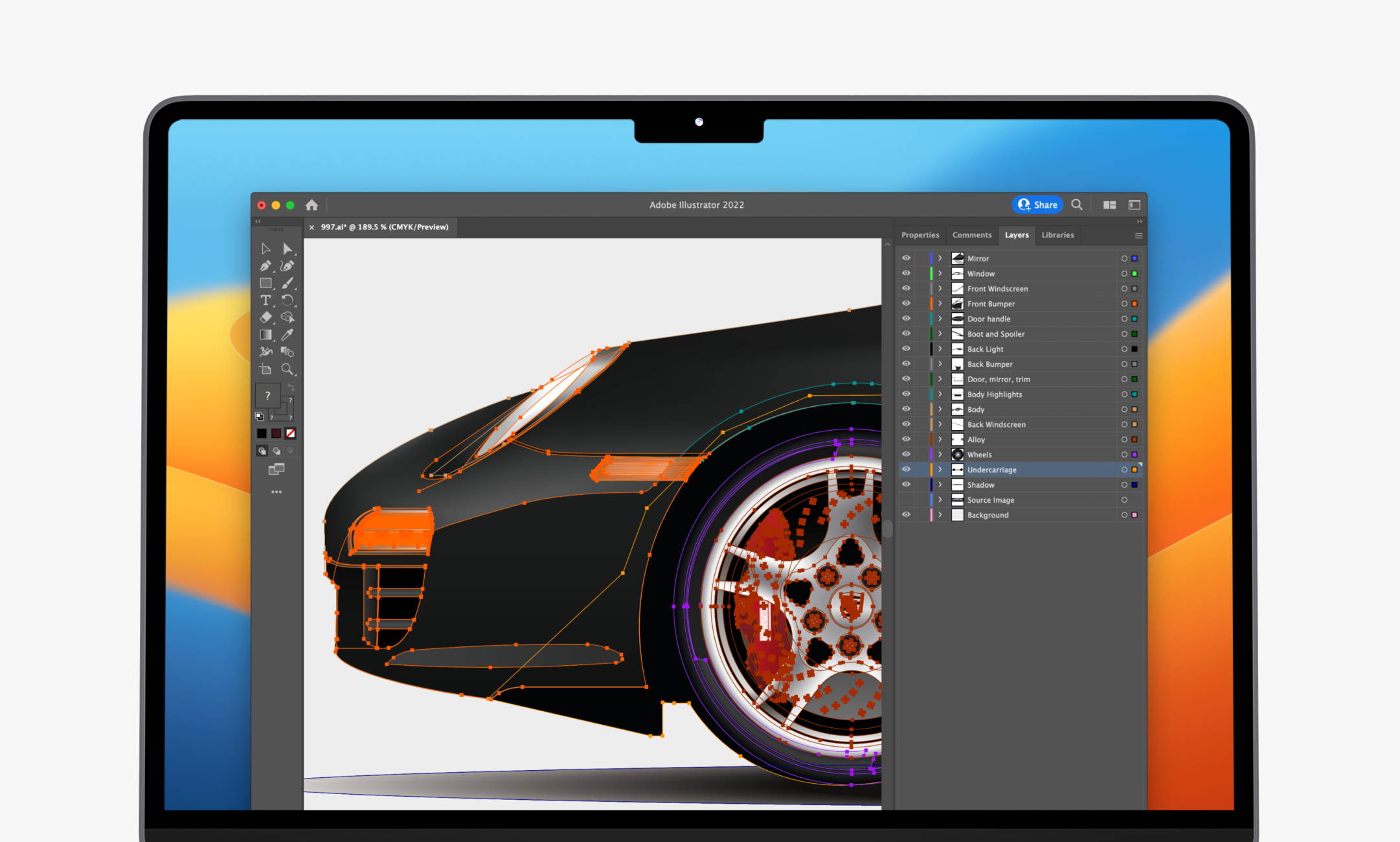
Introduction
Adobe Illustrator is a powerful vector graphics editor designed primarily for creating illustrations, logos, icons, typography, and complex artwork. Here’s a brief introduction to Adobe Illustrator for macOS:
Overview:
Adobe Illustrator is part of Adobe’s Creative Cloud suite, offering advanced tools for graphic design and illustration. It’s widely used by designers, artists, and illustrators for its versatility and professional-grade features.
Key Features:
- Vector Graphics: Illustrator works with vector graphics, which are scalable without losing quality. This makes it ideal for creating artwork that needs to be resized or printed at different resolutions.
- Tools and Effects: It provides a wide range of tools for drawing, painting, and manipulating shapes. You can apply various effects, gradients, and textures to create unique designs.
- Typography: Illustrator includes extensive typography tools for manipulating text, creating custom fonts, and integrating text with artwork seamlessly.
- Integration: It integrates well with other Adobe products like Photoshop and InDesign, allowing for a smooth workflow between different design tasks.
- Export Options: You can export your designs in various formats including SVG, PDF, EPS, and more, suitable for web, print, or other media.
Interface:
- Workspace: Illustrator’s workspace is highly customizable, allowing you to arrange panels and tools according to your workflow.
- Menus and Panels: It features a range of menus and panels for accessing tools, layers, colors, and other design elements.
- Keyboard Shortcuts: Efficiency is enhanced with customizable keyboard shortcuts for frequently used commands.
Getting Started:
- Create New Document: Start by creating a new document and selecting the artboard size and orientation.
- Tools and Selection: Familiarize yourself with the selection tools, pen tool for drawing, shape tools, and transformation tools.
- Layers and Panels: Understand how layers and panels organize your artwork and allow you to work non-destructively.
Learning Resources:
- Adobe provides extensive tutorials and documentation on using Illustrator.
- Online courses and communities offer additional learning opportunities, covering both basic and advanced techniques.
System Requirements:
Ensure your macOS meets Adobe’s current system requirements for Illustrator to run smoothly.
Adobe Illustrator for macOS offers a robust platform for creating intricate vector-based designs, making it a go-to tool for professionals and beginners alike in graphic design and illustration.
Details
2024 v28.4.1
Adobe
July 3, 2024
Bản quyền
__
macOS
English
629
__
__
Minimum system requirements
- Operating System: macOS v10.13 or later (High Sierra or newer)
- Processor: Multicore Intel processor with 64-bit support
- RAM: 8 GB of RAM (16 GB recommended for HD media; 32 GB or more for 4K media)
- Storage: 8 GB of available hard-disk space for installation; additional free space required during installation (cannot install on a volume that uses a case-sensitive file system or on removable flash storage devices)
- Display: 1280×800 display (1920×1080 or larger recommended)
- Graphics: Optional: Adobe-recommended GPU card for GPU-accelerated performance
Download