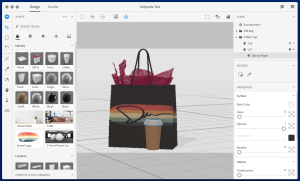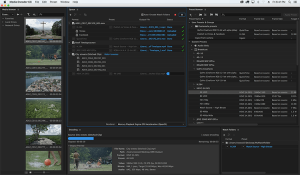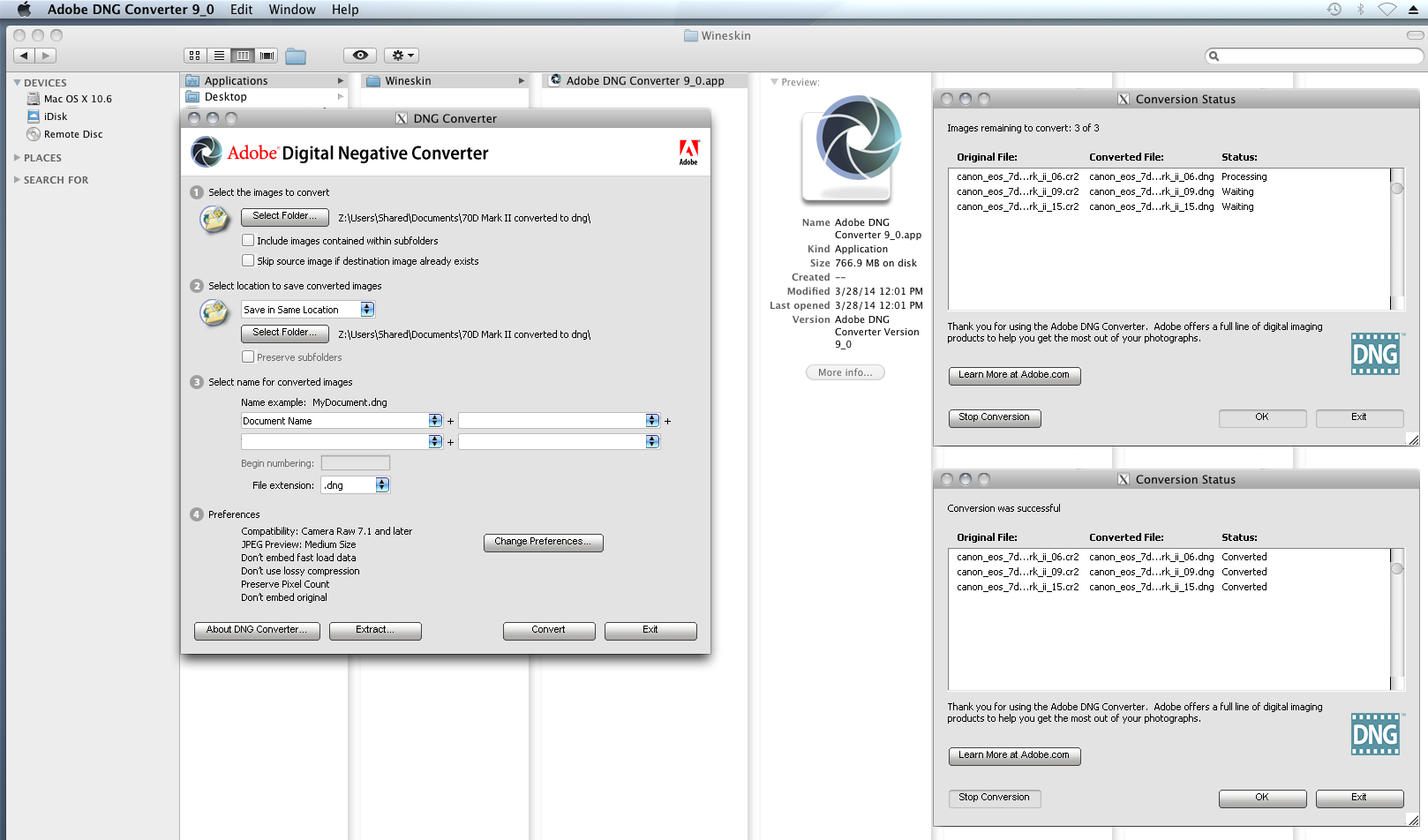
Introduction
Adobe DNG Converter is a free software application from Adobe Systems that enables photographers to easily convert camera-specific raw files to a more universal Digital Negative (DNG) file format. This conversion helps ensure that photos can be opened and edited in the future, even if the original software used to open them is no longer available.
Key Features:
- Universal Format: DNG is an open, publicly available, archival format for raw files generated by various digital cameras.
- Compatibility: Ensures that raw files from various camera manufacturers can be opened and edited in Adobe applications like Photoshop and Lightroom.
- Archival Quality: The DNG format helps preserve raw images for long-term storage.
- Metadata Storage: Allows for the embedding of metadata and other information within the file itself.
- Free to Use: The converter is available for free from Adobe’s website.
Steps to Use Adobe DNG Converter on macOS:
- Download and Install:
- Visit the Adobe DNG Converter download page on Adobe’s official website.
- Download the latest version of the converter.
- Open the downloaded file and follow the installation instructions.
- Convert RAW Files:
- Launch the Adobe DNG Converter application.
- Select the folder containing the raw files you wish to convert.
- Choose a destination folder for the converted DNG files.
- Optionally, configure conversion settings like renaming files or embedding original raw files.
- Click the “Convert” button to start the conversion process.
- Settings and Preferences:
- In the preferences menu, you can adjust settings like compatibility, compression, and the inclusion of fast load data.
- Adjust these settings based on your specific needs for compatibility and storage efficiency.
Benefits of Using Adobe DNG Converter:
- Standardization: Converts various proprietary raw formats into a standardized format, ensuring long-term accessibility.
- File Integrity: The DNG format includes a checksum to detect file corruption.
- Compression Options: Provides options for lossy or lossless compression to save storage space without significant loss in quality.
- Backward Compatibility: Ensures that older software versions can still open raw files from newer cameras.
Conclusion:
Adobe DNG Converter is an essential tool for photographers who want to ensure their raw files are preserved in a universal format. It offers robust features to enhance compatibility, preserve image quality, and streamline the photo editing workflow. Download and start using Adobe DNG Converter to safeguard your digital photography assets.
Details
Latest version
__
__
Developer
__
__
Updated on
July 3, 2024
July 3, 2024
License
Advertisement
__
__
OS System
macOS
macOS
Language
__
__
Downloads
488
488
Rating
__
__
Website
__
__
Minimum system requirements
- Operating System: macOS 10.13 (High Sierra) or later
- Processor: Multicore Intel processor with 64-bit support
- RAM: 1 GB of RAM (2 GB recommended)
- Hard Disk Space: 1 GB of available hard-disk space
- Monitor Resolution: 1024×768 display (1280×800 recommended) with 16-bit color and 512 MB or more of dedicated VRAM; 2 GB is recommended
- Graphics Card: Optional: GPU with Metal support
Download
Adobe DNG Converter 16.3
1.23 GB 16.3
Decompression password: 123 or hisofts.net
Broken or outdated link? report