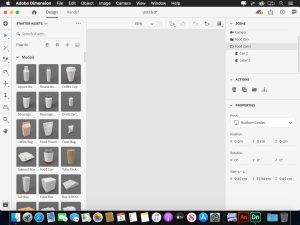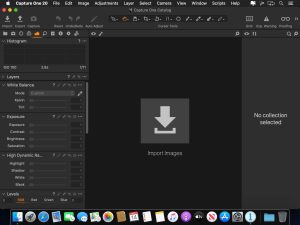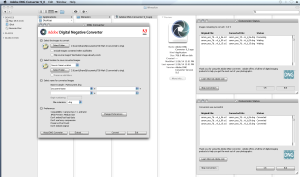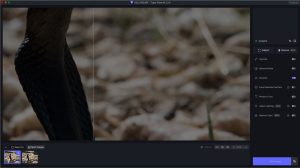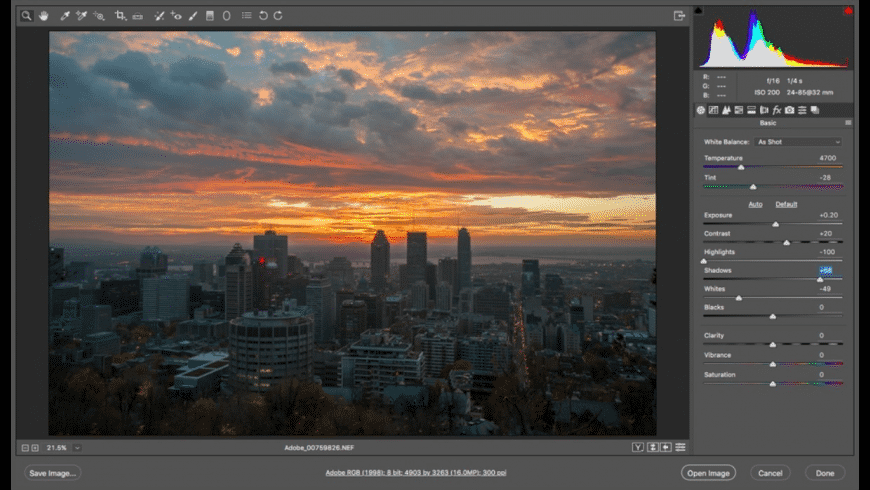
Introduction
Adobe Camera Raw (ACR) is a powerful photo editing plugin designed by Adobe, primarily used for processing and enhancing raw images. Here’s an introduction to its key features and capabilities for macOS users:
Key Features:
- Non-Destructive Editing:
- ACR allows for non-destructive editing, meaning any changes you make to your photos do not alter the original file. This is particularly useful for maintaining the integrity of your images.
- Wide Camera Support:
- It supports a vast range of cameras, making it a versatile tool for photographers using different brands and models.
- Adjustments and Corrections:
- Exposure, Contrast, and Color: Fine-tune exposure, contrast, and color balance to achieve the desired look.
- White Balance: Adjust the white balance to correct color casts and ensure accurate color reproduction.
- Sharpening and Noise Reduction: Enhance image details while reducing noise, especially useful for high ISO images.
- Lens Corrections: Automatically correct lens distortions, chromatic aberrations, and vignetting based on lens profiles.
- Advanced Tools:
- Graduated and Radial Filters: Apply adjustments to specific areas of the image using graduated and radial filters.
- Adjustment Brush: Make precise adjustments to particular parts of the image with the adjustment brush.
- Spot Removal: Remove blemishes or unwanted spots from your images with the spot removal tool.
- Workflow Integration:
- Photoshop and Lightroom: ACR is seamlessly integrated with Adobe Photoshop and Lightroom, allowing for a smooth workflow between these applications.
- Batch Processing:
- Edit multiple images simultaneously with batch processing, saving time and ensuring consistency across a series of photos.
Getting Started:
- Installing ACR:
- ACR is typically installed as part of Adobe Photoshop or Adobe Lightroom. Ensure you have the latest version of these applications to use the latest version of ACR.
- Opening Images in ACR:
- Open a raw image file (e.g., .CR2, .NEF) directly in Photoshop, and it will automatically open in ACR. In Lightroom, you can switch to the Develop module to use ACR features.
- Basic Workflow:
- Open Image: Start by opening your raw image in ACR.
- Make Adjustments: Use the various sliders and tools to adjust exposure, contrast, white balance, etc.
- Apply Local Adjustments: Use the graduated filter, radial filter, or adjustment brush for targeted edits.
- Fine-Tune and Save: Once satisfied with the adjustments, you can open the image in Photoshop for further editing or save it directly from ACR.
Resources:
- Adobe Tutorials: Adobe provides a range of tutorials and guides on their website to help you master ACR.
- Community and Forums: Join Adobe’s user forums and communities to connect with other users, share tips, and get advice.
By leveraging Adobe Camera Raw, you can significantly enhance the quality and impact of your photographs, ensuring they look their best before final output or further editing.
Details
Latest version
16.3
16.3
Developer
Adobe
Adobe
Updated on
July 3, 2024
July 3, 2024
License
Miễn phí
Miễn phí
Advertisement
__
__
OS System
macOS
macOS
Language
English
English
Downloads
443
443
Rating
__
__
Website
__
__
Minimum system requirements
- Operating System: macOS version 11.0 (Big Sur) or later
- Processor: Intel or Apple Silicon (M1) processor
- RAM: 8 GB of RAM
- Hard Disk Space: 4 GB of available hard-disk space for installation
- Monitor Resolution: 1024 x 768 display (1280 x 800 recommended)
Download
Adobe Camera Raw CC
1.23GB 16.3
Decompression password: 123 or hisofts.net
Broken or outdated link? report