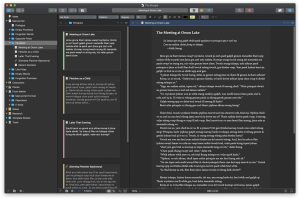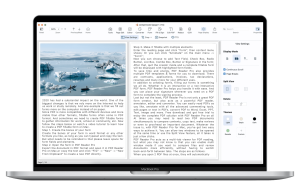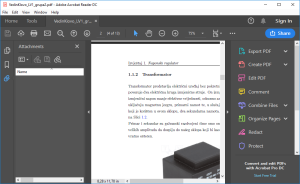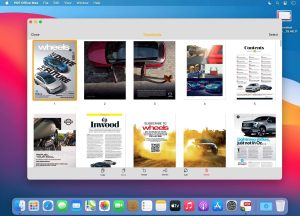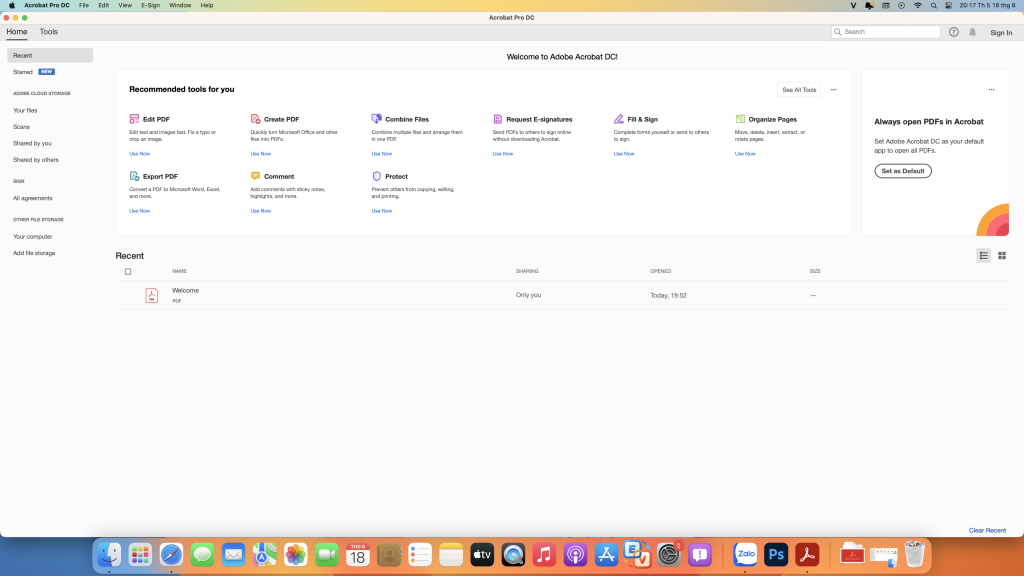
Introduction
Adobe Acrobat Pro DC là một ứng dụng PDF chuyên nghiệp được phát triển bởi Adobe Systems, hỗ trợ hoạt động trên hệ điều hành macOS. Đây là một trong những công cụ phổ biến nhất để xem, chỉnh sửa, tạo, quản lý và chia sẻ các tệp PDF. Dưới đây là một số thông tin chi tiết về Adobe Acrobat Pro DC trên macOS:
Đặc điểm nổi bật của Adobe Acrobat Pro DC:
1. Xem và chỉnh sửa tệp PDF
- Xem và in ấn PDF: Mở và xem các tài liệu PDF, và in ấn các tài liệu PDF dễ dàng.
- Chỉnh sửa PDF: Chỉnh sửa văn bản và hình ảnh trực tiếp trong các tài liệu PDF.
2. Tạo và xuất PDF
- Tạo PDF: Chuyển đổi các tài liệu từ các ứng dụng khác như Word, Excel hoặc PowerPoint sang định dạng PDF.
- Xuất PDF: Chuyển đổi các tài liệu PDF sang các định dạng khác như Word, Excel, PowerPoint, và hình ảnh.
3. Quản lý và tổ chức tài liệu PDF
- Quản lý tài liệu: Tạo, xuất, chỉnh sửa và tổ chức các tài liệu PDF.
- Chia sẻ và bảo mật: Chia sẻ các tài liệu PDF và bảo mật chúng với mật khẩu, chữ ký số và các tính năng bảo mật khác.
4. Kết hợp và cộng tác
- Kết hợp PDF: Kết hợp nhiều tài liệu PDF thành một tài liệu duy nhất.
- Chú thích và phê duyệt: Thêm chú thích, ghi chú, và hội thoại phê duyệt vào các tài liệu PDF.
5. Tích hợp với các dịch vụ Adobe khác
- Tích hợp Creative Cloud: Kết nối với Adobe Document Cloud để quản lý, lưu trữ và truy cập vào các tài liệu PDF từ bất kỳ đâu.
- Hợp tác dễ dàng: Hợp tác với nhóm làm việc bằng cách chia sẻ các tài liệu PDF và thu thập phản hồi.
6. Hiệu suất và tích hợp tốt trên macOS
- Tối ưu hóa cho macOS: Adobe Acrobat Pro DC được tối ưu hóa để hoạt động mượt mà và ổn định trên hệ điều hành macOS.
- Hỗ trợ Apple Silicon: Hỗ trợ đầy đủ cho các máy Mac sử dụng chip Apple Silicon, mang lại hiệu năng tối ưu trên các thiết bị mới nhất của Apple.
Yêu cầu hệ thống:
- Hệ điều hành: macOS 10.14 trở lên.
- Bộ xử lý: Bộ xử lý Intel hoặc M1.
- RAM: Tối thiểu 4GB RAM.
- Đĩa cứng: Các ứng dụng cần khoảng 2.5GB không gian đĩa cứng trống để cài đặt.
Adobe Acrobat Pro DC cho macOS là công cụ tuyệt vời để quản lý và làm việc với các tài liệu PDF. Với tính năng mạnh mẽ và tích hợp tốt với hệ sinh thái Adobe, nó đáp ứng nhu cầu của các nhà làm phim, nhà thiết kế đồ họa, các doanh nhân và những người sáng tạo khác muốn tối ưu hóa và nâng cao hiệu quả công việc của mình.
Details
24.001.20604
Adobe
July 3, 2024
Bản quyền
__
macOS
English
474
__
__
Minimum system requirements
Adobe Acrobat Pro DC is a comprehensive PDF solution developed by Adobe, designed for macOS and other platforms. Here’s an introduction to its key features and capabilities:
- PDF Creation: Acrobat Pro DC allows you to create PDFs from various sources such as web pages, scanned documents, and Microsoft Office files. It also supports merging multiple documents into a single PDF.
- Editing Tools: You can edit text and images directly within PDF documents, rearrange pages, and crop or resize elements as needed. It offers robust tools for modifying PDF content without altering the document’s original formatting.
- Document Conversion: Convert PDFs to Microsoft Word, Excel, or PowerPoint formats while preserving fonts, formatting, and layouts. It also supports converting web pages and paper documents into PDFs.
- Forms and Signatures: Acrobat Pro DC enables you to create interactive forms with checkboxes, radio buttons, and digital signature fields. You can also collect responses securely and track them in real-time.
- Collaboration and Review: Share PDFs for review and comments, allowing collaborators to annotate documents with notes, highlights, and markups. You can easily manage feedback and consolidate comments into a single document.
- Security Features: Protect sensitive information with password encryption, permissions settings, and digital signatures. Acrobat Pro DC supports compliance with industry standards and regulations for document security.
- Integration and Cloud Services: It integrates with Adobe Document Cloud, enabling seamless access to files across devices and platforms. You can store documents securely in the cloud and access them from anywhere.
- OCR and Accessibility: Optical Character Recognition (OCR) technology allows you to convert scanned documents into searchable and editable PDFs. Acrobat Pro DC also supports accessibility features to ensure compliance with accessibility standards.
Overall, Adobe Acrobat Pro DC is a versatile tool for creating, editing, and managing PDF documents on macOS, offering robust features for both individual users and businesses.
Download