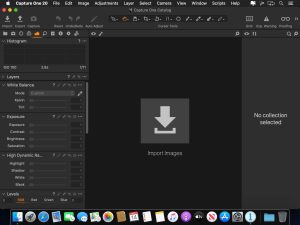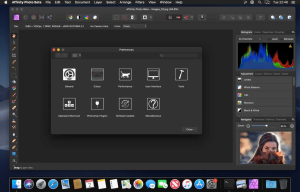Introduction
Ableton Live Suite is a comprehensive digital audio workstation (DAW) designed for music production, live performance, and DJing. It is widely used by musicians, producers, and DJs due to its flexibility, powerful features, and intuitive interface. Here’s an introduction to Ableton Live Suite for macOS:
Overview
1. Versions:
- Ableton Live Intro: Basic version with essential features.
- Ableton Live Standard: More features and effects.
- Ableton Live Suite: The most comprehensive version, including all features, instruments, effects, and sounds.
2. Key Features:
- Session View: A unique non-linear interface for improvisation and performance.
- Arrangement View: A traditional linear interface for arranging and editing.
- Instruments: Includes a wide range of software instruments like Analog, Operator, and Wavetable.
- Effects: Comprehensive collection of audio and MIDI effects.
- Sound Library: Extensive sound library with samples, loops, and presets.
- Max for Live: Integration with Max/MSP for creating custom devices.
Installation on macOS
- Download:
- Visit the Ableton website and download the installer for macOS.
- Installation:
- Open the downloaded .dmg file.
- Drag the Ableton Live icon to the Applications folder.
- Open Ableton Live from the Applications folder and follow the on-screen instructions to complete the installation and authorization.
Getting Started
- Launch and Setup:
- Open Ableton Live from the Applications folder.
- Set up your audio interface in the Preferences menu (Live > Preferences > Audio).
- Creating a New Project:
- Choose between Session View and Arrangement View for your workflow.
- Add tracks (Audio or MIDI) by right-clicking in the track area.
- Adding Instruments and Effects:
- Drag and drop instruments from the Browser (left-hand side) onto a MIDI track.
- Add audio effects by dragging them onto an Audio or MIDI track.
- Recording and Editing:
- Record audio by arming an audio track and pressing the record button.
- Record MIDI by arming a MIDI track and using a MIDI keyboard or controller.
- Edit recordings in the Arrangement View by dragging clips, splitting, and moving sections.
- Mixing and Exporting:
- Use the mixer to adjust levels, panning, and apply effects.
- Export your project by going to File > Export Audio/Video and selecting the desired settings.
Tips for macOS Users
- Shortcuts: Familiarize yourself with macOS keyboard shortcuts for increased efficiency.
- Compatibility: Ensure your audio interface and plugins are compatible with the macOS version you are using.
- Performance: Optimize Ableton Live’s performance by managing CPU usage and buffer size in the Preferences menu.
Learning Resources
- Ableton’s Official Documentation: Comprehensive user manual and tutorials available on the Ableton website.
- Online Courses: Platforms like Coursera, Udemy, and LinkedIn Learning offer courses on Ableton Live.
- YouTube: Numerous tutorials and tips from experienced users and instructors.
Ableton Live Suite is a versatile tool that can adapt to various music production and performance needs. With practice and exploration, you can harness its full potential to create and perform music.
Details
Latest version
12.0.2
12.0.2
Developer
Ableton
Ableton
Updated on
July 3, 2024
July 3, 2024
License
Bản quyền
Bản quyền
Advertisement
__
__
OS System
macOS
macOS
Language
English
English
Downloads
529
529
Rating
__
__
Website
__
__
Download
Ableton Live Suite
3GB 12.0.2
Decompression password: 123 or hisofts.net
Broken or outdated link? report