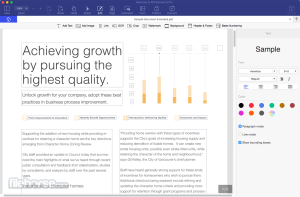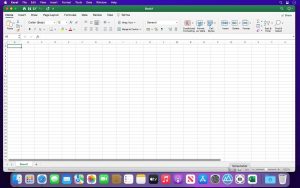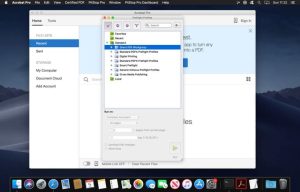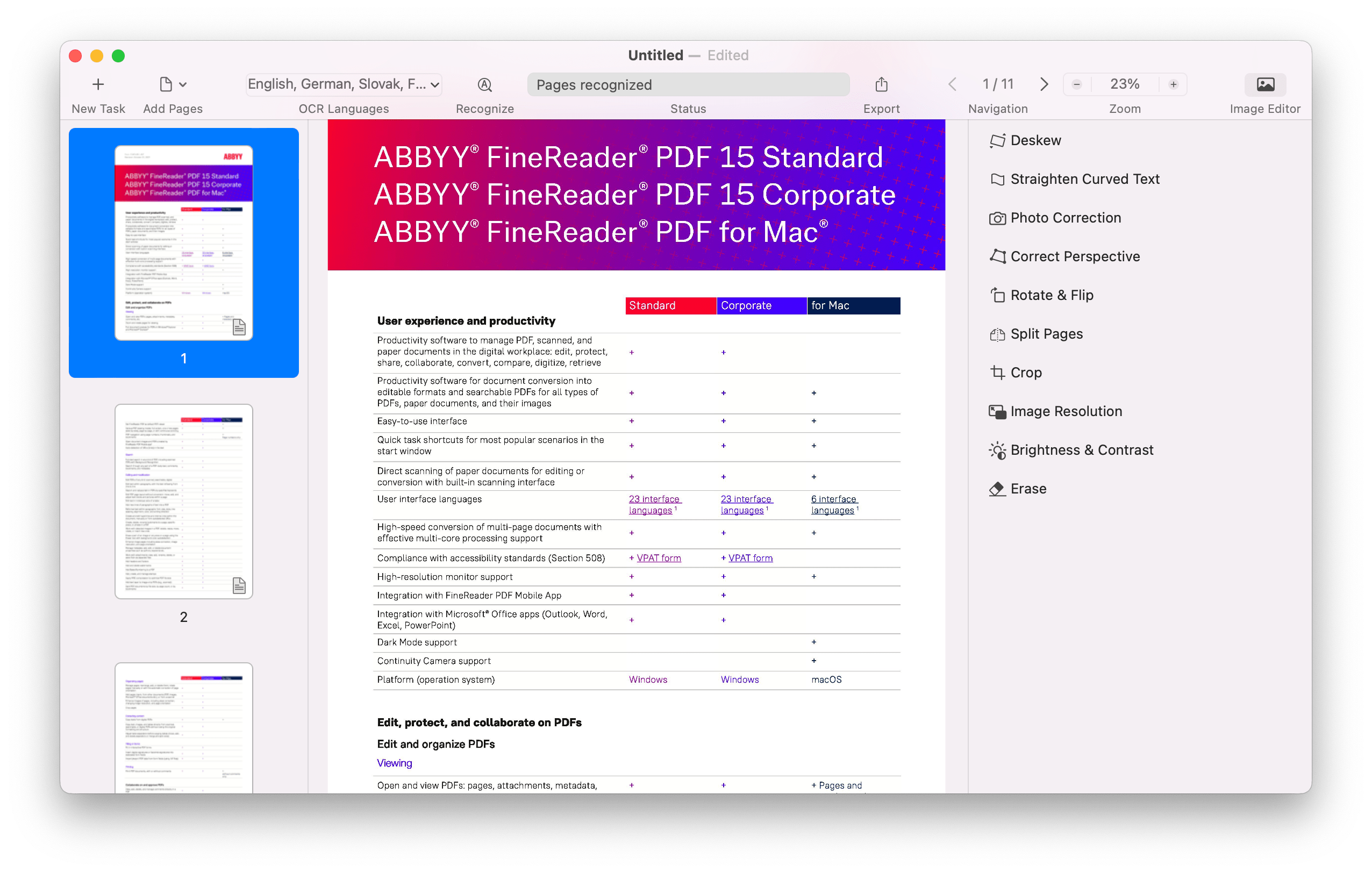
Introduction
ABBYY FineReader PDF is a powerful PDF editing and document conversion software designed to enhance productivity in working with PDFs and scanned documents. It is renowned for its OCR (Optical Character Recognition) capabilities, which allow users to convert paper documents, scans, and PDFs into editable and searchable formats.
Key Features
- PDF Editing and Collaboration
- Edit Text and Images: Modify text, images, and other content directly within PDF files.
- Annotate and Comment: Add comments, annotations, and notes to share feedback and collaborate with others.
- Protect and Sign: Apply passwords, redact sensitive information, and add digital signatures to secure documents.
- Document Conversion and OCR
- Convert PDFs: Convert PDF files to editable formats like Word, Excel, and other popular formats.
- OCR Technology: Use advanced OCR to accurately convert scanned documents and images into searchable and editable text.
- Batch Processing: Automate the conversion and processing of multiple documents at once.
- Document Comparison
- Compare Documents: Compare two versions of a document to identify differences and changes, useful for reviewing contracts and legal documents.
- Form Filling and Creation
- Fill Forms: Easily fill out interactive PDF forms.
- Create Forms: Design and create custom fillable forms for various purposes.
- Integration and Accessibility
- Cloud Storage Integration: Access and save documents from popular cloud storage services like Dropbox, Google Drive, and OneDrive.
- Cross-Platform Compatibility: Work seamlessly across macOS and other operating systems.
Benefits
- Improved Productivity: Streamline document workflows with efficient editing, conversion, and collaboration tools.
- Accuracy and Reliability: Benefit from ABBYY’s industry-leading OCR technology for accurate text recognition and conversion.
- Enhanced Security: Protect sensitive information with robust security features.
Getting Started on macOS
- Installation: Download and install ABBYY FineReader PDF for Mac from the official ABBYY website.
- User Interface: Familiarize yourself with the intuitive user interface designed for ease of use on macOS.
- Documentation and Support: Utilize the comprehensive user guides, tutorials, and customer support provided by ABBYY to get the most out of the software.
Conclusion
ABBYY FineReader PDF for macOS is a versatile and powerful tool for anyone dealing with PDFs and scanned documents regularly. Its robust features, coupled with advanced OCR technology, make it an essential software for enhancing productivity and efficiency in document management.
Details
Latest version
15.2.14
15.2.14
Category
Developer
ABBYY
ABBYY
Updated on
July 3, 2024
July 3, 2024
License
Bản quyền
Bản quyền
Advertisement
__
__
OS System
macOS
macOS
Language
English
English
Downloads
441
441
Rating
__
__
Website
__
__
Download
ABBYY FineReader PDF
883 MB 15.2.14
Decompression password: 123 or hisofts.net
Broken or outdated link? report