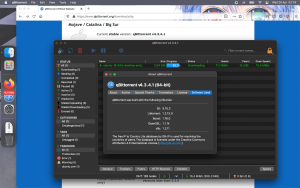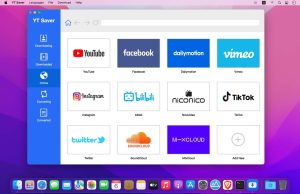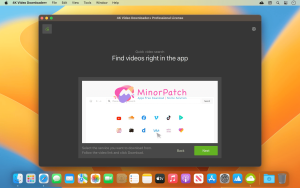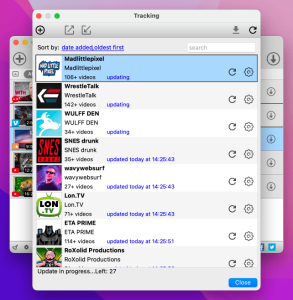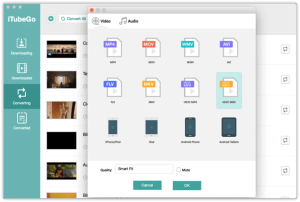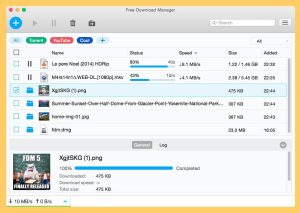Introduction
4K YouTube to MP3 Pro is a versatile tool designed specifically for macOS that allows users to extract audio tracks from YouTube videos and save them as MP3 files. Here’s an introduction to its features and functionality:
Key Features:
- YouTube Audio Extraction: The software enables users to download audio from YouTube videos directly. It supports extracting audio in various formats, including MP3, M4A, OGG.
- High-Quality Output: It ensures that the extracted audio files maintain high quality, typically at 320kbps bitrate for MP3 files.
- Batch Downloading: Users can download multiple audio tracks simultaneously, saving time and effort.
- Playlist Downloads: It supports downloading entire YouTube playlists or channels, making it convenient for users who want to grab multiple tracks at once.
- Integration with YouTube: The application can integrate with YouTube directly, allowing users to paste URLs directly into the software for quick downloads.
- Simple Interface: The user interface is designed to be intuitive and user-friendly, making it accessible even for those who are not very tech-savvy.
- Automatic Updates: The software typically offers automatic updates to ensure compatibility with the latest macOS versions and YouTube changes.
How to Use 4K YouTube to MP3 Pro:
- Download and Install: Start by downloading and installing the software from the official website or a trusted source.
- Paste URL: Copy the URL of the YouTube video or playlist that you want to convert to MP3.
- Paste and Convert: Paste the URL into the software’s interface and select the desired format and quality settings (if applicable).
- Download: Click on the download or convert button to start the process. The software will extract the audio and save it to your designated location on your macOS device.
- Manage Downloads: You can manage your downloads within the software, including pausing and resuming downloads as needed.
- Additional Features: Explore additional features such as setting download speed limits, organizing downloaded files into folders, and more.
Compatibility and Requirements:
- System Requirements: Ensure your macOS version is compatible with the software. Check for any specific hardware or software requirements on the developer’s website.
- Updates: Regularly update the software to benefit from new features and maintain compatibility with YouTube’s platform.
Conclusion:
4K YouTube to MP3 Pro for macOS offers a straightforward solution for extracting audio from YouTube videos, whether for personal enjoyment or professional use. Its ease of use and robust feature set make it a popular choice among users looking to create MP3 files from their favorite YouTube content.
Details
Latest version
5.4.2
5.4.2
Developer
Open Media
Open Media
Updated on
July 14, 2024
July 14, 2024
License
Paid
Paid
Advertisement
No ads
No ads
OS System
macOS
macOS
Language
Multilanguage
Multilanguage
Downloads
403
403
Rating
__
__
Website
__
__
Download
4K YouTube to MP3 Pro
164 MB 5.4.2
Decompression password: 123 or hisofts.net
Broken or outdated link? report