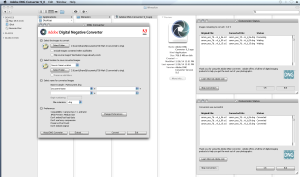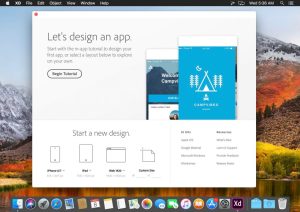Introduction
Adobe Premiere Pro is a powerful video editing software widely used by professionals and enthusiasts alike. Here’s an introduction to Adobe Premiere Pro for Windows:
Overview:
Adobe Premiere Pro is part of Adobe’s Creative Cloud suite and is designed for video editing, producing high-quality videos for film, TV, and web. It offers a comprehensive set of tools for video editing, color correction, audio editing, and more.
Key Features:
- Timeline Editing: Edit video and audio clips directly on the timeline with precise control over timing.
- Multicam Editing: Simultaneously edit footage from multiple cameras, syncing them based on timecode, audio, or manually.
- Advanced Audio Editing: Adjust audio, add effects, and work with multiple audio tracks.
- Color Correction and Grading: Use Lumetri Color tools to enhance and correct colors, apply presets, or create your own looks.
- Motion Graphics: Create titles, lower thirds, and animations with tools like Essential Graphics panel and Adobe After Effects integration.
- Integration: Seamless integration with other Adobe Creative Cloud apps like After Effects, Photoshop, and Illustrator.
- Collaboration: Collaborate with team members using shared projects and integration with Adobe Team Projects.
Getting Started:
- Interface: Familiarize yourself with the interface, including the Project panel, Timeline panel, and Tools panel.
- Importing Media: Import video, audio, and image files into your project.
- Editing: Arrange clips on the timeline, trim, add transitions, and apply effects.
- Exporting: Export your edited video in various formats suitable for different platforms.
Learning Resources:
- Adobe Help Center: Official tutorials and documentation from Adobe.
- YouTube: Many tutorials and tips from Adobe and experienced users.
- Courses: Online platforms like LinkedIn Learning, Udemy, and Coursera offer courses for all skill levels.
Adobe Premiere Pro is known for its professional-grade capabilities and flexibility, making it a top choice for video editors working on a wide range of projects.
Details
Latest version
2024
2024
Developer
Adobe
Adobe
Updated on
July 3, 2024
July 3, 2024
License
Bản quyền
Bản quyền
Advertisement
__
__
OS System
Windows
Windows
Language
English
English
Downloads
1196
1196
Rating
__
__
Website
__
__
Minimum system requirements
- Operating System: Windows 10 (64-bit) version 1803 or later.
- Processor: Intel 6th Gen or newer CPU – or AMD equivalent.
- RAM: 16 GB or more.
- Graphics Card: Recommended NVIDIA GeForce GTX 1050 or equivalent.
- Storage: Fast internal SSD.
Download
Adobe Premiere Pro 2024 (v24.3.0.059)
2GB 2024 (v24.3.0.059)
Decompression password: 123 or hisofts.net
Broken or outdated link? report