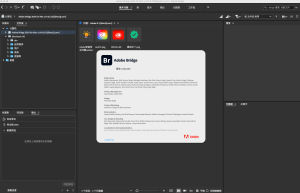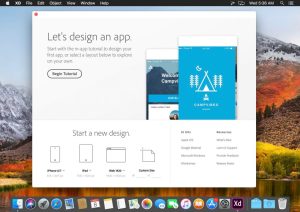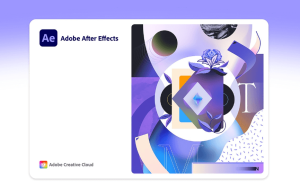Introduction
Adobe Dreamweaver is a powerful web development tool designed for building and designing websites and applications. Here’s an introduction to Adobe Dreamweaver software for Windows:
Features:
- Code Editor:
- Dreamweaver provides a robust code editor with features like syntax highlighting, code completion, and real-time syntax checking for HTML, CSS, JavaScript, PHP, and other languages.
- Design View:
- It offers a visual design interface where you can create layouts, insert elements, and preview how your website will look in a web browser.
- Live Preview:
- You can see real-time updates to your code in the design view as you make changes, providing instant feedback on the appearance of your site.
- Responsive Design:
- Dreamweaver supports responsive web design, allowing you to create websites that adapt to different screen sizes and devices.
- Integration with Adobe Creative Cloud:
- It seamlessly integrates with other Adobe tools like Photoshop and Illustrator, making it easier to import assets and design elements into your web projects.
- FTP and Git Support:
- You can directly upload your files to a web server using built-in FTP/SFTP support. It also integrates Git to manage version control for collaborative projects.
Workflow:
- Creating Websites:
- Start by creating a new project and setting up your site structure. Dreamweaver helps manage files and folders within your project.
- Coding and Designing:
- Use the code editor to write and edit HTML, CSS, and JavaScript. Switch to design view to visually design your pages and see how changes affect the layout.
- Testing and Previewing:
- Preview your site in different browsers directly from Dreamweaver to ensure cross-browser compatibility. Use the responsive design tools to test how your site looks on various devices.
- Publishing:
- Once your site is ready, upload it to a web server using Dreamweaver’s FTP/SFTP capabilities.
Conclusion:
Adobe Dreamweaver is favored by both beginners and advanced web developers for its comprehensive set of tools that streamline the web development process. Whether you’re coding directly or using its visual design features, Dreamweaver offers a flexible environment to create modern, responsive websites.
Details
Latest version
2021
2021
Developer
Adob
Adob
Updated on
July 3, 2024
July 3, 2024
License
Bản quyền
Bản quyền
Advertisement
__
__
OS System
Windows
Windows
Language
English
English
Downloads
623
623
Rating
__
__
Website
__
__
Minimum system requirements
Operating System: Windows 10 (64-bit) or Windows 11 (64-bit)
Download
Adobe Dreamweaver 2021 (v21.4.0.15620)
824 MB 2021 (v21.4.0.15620)
Decompression password: 123 or hisofts.net
Broken or outdated link? report