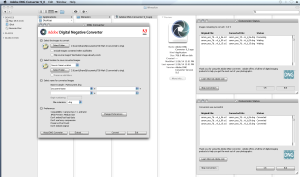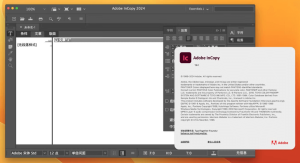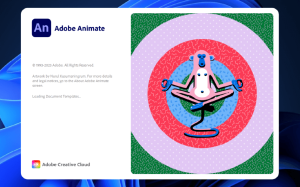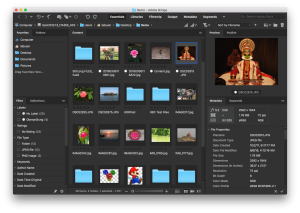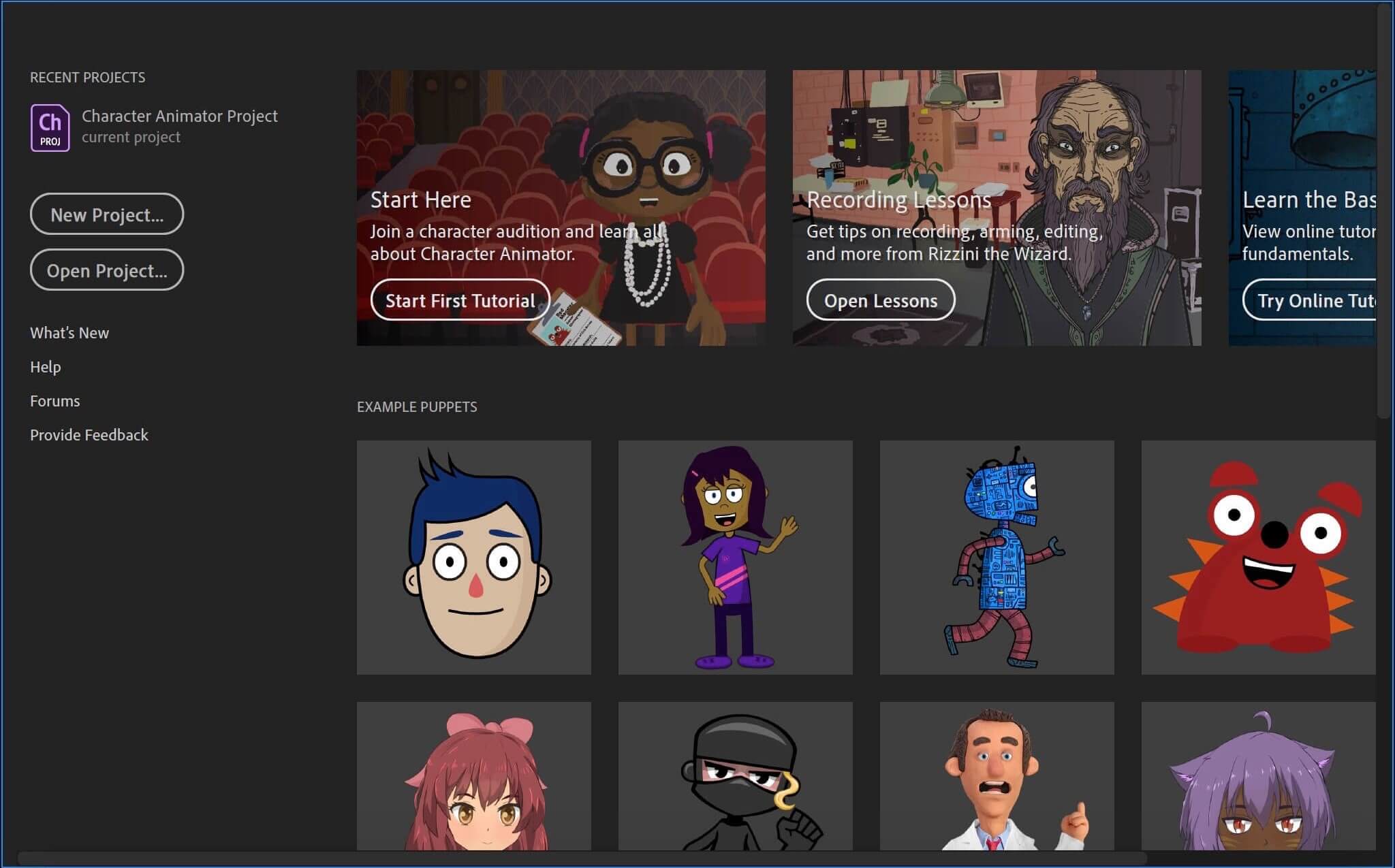
Introduction
Adobe Character Animator is a powerful animation tool that integrates live motion-capture with a variety of other animation techniques to create dynamic and interactive characters. Here’s an introduction to Adobe Character Animator for Windows:
Overview:
Adobe Character Animator allows you to bring characters to life using your webcam and microphone. It captures your facial expressions and voice in real-time and animates a character accordingly. It’s particularly useful for creating animated series, interactive presentations, live streaming animations, and more.
Key Features:
- Live Motion Capture: Character Animator tracks your facial expressions and movements in real-time, applying them to your animated character.
- Puppeteering: You can rig your characters using Adobe Photoshop or Illustrator, turning them into puppets that can be animated using your webcam and keyboard triggers.
- Automatic Lip Sync: The software automatically synchronizes mouth movements with your voice for realistic lip syncing.
- Dynamic Animation: Characters can react to triggers and actions, such as blinking, head movements, and gestures, making animations more interactive.
- Integration with Adobe Apps: Character Animator integrates well with other Adobe products like After Effects and Premiere Pro, allowing seamless workflows.
System Requirements:
- Operating System: Windows 10 (64-bit) version 1809 or later.
- Processor: Multi-core Intel processor with 64-bit support.
- RAM: 8 GB or more.
- Graphics: OpenGL 3.3-capable graphics card for GPU acceleration.
- Storage: 3.1 GB of available hard-disk space for installation; additional free space required during installation (cannot install on removable flash storage devices).
Getting Started:
- Download and Installation: You can download Adobe Character Animator from Adobe’s official website or through the Creative Cloud desktop app.
- Setting Up: After installation, you can start by creating a new project and importing your characters from Photoshop or Illustrator.
- Character Rigging: Use the rigging tools to define behaviors and triggers for your characters.
- Recording and Editing: Record performances using your webcam and microphone, and edit them in real-time.
Learning Resources:
- Adobe’s Official Tutorials: Adobe provides comprehensive tutorials and documentation on using Character Animator.
- Community and Forums: Join Adobe forums and communities to connect with other users and get tips and tricks.
Adobe Character Animator offers a unique approach to animation, blending real-time performance with traditional animation techniques, making it a versatile tool for animators and storytellers alike
Details
2024
2024
July 3, 2024
Bản quyền
__
Windows
English
477
__
__
Download