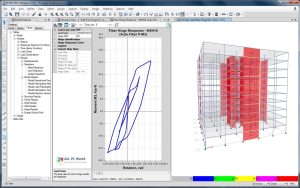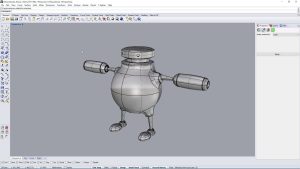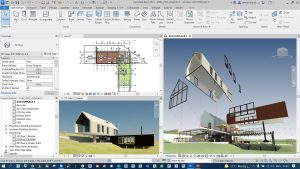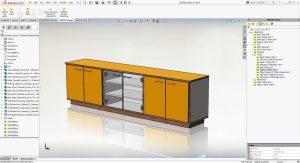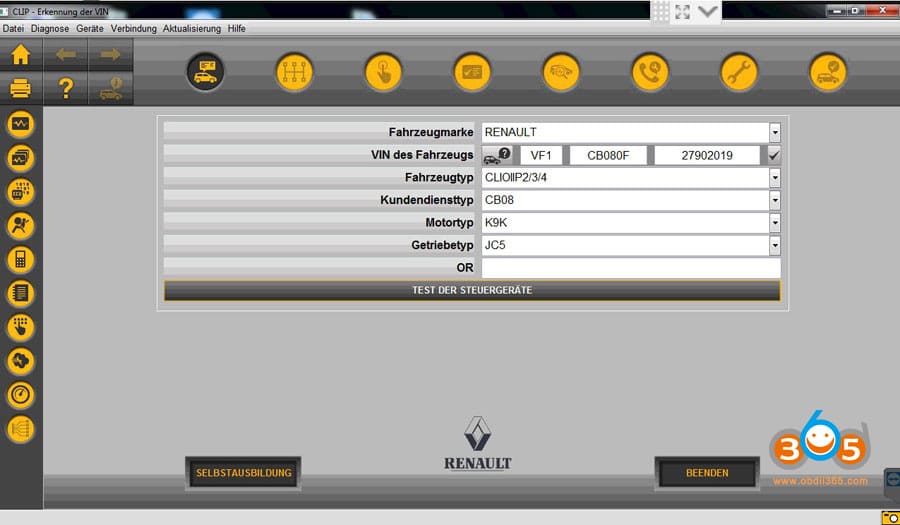
Introduction
Renault Can Clip is a diagnostic tool specifically designed for Renault and Dacia vehicles. Here’s an introduction to Renault Can Clip for Windows in detail:
Overview:
Renault Can Clip is a comprehensive diagnostic software and hardware package used by Renault dealerships and certified repair centers worldwide. It allows technicians to diagnose, test, and program Renault vehicles. The system integrates both software (application) and hardware (adapter) components.
Features:
- Diagnostic Functions: Can Clip provides access to various diagnostic functions including reading and clearing fault codes (DTCs), checking sensor data in real-time, and performing actuator tests.
- Programming and Configuration: It supports programming and configuring ECU (Electronic Control Units) across different systems in Renault vehicles.
- Guided Troubleshooting: Can Clip offers guided diagnostic procedures and troubleshooting steps specific to Renault and Dacia models.
- Vehicle Identification: It retrieves VIN (Vehicle Identification Number) information and displays vehicle-specific details.
- Maintenance and Service: Can Clip assists in performing maintenance tasks like oil service resets and inspection light resets.
Hardware Requirements:
- Diagnostic Adapter: Can Clip requires a dedicated diagnostic adapter that connects to the vehicle’s OBD-II (On-Board Diagnostics) port and interfaces with the software on your Windows PC.
- Windows PC: The software is compatible with Windows operating systems (typically Windows XP or later versions).
Usage:
- Connection: Connect the Can Clip adapter to the vehicle’s OBD-II port and plug the USB end into your Windows PC.
- Software Interface: Launch the Can Clip software on your PC. The interface typically features menu options for diagnostics, vehicle identification, programming, and more.
- Diagnostic Procedures: Follow the on-screen instructions to perform diagnostics or other tasks as needed for the vehicle.
Benefits:
- Specialization: Tailored specifically for Renault and Dacia vehicles, ensuring accurate diagnostics and repairs.
- Updates: Regular software updates keep the tool current with the latest vehicle models and diagnostic capabilities.
- Efficiency: Streamlined diagnostic workflows save time and improve accuracy in vehicle servicing.
Limitations:
- OEM Specific: Primarily designed for Renault and Dacia vehicles, it may not be compatible with vehicles from other manufacturers.
- Learning Curve: Requires training or familiarity with diagnostic tools and procedures specific to Renault vehicles.
Renault Can Clip is an essential tool for professional mechanics and Renault service centers, offering robust diagnostic capabilities and ensuring efficient maintenance and repairs for Renault and Dacia vehicles.
Details
Latest version
__
__
Developer
__
__
Updated on
July 14, 2024
July 14, 2024
License
Paid
Paid
Advertisement
No ads
No ads
OS System
Windows
Windows
Language
Multilanguage
Multilanguage
Downloads
469
469
Rating
__
__
Website
__
__
Download
Renault Can Clip
2.7 GB 222
Decompression password: 123 or hisofts.net
Broken or outdated link? report