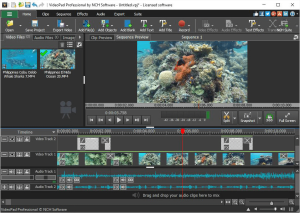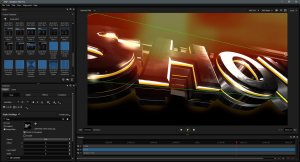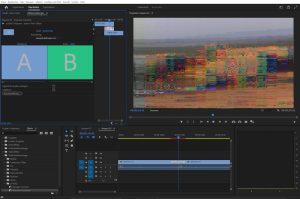Introduction
The Foundry Nuke Studio is a powerful node-based compositing and visual effects software widely used in the film, television, and gaming industries. Here’s a detailed introduction to Nuke Studio for Windows:
Overview:
Nuke Studio combines the core compositing capabilities of Nuke with an integrated timeline for editorial, review, and finishing tasks. It allows artists to work seamlessly across different stages of production, from initial conception to final delivery.
Key Features:
- Node-Based Compositing:
- Nuke’s node-based workflow enables complex compositing and visual effects tasks. Nodes represent different operations (such as color correction, keying, and tracking), which can be connected to create intricate effects pipelines.
- Timeline Editing:
- Nuke Studio includes a robust timeline environment where artists can assemble and edit sequences. This feature integrates traditional editorial functions with compositing, making it easier to manage shots and sequences.
- Collaborative Workflow:
- Nuke Studio supports collaborative workflows, allowing multiple artists to work on the same project simultaneously. It includes tools for versioning, annotations, and review, streamlining communication and feedback loops.
- 3D Compositing:
- Nuke integrates 3D compositing capabilities, enabling artists to work with 3D elements within their 2D composites. This includes camera tracking, projection mapping, and integration of CGI elements seamlessly into live-action footage.
- Advanced Visual Effects:
- With a wide range of built-in tools and plugins, Nuke Studio supports advanced visual effects tasks such as particle systems, advanced keying, and realistic lighting effects.
- Scripting and Automation:
- Nuke’s Python API allows for extensive customization and automation, empowering users to create custom tools, workflows, and scripts to streamline repetitive tasks.
- Integration with Foundry’s Ecosystem:
- As part of the Foundry ecosystem, Nuke Studio integrates smoothly with other Foundry products like Hiero for conforming and Katana for lighting and look development.
Ideal Uses:
- Film and Television Post-Production: Used extensively for compositing visual effects, color grading, and finishing.
- Gaming: Creating in-game cinematics, cutscenes, and integrating visual effects.
- Advertising and Broadcast: Creating high-quality commercials, promos, and broadcast graphics.
System Requirements:
- Operating System: Windows 10 (64-bit)
- Processor: Multi-core CPU with SSE4.2 support
- RAM: 16 GB or higher recommended
- Graphics Card: NVIDIA or AMD GPU with at least 1 GB of VRAM (OpenGL 2.0 compatible)
Learning Resources:
- Official Documentation and Tutorials: Foundry provides comprehensive documentation and tutorials on their website.
- Online Courses and Training: Platforms like LinkedIn Learning, Udemy, and Pluralsight offer courses tailored to learning Nuke and Nuke Studio.
- Community Forums: Engaging with the community on forums like Nukepedia and Foundry Community can provide insights and solutions to specific challenges.
Nuke Studio is renowned for its flexibility, power, and ability to handle complex visual effects projects, making it a staple in the toolkit of many visual effects professionals.
Details
Latest version
__
__
Developer
__
__
Updated on
July 14, 2024
July 14, 2024
License
Paid
Paid
Advertisement
No ads
No ads
OS System
Windows
Windows
Language
Multilanguage
Multilanguage
Downloads
413
413
Rating
__
__
Website
__
__
Download
The Foundry Nuke Studio
2.88 GB 15.1v1
Decompression password: 123 or hisofts.net
Broken or outdated link? report