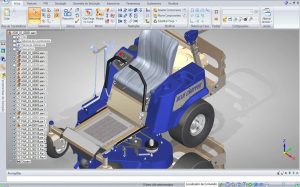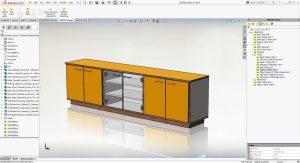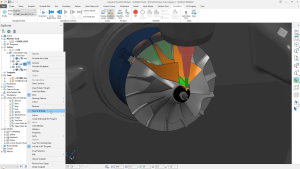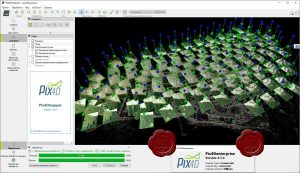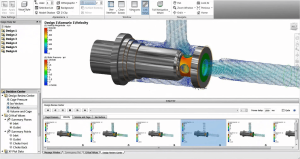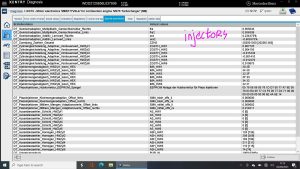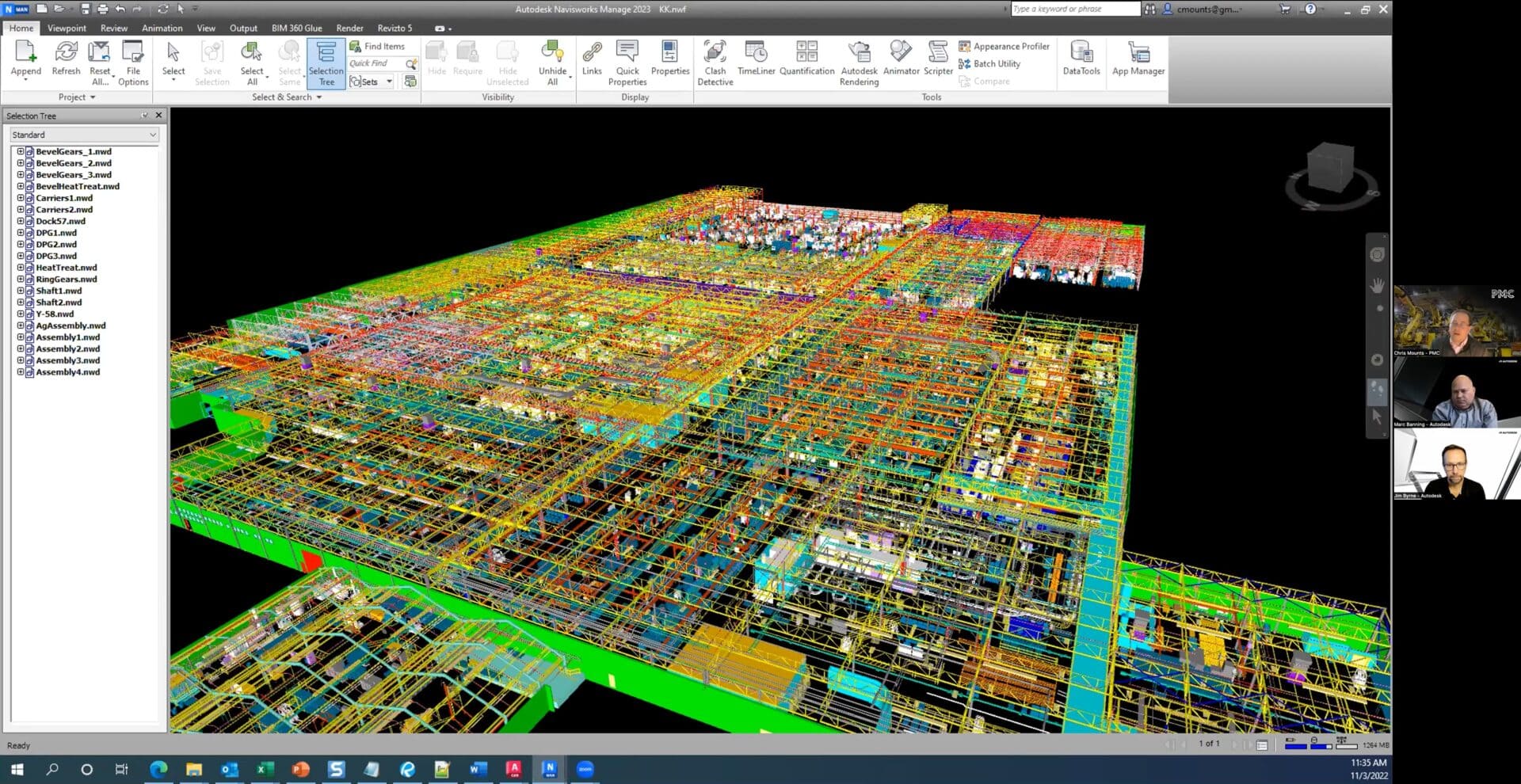
Introduction
Autodesk Navisworks Manage is a powerful project review software primarily used in the construction industry for 3D coordination, analysis, and communication. Here’s a detailed introduction to Autodesk Navisworks Manage:
Overview and Purpose:
Navisworks Manage is designed to integrate, review, and analyze 3D models, facilitating coordination and collaboration among project stakeholders. It supports a wide range of file formats from various CAD and BIM (Building Information Modeling) software, allowing for comprehensive project visualization and coordination.
Key Features:
- Model Aggregation and Integration:
- Navisworks can combine multiple 3D models from different disciplines into a single project for clash detection, coordination, and visualization.
- It supports files from Autodesk products (such as Revit, AutoCAD) and other CAD/BIM software.
- Clash Detection and Management:
- One of its core functionalities is clash detection, where it identifies clashes and interferences between different building systems (like HVAC, plumbing, structural elements).
- Users can run clash tests, view clash reports, and manage clashes throughout the project lifecycle.
- Visualization and Navigation:
- Navisworks offers advanced 3D navigation tools, including walkthroughs and fly-throughs, allowing users to explore the model in detail.
- It supports advanced visualization options like sectioning, rendering styles, and animations.
- Project Review and Communication:
- Users can create visual project presentations and timelines, enhancing communication and understanding among project teams and stakeholders.
- It supports markup tools for annotating models, adding comments, and tracking changes.
- Quantification and Analysis:
- Navisworks Manage includes tools for takeoff and quantification, helping to estimate quantities and costs directly from the 3D models.
- It supports data extraction and reporting features for project analysis and reporting.
- Collaboration and Coordination:
- The software facilitates collaboration through its ability to publish models, clash reports, and project timelines in various formats (including Navisworks native format and other common formats).
Workflow and Integration:
Navisworks Manage is often used in conjunction with other Autodesk software like Revit and AutoCAD, forming part of a comprehensive BIM workflow. It supports integration with project management tools and cloud collaboration platforms to enhance project coordination and efficiency.
System Requirements:
Navisworks Manage runs on Windows operating systems and has specific hardware requirements to ensure optimal performance, especially when handling large and complex 3D models.
Conclusion:
Autodesk Navisworks Manage is essential for construction professionals involved in BIM projects, offering comprehensive tools for 3D coordination, clash detection, visualization, and project communication. Its integration capabilities and extensive feature set make it a valuable asset in managing complex construction projects efficiently.
Details
__
__
July 14, 2024
Paid
No ads
Windows
Multilanguage
678
__
__
Download