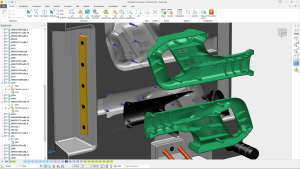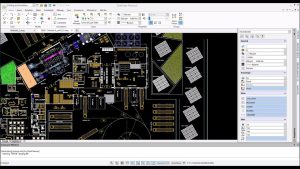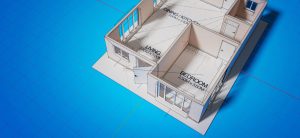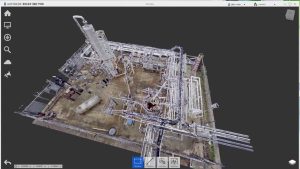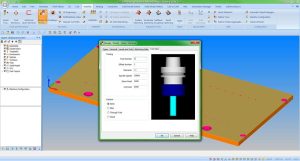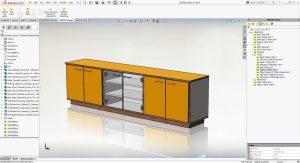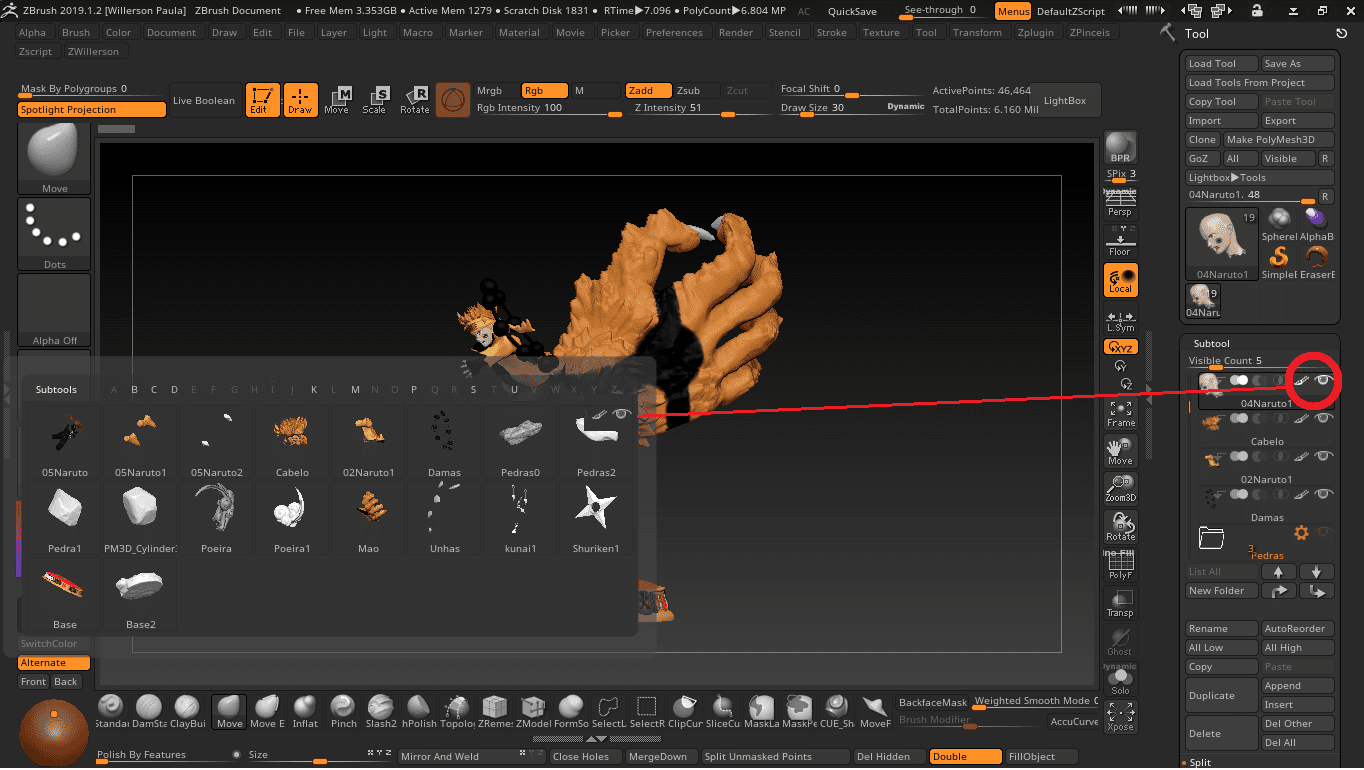
Introduction
Pixologic ZBrush is a powerful digital sculpting and painting software designed for creating 3D models with intricate details. Here’s an introduction to ZBrush Pro for Windows:
Overview and Features:
- Digital Sculpting: ZBrush allows artists to sculpt highly detailed models using customizable brushes and intuitive tools. It supports dynamic subdivision for real-time feedback.
- Modeling Tools: It offers a variety of tools such as ZModeler for polygon modeling, DynaMesh for dynamic tessellation, and ShadowBox for rapid concept design.
- Painting and Texturing: ZBrush includes advanced painting tools with support for layers, materials, and textures. It allows artists to paint directly on models using polypaint or UV maps.
- Rendering: It features real-time rendering with customizable materials, lighting, and environment effects. ZBrush can also export models for rendering in external applications.
- Integration: ZBrush supports integration with other 3D software through formats like OBJ, FBX, and STL. It’s commonly used in pipelines alongside programs like Autodesk Maya and Adobe Photoshop.
- Sculpting Brushes: ZBrush is renowned for its extensive library of sculpting brushes that simulate natural textures and effects, allowing artists to achieve intricate details and organic shapes.
- Dynamic Subdivision: Artists can work at different levels of detail dynamically, refining models without worrying about polygon counts initially.
- Plugins and Customization: ZBrush supports plugins that extend its functionality, from additional brushes to specialized tools for specific workflows. Users can also customize the interface and workflow to suit their needs.
Use Cases:
- Concept Art: ZBrush is used extensively for creating concept designs due to its flexibility in rapidly iterating ideas and detailing concepts.
- Character and Creature Design: Many digital sculptors use ZBrush for character modeling and creature design, thanks to its powerful sculpting tools and texture painting capabilities.
- Game Development: ZBrush is favored in game development for creating high-resolution models that can be optimized for real-time rendering engines.
- Animation and Visual Effects: It’s used in film and animation studios for creating detailed assets and characters that integrate seamlessly into animated or live-action productions.
Learning Curve:
ZBrush has a steep learning curve due to its rich feature set and specialized tools. However, its extensive documentation, tutorials, and active community provide ample resources for learning and mastering the software.
System Requirements:
- Operating System: Windows 7 or later (64-bit)
- Processor: Core i5/i7/Xeon technology or AMD equivalent
- RAM: 8 GB required for working with multi-million poly models
- Storage: 100 GB of hard drive space or more
- Graphics Card: Most cards manufactured 2014 or newer. Must support OpenGL 3.3 or higher.
ZBrush Pro for Windows is a versatile tool for digital artists, offering powerful sculpting, painting, and rendering capabilities that cater to various industries, from entertainment to product design.
Details
Latest version
__
__
Developer
__
__
Updated on
July 31, 2024
July 31, 2024
License
Paid
Paid
Advertisement
No ads
No ads
OS System
Windows
Windows
Language
Multilanguage
Multilanguage
Downloads
520
520
Rating
__
__
Website
__
__
Download
Pixologic Zbrush
2.54 GB 2024.0.4
Decompression password: 123 or hisofts.net
Broken or outdated link? report