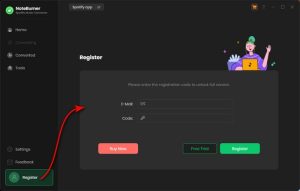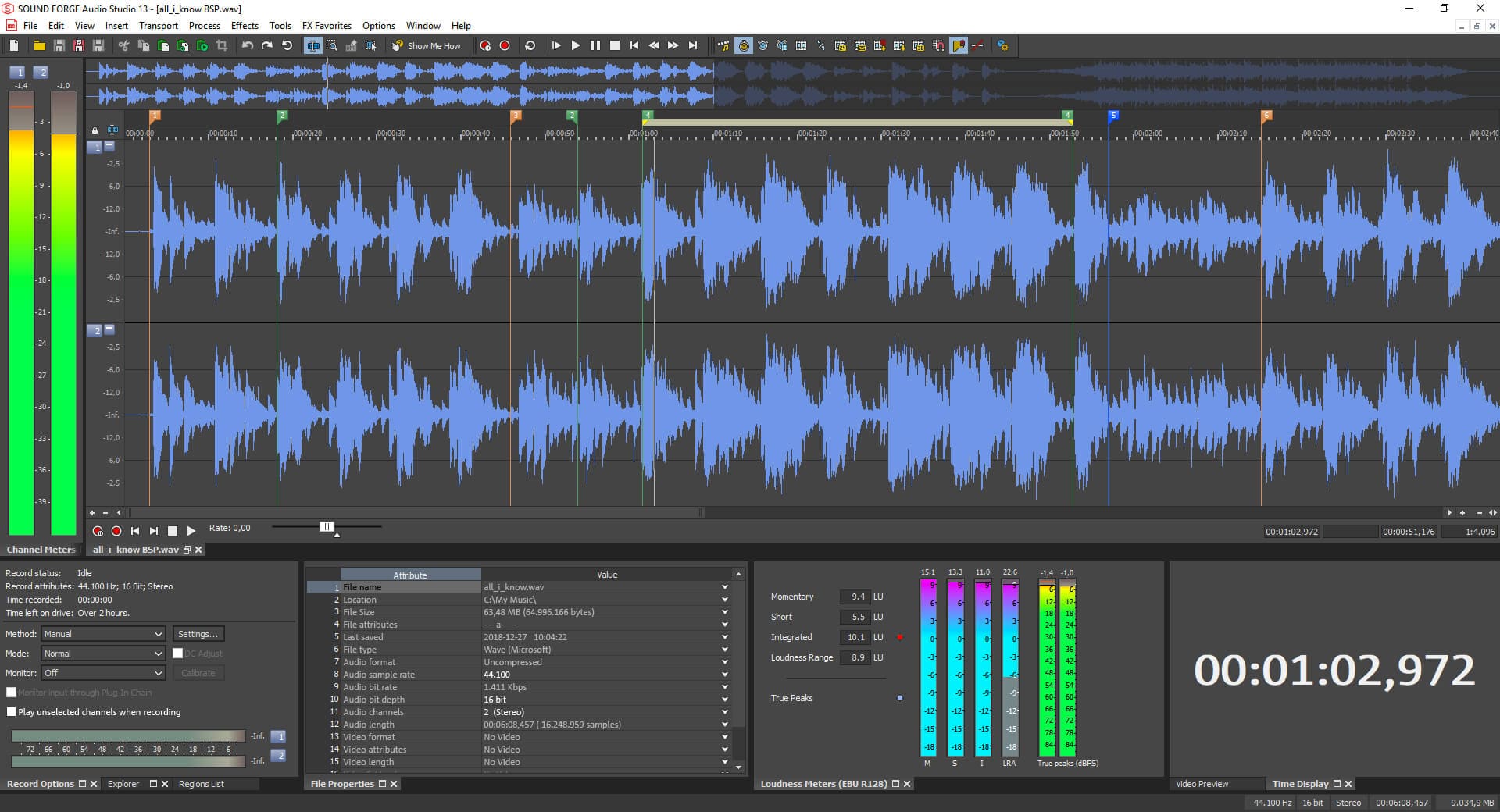
Introduction
MAGIX SOUND FORGE Audio Studio is a powerful audio editing software designed for Windows, known for its robust features tailored for both beginners and professional audio enthusiasts. Here’s an introduction detailing its key aspects:
Key Features:
- Audio Editing Tools:
- Waveform Editing: Allows precise editing of audio files using a detailed waveform view.
- Event Editing: Edit audio at the event level, enabling non-destructive editing and easy manipulation of individual sections.
- Real-Time Editing: Edit audio in real-time during playback, making it easier to hear changes immediately.
- Effects and Plugins:
- Built-in Effects: Includes a variety of built-in effects such as EQ, reverb, delay, chorus, and more for enhancing audio quality.
- VST Plugin Support: Extensive support for VST plugins allows users to expand functionality with additional effects and instruments.
- Recording Capabilities:
- Multichannel Recording: Record audio from multiple sources simultaneously, ideal for capturing interviews, live performances, and podcasts.
- Direct Recording: Record audio directly into the software with low-latency monitoring for real-time adjustments.
- Mastering and Restoration:
- Mastering Tools: Advanced mastering tools like mastering effects and volume normalization to prepare audio tracks for final release.
- Audio Restoration: Includes tools for noise reduction, click and crackle removal, and audio restoration to clean up older recordings.
- Workflow and Interface:
- Customizable Interface: Customize the workspace to fit personal preferences and streamline workflow.
- Batch Processing: Automate repetitive tasks with batch processing, saving time when working with multiple files.
- Export and Integration:
- Format Support: Export audio in various formats including WAV, MP3, FLAC, and more, ensuring compatibility with different platforms and devices.
- Integration: Seamlessly integrates with other MAGIX products and third-party software, enhancing workflow flexibility.
Target Audience:
- Music Producers and Engineers: Ideal for professionals involved in music production, mastering, and audio post-production.
- Podcasters and Content Creators: Useful for creating and editing podcasts, voiceovers, and other audio content.
- Sound Designers: Offers tools for sound manipulation and creative audio design.
User Interface:
- Intuitive Design: Features a user-friendly interface with clear navigation and tool accessibility, suitable for both beginners and experienced users.
- Contextual Help: Provides tooltips, context menus, and comprehensive documentation to assist users in mastering the software.
Licensing:
- Subscription Options: Available as a subscription-based model with regular updates and support, ensuring access to the latest features and improvements.
- One-Time Purchase: Also available for purchase with a perpetual license, providing long-term access to the software without recurring payments.
Overall, MAGIX SOUND FORGE Audio Studio combines professional-grade features with an intuitive interface, making it a versatile choice for anyone looking to edit, enhance, and master audio on Windows systems.
Details
Latest version
__
__
Developer
__
__
Updated on
July 14, 2024
July 14, 2024
License
Paid
Paid
Advertisement
No ads
No ads
OS System
Windows
Windows
Language
Multilanguage
Multilanguage
Downloads
443
443
Rating
__
__
Website
__
__
Download
MAGIX SOUND FORGE Audio Studio
810 MB 17.0.2.109
Decompression password: 123 or hisofts.net
Broken or outdated link? report