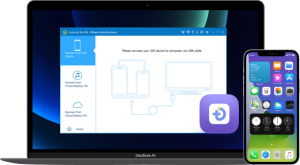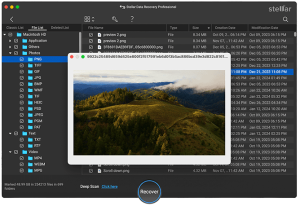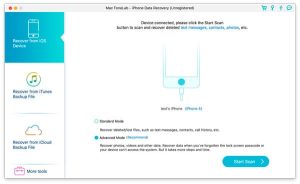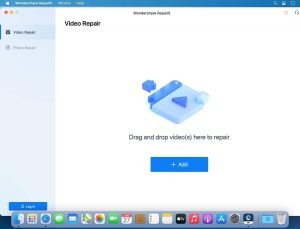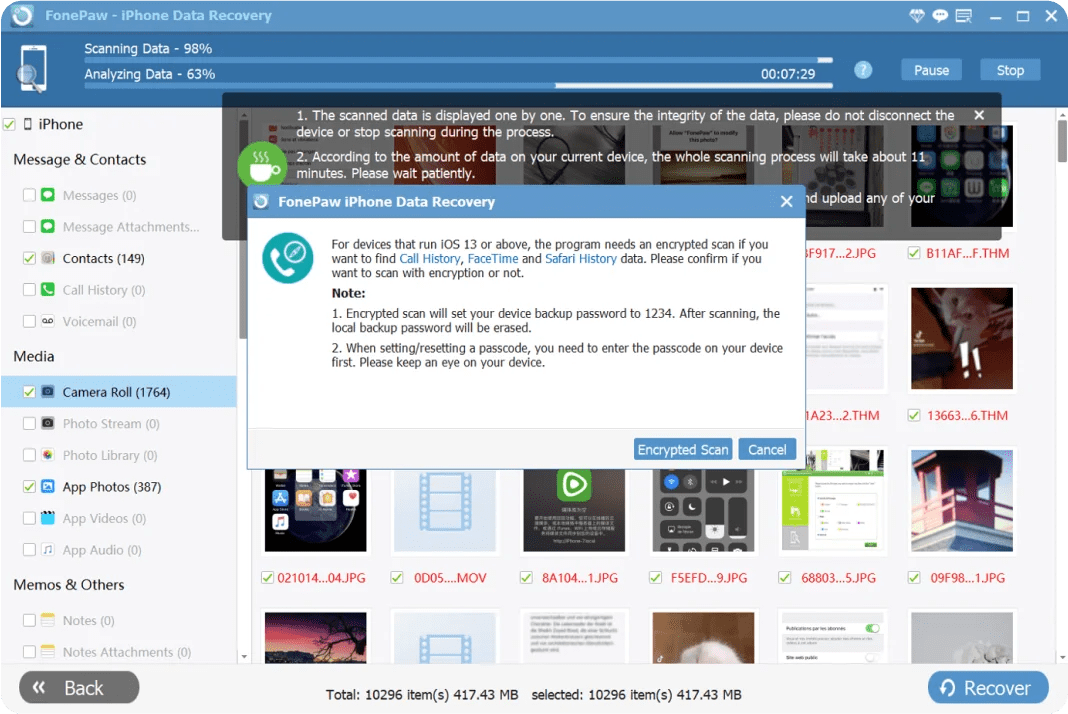
Introduction
FonePaw iPhone Data Recovery for macOS is a versatile software designed to recover lost or deleted data from iPhones, iPads, and iPods. Here’s a detailed introduction to its features and functionality:
Key Features:
- Data Recovery: Supports recovering various types of data including contacts, messages, call logs, photos, videos, notes, WhatsApp, and more. It can retrieve data lost due to accidental deletion, iOS upgrade/downgrade, device damage, or other reasons.
- Multiple Recovery Modes: Offers multiple recovery modes to suit different scenarios:
- Recover from iOS Device: Directly scans your iPhone, iPad, or iPod touch to recover deleted data.
- Recover from iTunes Backup: Extracts data from iTunes backups without connecting your device.
- Recover from iCloud Backup: Retrieves data from iCloud backups by logging into your iCloud account.
- Preview Function: Allows you to preview recoverable data before proceeding with the recovery, enabling selective recovery of specific items.
- Selective Recovery: You can selectively recover only the data you need, rather than restoring everything, which helps in saving time and storage space.
- User-Friendly Interface: The software features an intuitive and user-friendly interface, making it accessible even for users without technical expertise.
- Compatibility: Supports a wide range of iOS devices and versions, ensuring compatibility with the latest iPhone models and iOS versions.
- Security: Ensures data privacy and security during the recovery process, adhering to industry standards.
System Requirements:
- Operating System: macOS 10.9 or later.
- Supported Devices: Works with iPhone, iPad, and iPod touch running various iOS versions.
How to Use FonePaw iPhone Data Recovery:
- Install and Launch: Download and install FonePaw iPhone Data Recovery on your macOS computer.
- Connect Device or Choose Backup: Connect your iOS device to the computer, or choose to recover from iTunes/iCloud backup.
- Scan for Data: Select the recovery mode (iOS device, iTunes backup, or iCloud backup) and let the software scan for lost data.
- Preview and Recover: Once the scan is complete, preview the recoverable data. Select the items you want to recover and click on the “Recover” button to save them to your computer.
- Save Recovered Data: Choose a location on your macOS system to save the recovered data securely.
Conclusion:
FonePaw iPhone Data Recovery for macOS is a reliable solution for recovering lost or deleted data from iOS devices. Whether you’ve accidentally deleted important files or encountered data loss due to iOS updates or device issues, this software provides a straightforward way to retrieve your valuable data efficiently and securely. Its user-friendly interface and versatile recovery modes make it suitable for both casual users and professionals needing to recover iOS data.
Details
Latest version
8.0.0
8.0.0
Developer
FonePaw Technology
FonePaw Technology
Updated on
July 14, 2024
July 14, 2024
License
Paid
Paid
Advertisement
No ads
No ads
OS System
macOS
macOS
Language
Multilanguage
Multilanguage
Downloads
328
328
Rating
__
__
Website
__
__
Download
FonePaw iPhone Data Recovery
56.8 MB 8.0.0
Decompression password: 123 or hisofts.net
Broken or outdated link? report