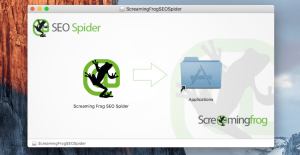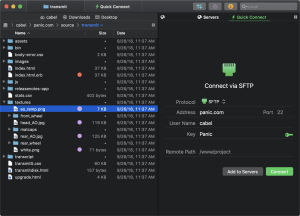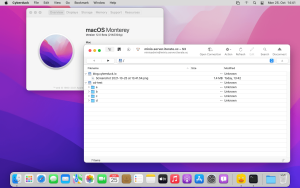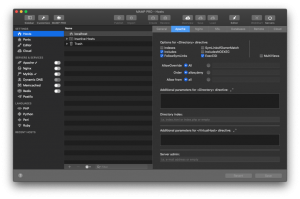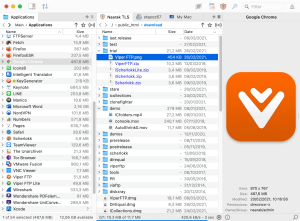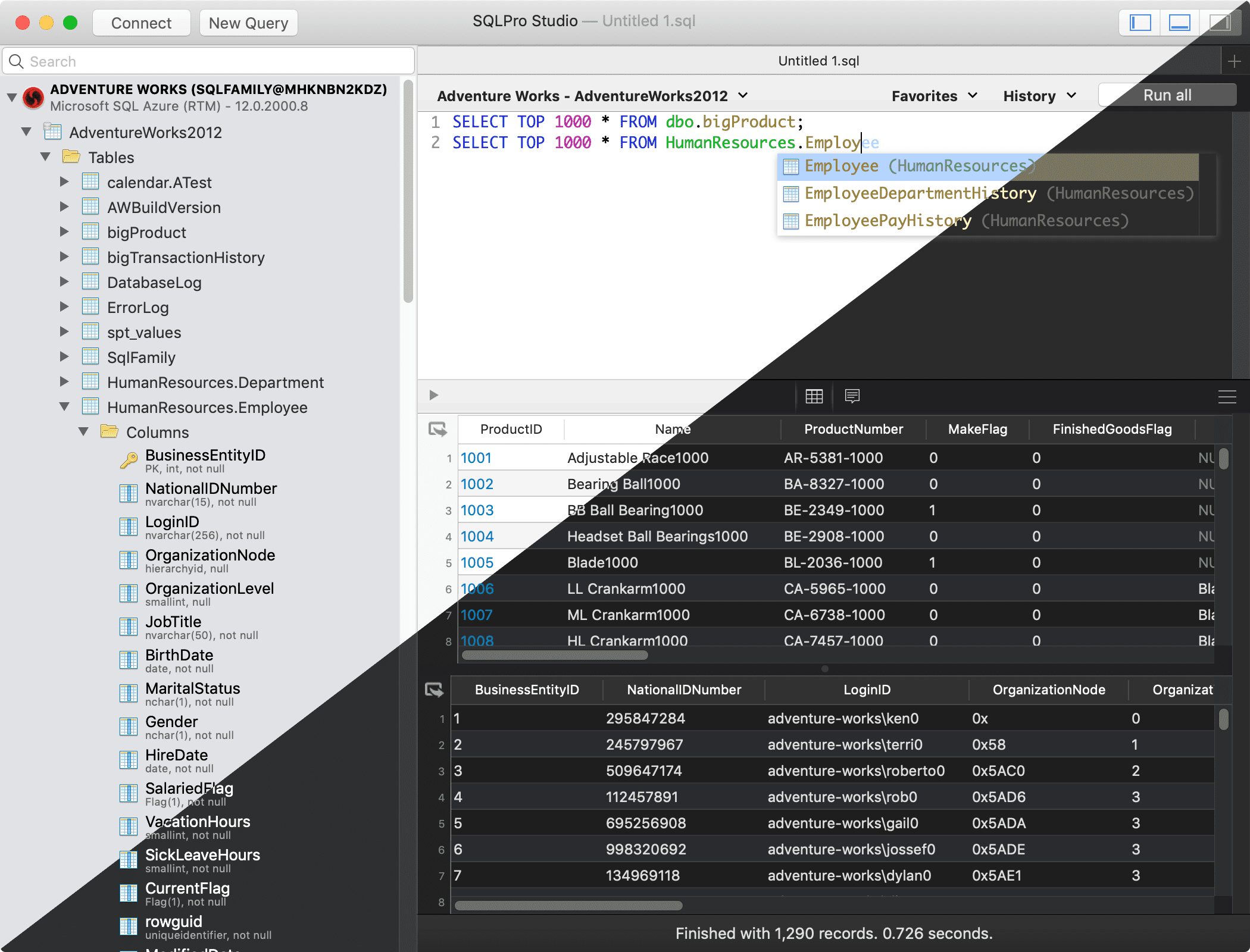
Introduction
SQLPro Studio for macOS is a powerful database management and development tool designed for working with SQL databases. Here’s an introduction to its features and capabilities:
Features of SQLPro Studio:
- Database Connections:
- SQLPro Studio supports a wide range of databases including MySQL, PostgreSQL, Microsoft SQL Server, SQLite, and others.
- It allows you to connect to multiple databases simultaneously, making it easier to manage different projects.
- SQL Editor:
- The SQL editor in SQLPro Studio provides syntax highlighting, auto-completion, and query formatting to enhance productivity.
- It supports executing SQL queries directly within the editor and viewing results in a tabular format.
- Schema Exploration:
- You can explore database schemas visually, viewing tables, columns, indexes, and relationships.
- Schema navigation is intuitive, allowing you to quickly locate and understand database structure.
- Data Editing:
- SQLPro Studio enables you to edit and manipulate data directly within the application.
- It supports CRUD (Create, Read, Update, Delete) operations on table rows, with convenient visual interfaces.
- Query Builder:
- For users preferring a visual approach, SQLPro Studio includes a query builder tool.
- This tool lets you construct SQL queries using a drag-and-drop interface, making complex queries easier to create.
- Export and Import:
- You can export query results to CSV, JSON, or Excel formats for further analysis or sharing.
- Importing data into databases from external files is also supported, simplifying data migration tasks.
- Advanced Features:
- SQLPro Studio offers advanced features such as database backups, transaction management, and server diagnostics.
- It includes support for stored procedures, triggers, and other database-specific features depending on the database type.
- Customization and Integration:
- The application allows customization of themes and syntax highlighting to suit individual preferences.
- Integration with version control systems like Git is supported, facilitating collaborative database development.
Usability and Interface:
- User Interface: SQLPro Studio features a clean and user-friendly interface, optimized for macOS aesthetics.
- Performance: It is known for its responsive performance even with large databases, ensuring smooth operation during intensive tasks.
- Cross-Platform Compatibility: While primarily designed for macOS, SQLPro Studio offers similar versions for Windows and iOS, ensuring consistency across platforms.
Conclusion:
SQLPro Studio is a versatile tool for database professionals, offering a balance between powerful features and ease of use. Whether you’re a developer, DBA, or data analyst, its comprehensive set of tools can streamline database management tasks and enhance productivity.
Details
Latest version
2024.21
2024.21
Developer
Hankinsoft
Hankinsoft
Updated on
July 14, 2024
July 14, 2024
License
Paid
Paid
Advertisement
No ads
No ads
OS System
macOS
macOS
Language
Multilanguage
Multilanguage
Downloads
240
240
Rating
__
__
Website
__
__
Download
SQLPro Studio
69.0 MB 2024.21
Decompression password: 123 or hisofts.net
Broken or outdated link? report