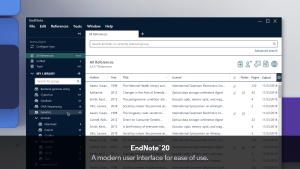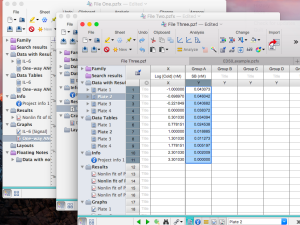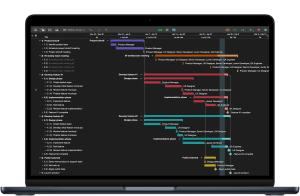Introduction
KeyKey is a macOS application designed to help users learn touch typing effectively. Here’s an introduction to KeyKey detailing its features and functionalities:
- Touch Typing Tutor: KeyKey serves primarily as a touch typing tutor, helping users learn and improve their typing skills. It focuses on teaching the proper technique for touch typing, which involves typing without looking at the keyboard.
- Interactive Lessons: The app offers structured lessons that guide users from beginner to advanced levels. Lessons typically start with the basics of hand positioning and progress to more complex typing exercises.
- Adaptive Learning: KeyKey adapts to the user’s typing proficiency. It tracks progress and adjusts lesson difficulty accordingly, ensuring that users are challenged appropriately without feeling overwhelmed.
- Typing Statistics: It provides detailed statistics on typing speed, accuracy, and progress over time. This feedback helps users identify areas for improvement and track their typing development.
- Customizable Practice: Users can customize practice sessions by selecting specific lessons or focusing on particular keys or typing patterns they want to improve.
- Visual Feedback: The app offers visual aids such as on-screen keyboards and finger highlighting to reinforce proper typing technique. This real-time feedback helps users correct errors and develop muscle memory for efficient typing.
- Multiple Language Support: KeyKey supports multiple languages, accommodating users who prefer to practice typing in languages other than English.
- Gamification Elements: To keep users engaged, KeyKey may include gamification elements such as achievements, rewards for progress, and challenges to complete.
- Compatibility: KeyKey is compatible with macOS, providing a seamless typing learning experience tailored to Apple’s ecosystem.
- User-Friendly Interface: With a clean and intuitive interface, KeyKey makes learning to type enjoyable and accessible for users of all ages and skill levels.
Overall, KeyKey is designed to be a comprehensive tool for anyone looking to improve their typing speed and accuracy through structured lessons, adaptive learning techniques, and detailed progress tracking. It’s particularly useful for beginners but also beneficial for those aiming to refine their touch typing skills efficiently.
Details
Latest version
2.9.13
2.9.13
Developer
KeyKey
KeyKey
Updated on
July 14, 2024
July 14, 2024
License
Paid
Paid
Advertisement
No ads
No ads
OS System
macOS
macOS
Language
Multilanguage
Multilanguage
Downloads
333
333
Rating
__
__
Website
__
__
Download
KeyKey
62.2 MB 2.9.13
Decompression password: 123 or hisofts.net
Broken or outdated link? report