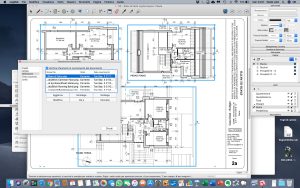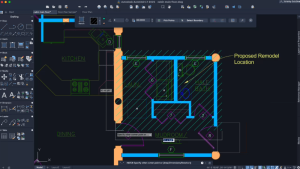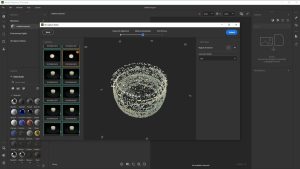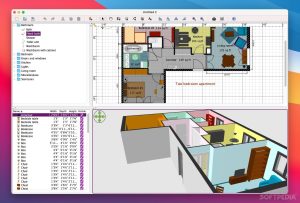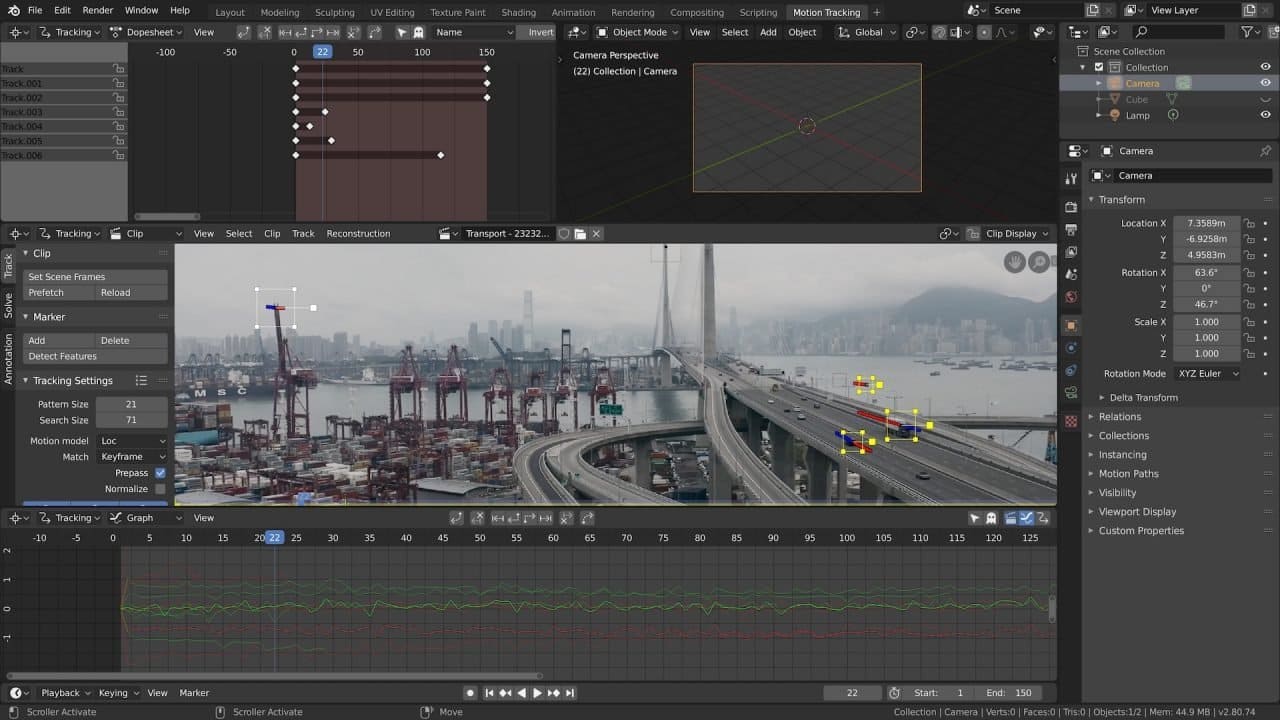
Introduction
Blender is a powerful open-source 3D creation suite that’s available for macOS (as well as Windows and Linux). Here’s an introduction to Blender, focusing on its key features and capabilities:
Features of Blender:
- Modeling: Blender offers a variety of modeling tools for creating, transforming, and editing 3D models. It supports polygonal modeling, sculpting, and more advanced techniques like procedural modeling.
- Animation: It includes a full-fledged animation system with keyframe animation, rigging, skinning, and constraints. Blender’s animation tools are robust and suitable for both character animation and motion graphics.
- Rendering: Blender features a built-in powerful rendering engine called Eevee for real-time rendering and Cycles for photorealistic rendering. These engines support GPU rendering, which accelerates rendering times.
- Simulation: It includes tools for simulations such as fluid, smoke, cloth, and particle simulations. These are essential for creating realistic effects and interactions within 3D scenes.
- VFX (Visual Effects): Blender supports compositing and video editing, making it a complete solution for creating VFX shots and integrating 3D elements into live-action footage.
- Scripting and Customization: Blender’s Python API allows users to extend its functionality through scripting. This enables automation, custom tools, and integration with other software.
- Game Development: While primarily a tool for 3D modeling and animation, Blender includes features for game development such as a game engine (Blender Game Engine, though deprecated in newer versions) and support for exporting to various game engines.
Why Choose Blender?
- Open-Source: Blender is free to use and its source code is available, which fosters a strong community of developers and artists contributing to its continuous improvement.
- Cross-Platform: It runs on macOS, Windows, and Linux, ensuring compatibility across different operating systems.
- Versatility: From modeling to animation, rendering to compositing, Blender offers a wide range of features suitable for beginners to advanced users.
Learning Blender:
- Tutorials: There are numerous tutorials available online, including official Blender Foundation tutorials, YouTube channels, and community forums.
- Documentation: Blender’s official documentation is comprehensive and regularly updated, covering all aspects of its features and tools.
- Community Support: Blender has a large and active community. Forums like Blender Artists and Stack Exchange (Blender Stack Exchange) are great places to seek help, share ideas, and learn from others.
System Requirements:
- Blender typically runs well on most modern macOS systems. It requires a graphics card with OpenGL 3.3 support or higher for optimal performance, and macOS 10.13 or later.
Blender’s versatility and community support make it a popular choice among 3D artists, animators, game developers, and VFX professionals alike. Whether you’re new to 3D modeling or looking to expand your skills, Blender offers a robust platform for creative expression and technical innovation.
Details
Latest version
4.1.1
4.1.1
Developer
Blender Foundatio
Blender Foundatio
Updated on
July 14, 2024
July 14, 2024
License
Paid
Paid
Advertisement
No ads
No ads
OS System
macOS
macOS
Language
Multilanguage
Multilanguage
Downloads
495
495
Rating
__
__
Website
__
__
Download
Blender
282 MB 4.1.1
Decompression password: 123 or hisofts.net
Broken or outdated link? report