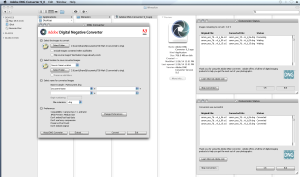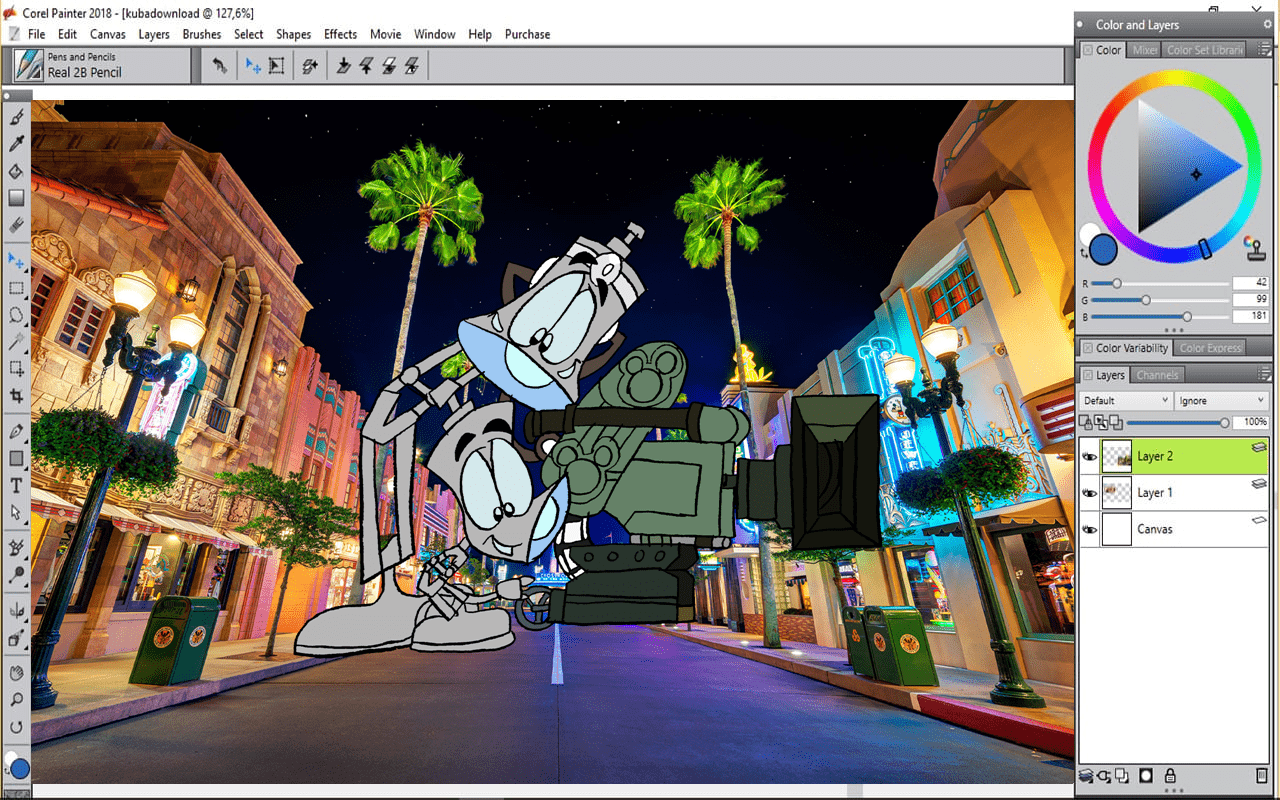
Introduction
Corel Painter is a powerful digital art software specifically designed for artists and illustrators, offering a wide range of tools and features to simulate traditional artistic techniques digitally. Here’s an introduction to Corel Painter for macOS in detail:
Key Features:
- Natural Media Emulation:
- Corel Painter excels in emulating traditional media like oil, watercolor, charcoal, and pastels. It provides realistic brushes and textures that mimic the look and feel of physical art tools.
- Extensive Brush Library:
- It offers a vast collection of brushes, categorized into different media types (watercolor, acrylic, ink, etc.) and special effects (particles, pattern pens, etc.). Users can also create and customize their brushes.
- Layer-Based Editing:
- Similar to Adobe Photoshop, Corel Painter supports layers for non-destructive editing. Artists can work on different aspects of their artwork separately and adjust them as needed.
- Drawing and Painting Tools:
- Apart from brushes, Corel Painter includes tools for sketching, drawing lines and shapes, applying gradients, and blending colors. It supports pen tablets and pressure-sensitive styluses for more precise control.
- Customizable Interface:
- The interface is highly customizable, allowing users to arrange panels and toolbars according to their workflow preferences. It supports dark and light UI themes.
- Artistic Effects and Textures:
- Artists can add textures, patterns, and special effects to their artwork, enhancing creativity and achieving unique visual styles.
- Compatibility and Integration:
- Corel Painter supports importing and exporting various file formats, including PSD (Adobe Photoshop), allowing seamless integration into existing workflows. It also works well with Wacom tablets and other pen display devices.
- Performance and Stability:
- Recent versions of Corel Painter for macOS have focused on improving performance and stability, ensuring smoother operation even with large canvas sizes and complex artwork.
Uses:
- Digital Painting: Ideal for creating digital paintings that resemble traditional artwork.
- Illustration: Used extensively by illustrators for creating illustrations and concept art.
- Photo Art: Can be used to enhance and transform photographs into artistic pieces.
- Storyboarding and Comics: Useful for creating storyboards and comic book art with its versatile tools.
Learning and Support:
- Corel provides extensive documentation, tutorials, and community forums for learning and troubleshooting.
- Online courses and workshops are also available to help users master the software.
Corel Painter remains a popular choice among digital artists due to its focus on artistic realism and comprehensive toolset, making it a versatile tool for both hobbyists and professionals alike.
Details
Latest version
2022 v22.1.121
2022 v22.1.121
Developer
Corel
Corel
Updated on
July 14, 2024
July 14, 2024
License
Paid
Paid
Advertisement
No ads
No ads
OS System
macOS
macOS
Language
Multilanguage
Multilanguage
Downloads
369
369
Rating
__
__
Website
__
__
Download
Corel Painter
789 MB 2022 v22.1.121
Decompression password: 123 or hisofts.net
Broken or outdated link? report