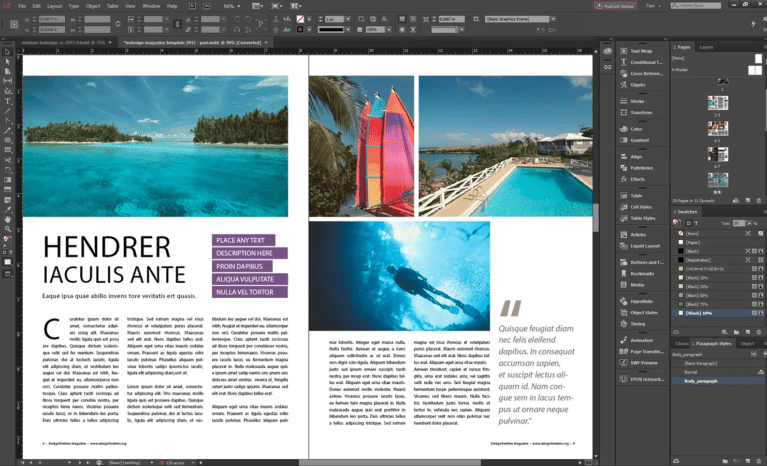
Introduction
Adobe InDesign Server is a powerful tool designed for automating and integrating the layout and typesetting capabilities of Adobe InDesign into server-based applications. Here’s a detailed introduction to Adobe InDesign Server for macOS:
What is Adobe InDesign Server?
Adobe InDesign Server is a server-based version of Adobe InDesign, specifically built to handle automated publishing workflows and dynamic publishing solutions. It operates without a graphical user interface (GUI), making it ideal for backend automation tasks where the focus is on processing large volumes of content efficiently.
Key Features and Capabilities:
- Automation and Scripting: InDesign Server allows users to automate document creation, modification, and output tasks through scripting. It supports scripting languages like JavaScript, VBScript, and AppleScript, enabling sophisticated automation workflows.
- Dynamic Publishing: It is used for generating documents dynamically based on templates, database content, or XML data. This makes it suitable for applications requiring on-the-fly customization of content.
- Server-Side Layout and Typesetting: InDesign Server retains all the layout and typesetting capabilities of Adobe InDesign. It can handle complex layouts, typography, and graphics, ensuring high-quality output even in automated workflows.
- Integration and Scalability: Designed for integration with other server-based applications, InDesign Server supports APIs for seamless integration into existing content management systems (CMS), web-to-print solutions, and digital publishing platforms. It scales well for high-volume production environments.
- Output Formats: It supports various output formats, including print-ready PDFs, EPUB, HTML, and others, facilitating multi-channel publishing from a single source.
- Monitoring and Management: Adobe provides tools for monitoring server performance and managing tasks, ensuring reliability and efficiency in production environments.
Use Cases:
- Publishing Automation: Used in industries like publishing, advertising, and marketing where automated document generation and customization are critical.
- Web-to-Print Solutions: Powers online services where users can customize templates and generate print-ready files directly from a web interface.
- Transactional Printing: Handles high-volume document generation for applications like financial statements, invoices, and legal documents.
- Digital Publishing: Supports automated creation of digital publications such as eBooks, digital magazines, and interactive PDFs.
System Requirements:
Adobe InDesign Server typically runs on supported macOS server editions and requires adequate hardware resources to handle processing demands, especially for high-volume tasks.
Licensing:
Licensing for Adobe InDesign Server is typically tailored for enterprise use cases, with pricing based on the number of CPUs or cores required for deployment.
Conclusion:
Adobe InDesign Server is a robust solution for organizations needing automated publishing capabilities at scale. It leverages the powerful layout and typesetting features of Adobe InDesign, making it indispensable for businesses looking to streamline their publishing workflows and enhance efficiency in content production and delivery.
Details
2021 v16.4
Adobe
July 14, 2024
Paid
No ads
macOS
Multilanguage
917
__
__
Download








