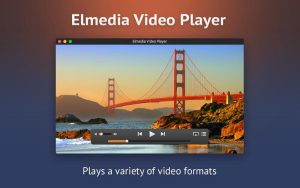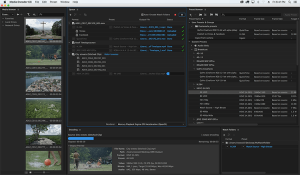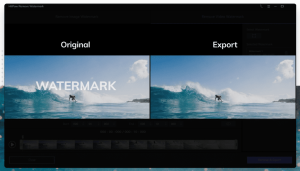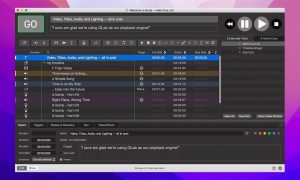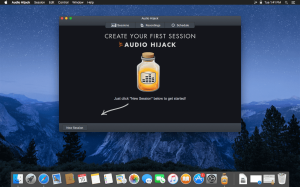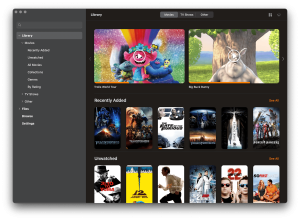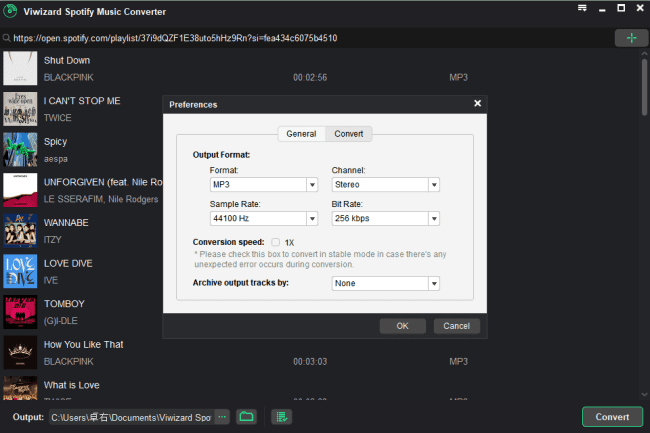
Introduction
Viwizard Spotify Music Converter is a tool designed to help users convert Spotify songs, playlists, and albums into various formats that are playable offline on any device. Here’s a detailed introduction to Viwizard Spotify Music Converter for macOS:
Key Features:
- Spotify Song Conversion: Viwizard allows you to convert Spotify songs to MP3, AAC, FLAC, WAV, or other common audio formats. This conversion enables you to listen to Spotify music offline on any device without the need for a Spotify Premium subscription.
- Batch Conversion: You can convert entire playlists or albums with just a few clicks. This feature is convenient for users who want to convert multiple songs at once.
- Preserve Original Quality: Viwizard Spotify Music Converter claims to preserve 100% original quality of the Spotify music during conversion. This ensures that the converted files retain the same audio fidelity as the original tracks.
- Fast Conversion Speed: The software is optimized for speed, allowing users to convert Spotify music at a faster rate compared to real-time playback. This is beneficial when converting large playlists or albums.
- ID3 Tags Retained: Viwizard retains ID3 tags such as title, artist, album, artwork, track number, and other metadata in the output files. This helps in organizing and managing your music library.
- Simple User Interface: The interface is designed to be user-friendly, making it easy for both beginners and advanced users to navigate and use the software effectively.
- No Spotify Account Required: Unlike streaming, Viwizard allows you to enjoy Spotify music offline without needing a Spotify account. You only need the music URLs from Spotify.
Compatibility:
- Operating System: Viwizard Spotify Music Converter is compatible with macOS, making it suitable for users who prefer Apple devices.
How it Works:
- Download and Installation: After downloading and installing Viwizard Spotify Music Converter on your macOS device, launch the application.
- Add Spotify Songs: You can add Spotify songs, playlists, or albums to Viwizard by copying and pasting the Spotify track/playlist/album link into the converter.
- Choose Output Format: Select the desired output format (MP3, AAC, FLAC, WAV, etc.) and adjust other settings if necessary.
- Start Conversion: Click on the “Convert” button to begin converting Spotify music to the selected format. The software will convert the songs at a fast speed while retaining original quality and ID3 tags.
- Transfer and Enjoy: Once the conversion is complete, you can transfer the converted Spotify music files to any device for offline playback without any restrictions.
Viwizard Spotify Music Converter offers a convenient way to enjoy Spotify music offline on macOS devices, making it a popular choice among users who want to listen to their favorite tracks without internet connectivity or Spotify Premium subscriptions.
Details
Latest version
2.14.0
2.14.0
Category
Developer
TunesKit
TunesKit
Updated on
July 14, 2024
July 14, 2024
License
Paid
Paid
Advertisement
No ads
No ads
OS System
macOS
macOS
Language
Multilanguage
Multilanguage
Downloads
380
380
Rating
__
__
Website
__
__
Download
Viwizard Spotify Music Converter
7.2 MB 2.14.0
Decompression password: 123 or hisofts.net
Broken or outdated link? report