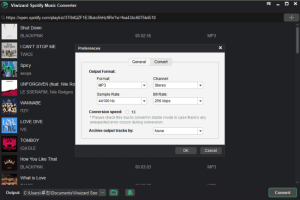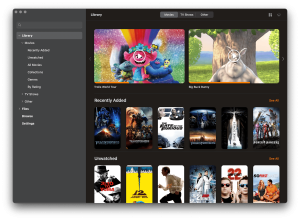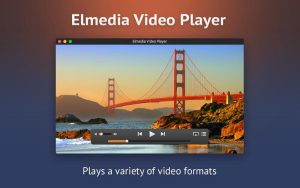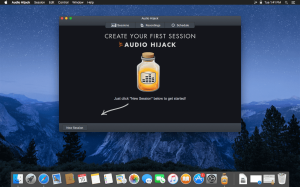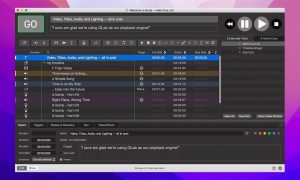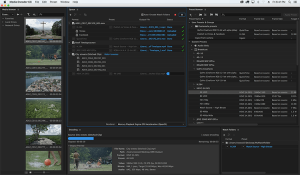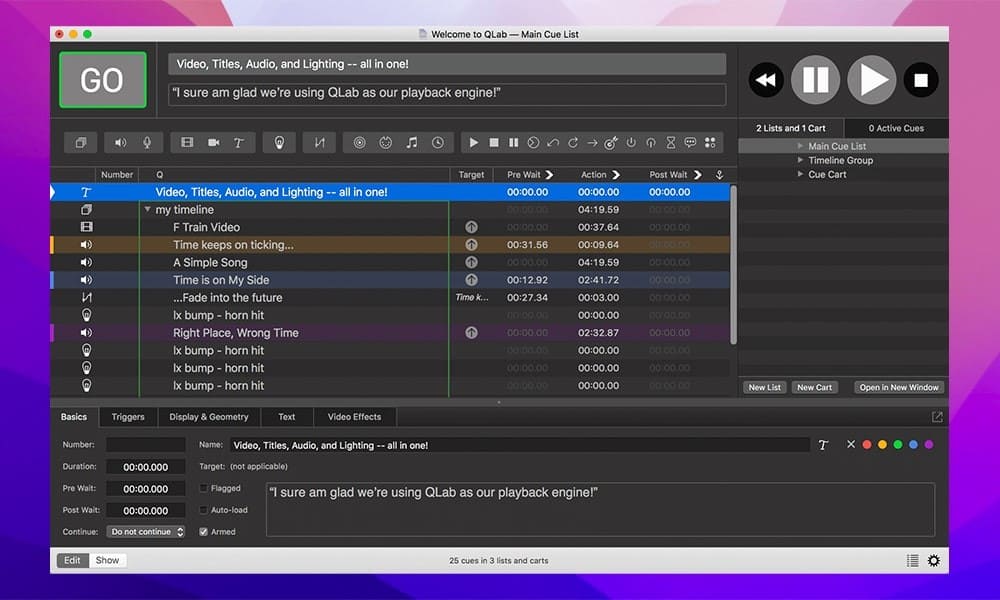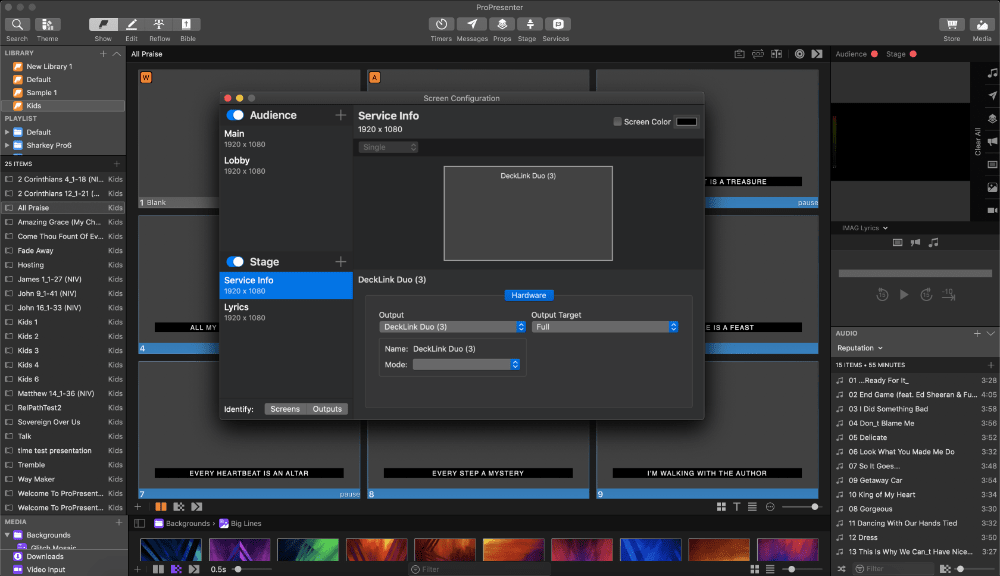
Introduction
ProPresenter is a powerful software tool designed primarily for live events and presentations, widely used in churches, conferences, concerts, and other live events. Here’s a detailed introduction to ProPresenter for macOS:
Overview
ProPresenter allows users to create stunning presentations with media-rich content such as slides, videos, lyrics, and graphics. It’s known for its intuitive interface and robust feature set that supports seamless live production.
Key Features
- Media Integration:
- Slides: Create and manage slides with ease, incorporating text, images, videos, and graphics.
- Video Playback: Play videos directly within your presentation slides.
- Live Video Inputs: Integrate live video feeds into your presentations.
- Lyrics and Worship Features:
- Lyric Display: Display lyrics in real-time with customizable fonts, colors, and layouts.
- Chord Chart Integration: Import and display chord charts for music presentations.
- Live Control and Output:
- Stage Display: Manage and control what is displayed on secondary screens (e.g., confidence monitors for speakers).
- Output Settings: Configure multiple outputs for different screens or projectors.
- Integration and Compatibility:
- Third-Party Integration: Compatible with various hardware and software solutions for audio, video, and lighting control.
- Remote Control: Control presentations remotely via mobile devices or networked computers.
- Design and Customization:
- Templates: Use built-in templates or create custom templates for consistent branding.
- Transitions and Effects: Apply dynamic transitions and effects between slides and media.
- Scripture and Content Management:
- Bible Integration: Display scriptures and verses dynamically during presentations.
- Library Management: Organize and manage media files and presentations efficiently.
- Audience Interaction:
- Audience Response System: Engage audiences with interactive features like polls and surveys.
Use Cases
ProPresenter is commonly used in various scenarios:
- Church Services: Display song lyrics, scriptures, and sermon slides.
- Conferences and Events: Run presentations with multimedia content.
- Live Performances: Manage visuals and media playback for concerts and theater productions.
System Requirements
ProPresenter typically requires macOS 10.15 or later, with specific hardware requirements depending on the media intensity and output resolution of your presentations.
Pricing and Availability
ProPresenter is available for purchase from Renewed Vision, with pricing based on the edition and licensing options suitable for single users or organizations.
Conclusion
ProPresenter stands out for its user-friendly interface, extensive feature set tailored for live presentations, and robust media integration capabilities. Whether you’re a church leader, event organizer, or educator, ProPresenter offers a versatile solution for creating impactful presentations on macOS.
Details
7.16.3
Renewed Vision
July 14, 2024
Paid
No ads
macOS
Multilanguage
438
__
__
Download