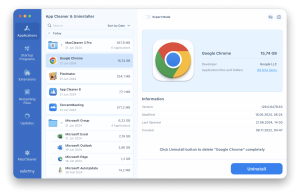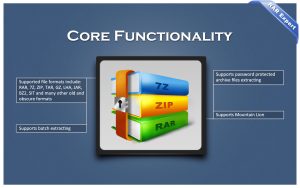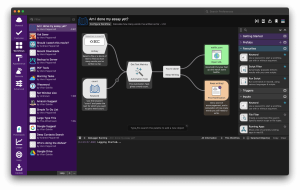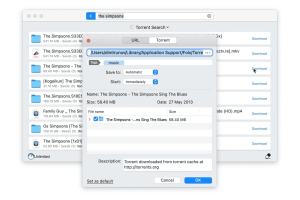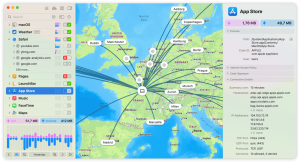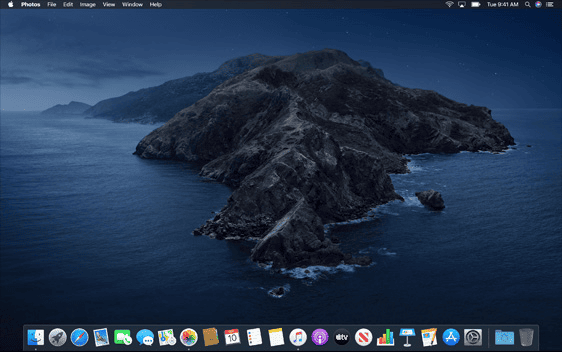
Introduction
macOS Catalina, released by Apple in October 2019, introduces several new features and improvements tailored to enhance user experience, security, and productivity on Mac computers. Here’s a detailed introduction to macOS Catalina:
- Sidecar: macOS Catalina allows you to use your iPad as a second display for your Mac with Sidecar. This feature is beneficial for multitasking and creative professionals who need additional screen space or use Apple Pencil for precise tasks.
- Apple Arcade: Catalina introduces Apple Arcade, a subscription service offering access to a curated collection of games that can be played across Mac, iPhone, iPad, and Apple TV. It enhances gaming capabilities on macOS.
- Voice Control: A groundbreaking accessibility feature, Voice Control allows users to control their Mac entirely with voice commands. It supports dictation and navigation, making macOS more accessible to users with physical limitations.
- Screen Time: Borrowed from iOS, Screen Time helps users monitor their device usage habits. It provides insights into how much time is spent on apps and websites, helping users manage their digital habits better.
- Music, Podcasts, and Apple TV: macOS Catalina splits iTunes into separate apps for Music, Podcasts, and Apple TV. This separation simplifies media management and enhances the overall experience for users.
- Find My: Catalina merges Find My iPhone and Find My Friends into a single app called Find My. It helps users locate their Mac, even when it’s offline or sleeping, using Bluetooth signals emitted by other Apple devices nearby.
- Security and Privacy Enhancements: Catalina includes enhanced security features, such as Gatekeeper improvements, which provide better protection against malware. It also introduces enhanced controls for app permissions, ensuring user privacy.
- Enhanced Photos App: The Photos app in Catalina features a new browsing experience with more intelligent organization and editing tools. It uses machine learning to curate and highlight significant moments from your photo library.
- Safari Updates: Safari in Catalina brings several performance improvements, including faster webpage loading times and better battery efficiency. It also introduces new features like a start page with favorites, Siri suggestions, and strong privacy controls.
- Project Catalyst: Formerly known as Marzipan, Project Catalyst enables developers to easily port iPad apps to macOS. This initiative aims to increase the availability of apps on the Mac platform and improve app consistency across Apple devices.
Overall, macOS Catalina represents a significant evolution in the macOS ecosystem, focusing on usability, security, and integration with other Apple devices and services. It’s designed to provide a more seamless and secure experience for Mac users across various tasks and workflows.
Details
Latest version
10.15.7 (19H2)
10.15.7 (19H2)
Category
Developer
Apple
Apple
Updated on
July 14, 2024
July 14, 2024
License
Paid
Paid
Advertisement
No ads
No ads
OS System
macOS
macOS
Language
Multilanguage
Multilanguage
Downloads
444
444
Rating
__
__
Website
__
__
Download
macOS Catalina
7.9 GB 10.15.7 (19H2)
Decompression password: 123 or hisofts.net
Broken or outdated link? report