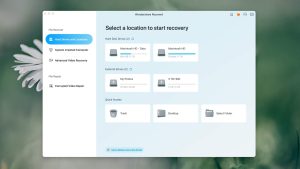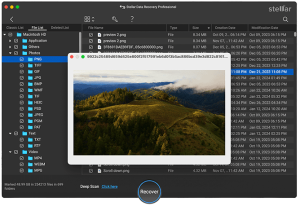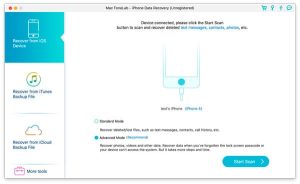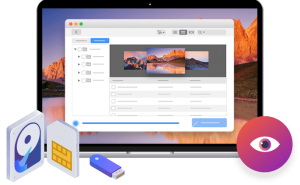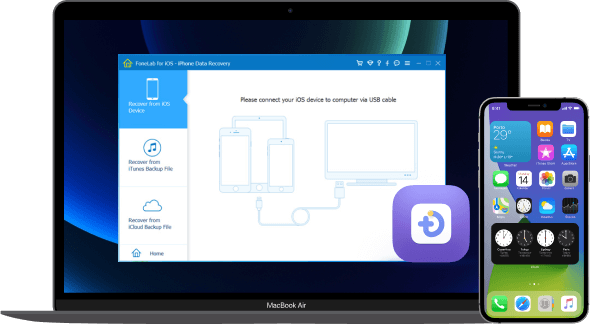
Introduction
Mac FoneLab for iOS is a comprehensive data recovery and management tool designed for macOS users who need to handle various iOS device issues. Here’s an introduction to its features and functionalities:
Key Features
- Data Recovery:
- Recover Lost Data: Mac FoneLab for iOS can recover deleted or lost data from iPhone, iPad, and iPod Touch. This includes messages, contacts, call history, photos, videos, WhatsApp data, notes, calendars, reminders, Safari bookmarks, and more.
- Multiple Recovery Modes: It offers three recovery modes: recover from iOS device, recover from iTunes backup, and recover from iCloud backup.
- System Repair:
- Fix iOS System Issues: The tool can fix various iOS system issues, such as being stuck in recovery mode, the Apple logo, DFU mode, and black screen. It supports standard and advanced modes for fixing these problems.
- Backup & Restore:
- Data Backup: It allows you to back up your iOS device data to your Mac, ensuring that your important information is safe.
- Selective Restore: You can selectively restore data from iTunes/iCloud backups without affecting the current data on your device.
- iOS Data Eraser:
- Erase Data Securely: If you need to erase your iOS device data permanently, Mac FoneLab for iOS provides secure erasing options to protect your privacy.
- User-Friendly Interface:
- Easy to Use: The software features an intuitive interface that makes it easy for both novice and advanced users to navigate and use the tool efficiently.
Compatibility
- Supported Devices: iPhone, iPad, and iPod Touch.
- Supported macOS Versions: Compatible with various versions of macOS, ensuring it works with both older and newer macOS releases.
Use Cases
- Accidental Deletion: Recover data that has been accidentally deleted from your iOS device.
- System Crash: Retrieve data after an iOS system crash or malfunction.
- Device Upgrade: Backup and restore data when upgrading to a new iOS device.
- Data Management: Manage and organize your iOS device data effectively.
Getting Started
- Installation: Download and install Mac FoneLab for iOS from the official website or a trusted source.
- Connecting Device: Connect your iOS device to your Mac using a USB cable.
- Selecting Mode: Choose the appropriate mode (e.g., Recover from iOS Device, Recover from iTunes Backup) based on your need.
- Scanning: Allow the software to scan your device or backup for recoverable data.
- Preview and Recover: Preview the found data and select what you want to recover, then save it to your Mac.
Conclusion
Mac FoneLab for iOS is a versatile tool for managing and recovering iOS data on macOS. Whether you need to recover lost data, fix system issues, or back up and restore your device, it provides a reliable solution with a user-friendly interface.
Details
Latest version
10.2.30
10.2.30
Developer
FoneLab Studio
FoneLab Studio
Updated on
July 14, 2024
July 14, 2024
License
Paid
Paid
Advertisement
No ads
No ads
OS System
macOS
macOS
Language
Multilanguage
Multilanguage
Downloads
344
344
Rating
__
__
Website
__
__
Download
Mac FoneLab for iOS
60.4 MB 10.2.30
Decompression password: 123 or hisofts.net
Broken or outdated link? report