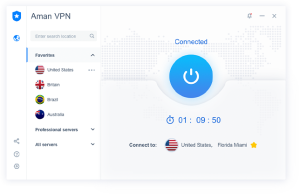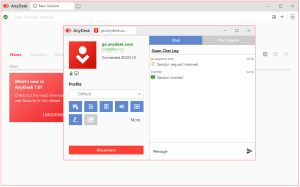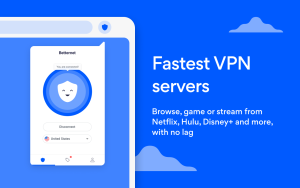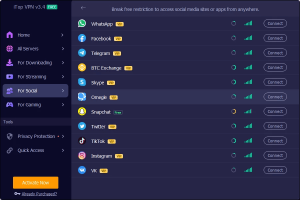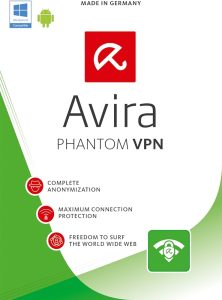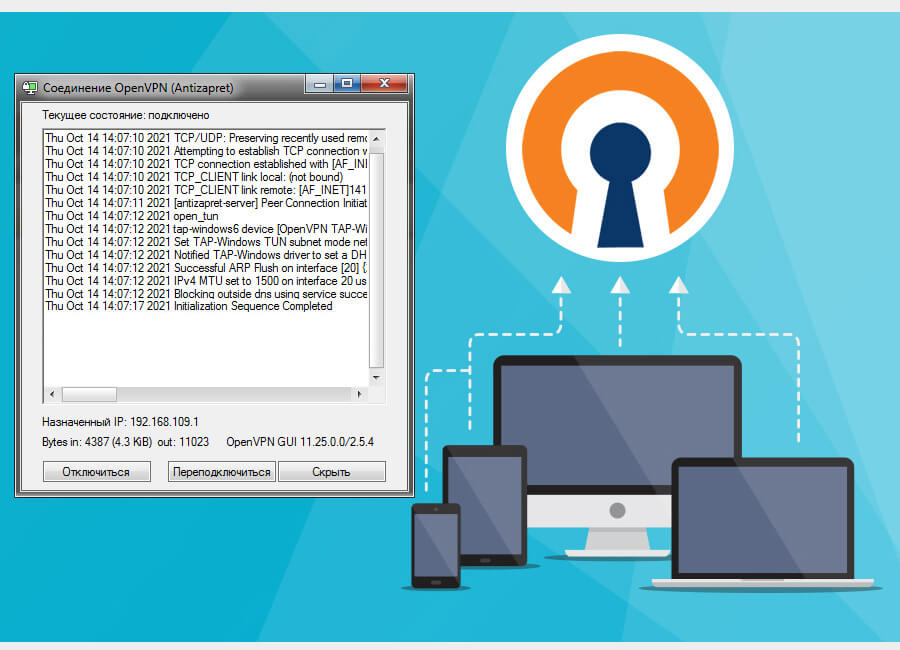
Introduction
OpenVPN is a versatile and widely-used open-source software application that creates secure point-to-point or site-to-site connections in routed or bridged configurations. It provides a robust, customizable VPN solution that is known for its reliability and security. Here’s a brief introduction to OpenVPN for Windows:
What is OpenVPN?
OpenVPN allows you to securely connect your Windows computer to a private network (such as your home or office network) over the public Internet. It uses SSL/TLS protocols for encryption and authentication, ensuring that your data remains secure during transmission.
Key Features:
- Security: Uses OpenSSL library and SSL/TLS protocols for encryption. Offers strong security features to protect data.
- Flexibility: Supports various configurations, including remote access, site-to-site VPNs, and more.
- Open-Source: Being open-source, it benefits from community scrutiny and contributions, enhancing reliability and security.
- Cross-Platform: Available for Windows, macOS, Linux, and other platforms, providing flexibility in deployment.
How it Works:
- Client-Server Model: OpenVPN typically operates in a client-server configuration. The server runs on a designated machine within your network, while clients (Windows computers) connect to it remotely.
- Authentication: Uses certificates, username/password, or a combination for authenticating clients, ensuring only authorized users can access the VPN.
- Encryption: Encrypts data using OpenSSL algorithms, securing information transmitted over potentially insecure networks.
Deployment:
- Server Setup: Requires setting up an OpenVPN server on a machine within your network. Configuration involves generating certificates, defining encryption parameters, and setting up user authentication.
- Client Setup: Install OpenVPN client software on Windows, configure it to connect to the server, and authenticate using the required credentials.
Benefits:
- Privacy: Encrypts all data transmitted, protecting against eavesdropping and unauthorized access.
- Flexibility: Supports various VPN configurations, accommodating different network needs.
- Community Support: Being open-source, benefits from a large community of users and developers, ensuring updates and support are readily available.
Getting Started:
To get started with OpenVPN on Windows, you’ll typically download the OpenVPN client software, configure it to connect to your VPN server, and ensure proper authentication and encryption settings are in place.
Details
__
__
July 3, 2024
__
Windows
__
461
__
__
Download