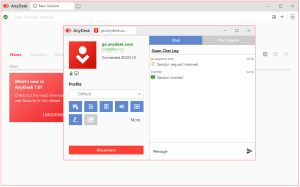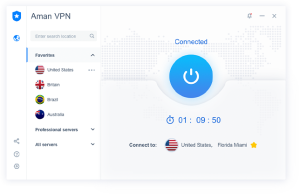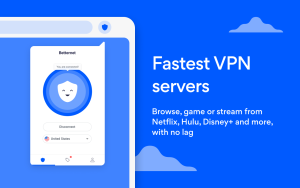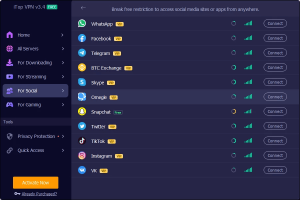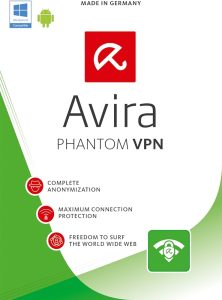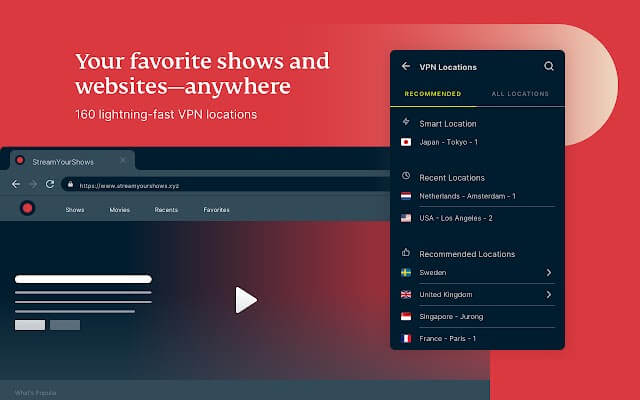
Introduction
ExpressVPN is a popular virtual private network (VPN) software known for its strong security features and wide server network. Here’s an introduction to ExpressVPN for Windows:
What is ExpressVPN?
ExpressVPN is a VPN service that encrypts your internet connection to maintain your online privacy and security. It allows you to browse the web anonymously by masking your IP address and location.
Key Features:
- Security and Encryption: ExpressVPN uses AES-256 encryption to protect your data from hackers, ISPs, and surveillance.
- Server Network: It offers a vast network of servers in 160 locations across 94 countries, allowing you to access content from different regions.
- Privacy Protection: ExpressVPN does not log your browsing activity or connection logs, ensuring your privacy remains intact.
- Ease of Use: The Windows client is user-friendly with a simple interface, making it easy to connect to servers and manage settings.
- Speed and Performance: It provides high-speed connections with minimal impact on your internet speed, suitable for streaming, gaming, and downloading.
- Compatibility: Besides Windows, ExpressVPN supports a wide range of devices and platforms, including macOS, iOS, Android, Linux, routers, and more.
How to Use ExpressVPN on Windows:
- Download and Install: Visit the ExpressVPN website, download the Windows client, and follow the installation instructions.
- Launch and Login: Open the ExpressVPN app, log in with your credentials.
- Connect to a Server: Choose a server location from the list or use the “Smart Location” feature for the best performance.
- Enjoy Secure Browsing: Once connected, your internet traffic is encrypted, and your IP address is masked.
Pricing:
ExpressVPN offers various subscription plans with options for monthly, semi-annual, and annual billing. It often provides discounts for longer-term commitments.
Conclusion:
ExpressVPN is highly regarded for its security, speed, and reliability. Whether you’re concerned about privacy, accessing geo-restricted content, or securing your internet connection on public Wi-Fi, ExpressVPN provides a robust solution for Windows users.
Details
__
__
July 3, 2024
__
Windows
__
551
__
__
Download