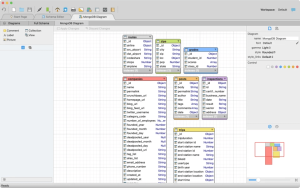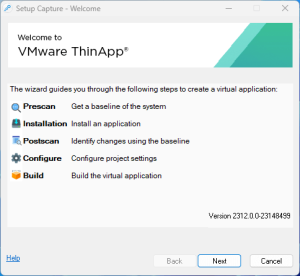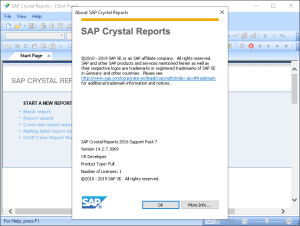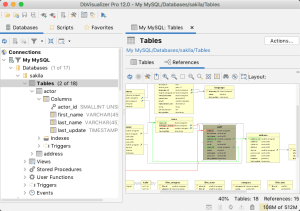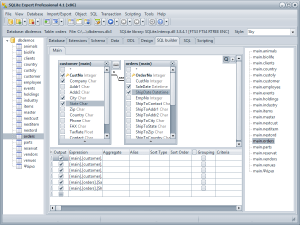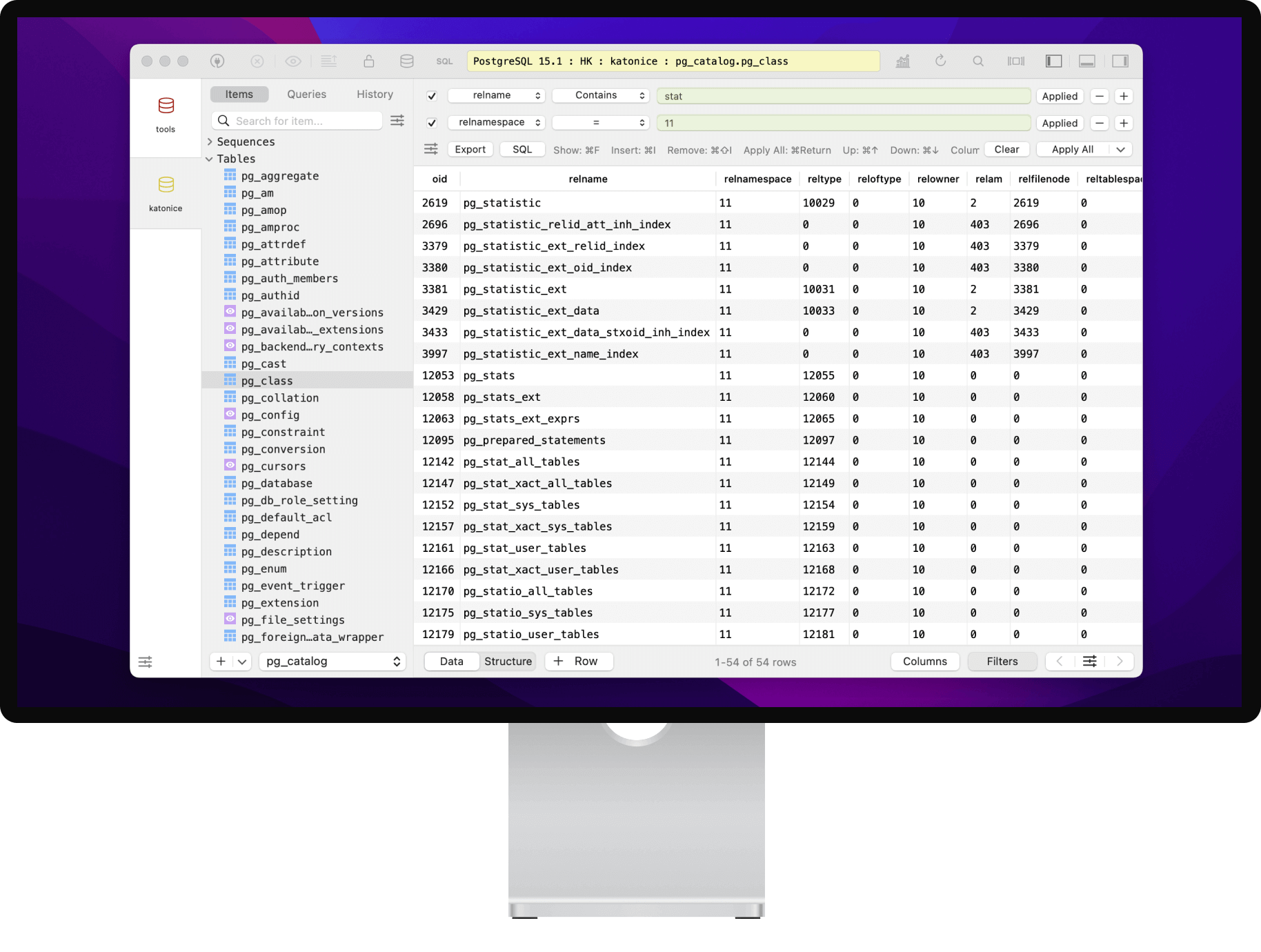
Introduction
TablePlus is a modern, native app for managing relational databases. It supports various databases such as MySQL, PostgreSQL, SQLite, SQL Server, and more. Here’s a brief introduction to TablePlus for Windows:
Key Features:
- Multi-database Support: TablePlus allows you to connect to multiple databases simultaneously, making it easy to manage and query different database types in one interface.
- Intuitive Interface: It features a clean, user-friendly interface designed to streamline your database management tasks.
- Advanced Query Editor: TablePlus provides a powerful SQL editor with syntax highlighting, autocomplete, and code formatting, enhancing your query writing experience.
- Customizable Settings: You can customize the appearance and behavior of TablePlus to suit your preferences, including themes, shortcuts, and more.
- Data Visualization: Visualize your database structure and relationships through a graphical interface, making it easier to understand and manage complex schemas.
- Secure Connections: Supports SSH tunneling and SSL to securely connect to your databases, ensuring data privacy and integrity.
- Collaboration: TablePlus includes features for team collaboration, such as sharing connections and query results with team members.
- Extensions and Plugins: Extend functionality with various plugins and extensions available through TablePlus, enhancing productivity and integration capabilities.
System Requirements:
- TablePlus runs on Windows 7 or later versions.
- It requires a minimum of 1GB RAM (2GB recommended) and 200MB disk space.
Getting Started:
To get started with TablePlus on Windows:
- Download and Install: Visit the TablePlus website, download the Windows installer, and follow the on-screen instructions to install it on your system.
- Connect to Databases: Launch TablePlus, add your database connections using the intuitive interface by providing connection details (host, port, username, password, etc.).
- Explore Features: Explore the various features such as query editor, database structure visualization, data editing, and more to manage your databases efficiently.
- Customize and Optimize: Customize TablePlus settings according to your preferences and optimize your workflow using shortcuts and plugins.
TablePlus offers a robust solution for database administrators, developers, and anyone working with relational databases on Windows, combining functionality with a user-friendly interface for enhanced productivity.
Details
Latest version
6.0
6.0
Developer
TablePlus
TablePlus
Updated on
July 3, 2024
July 3, 2024
License
Bản quyền
Bản quyền
Advertisement
__
__
OS System
Windows
Windows
Language
English
English
Downloads
451
451
Rating
__
__
Website
__
__
Download
TablePlus
189 MB 6
Decompression password: 123 or hisofts.net
Broken or outdated link? report