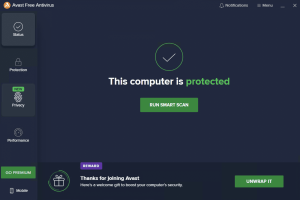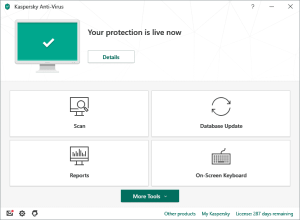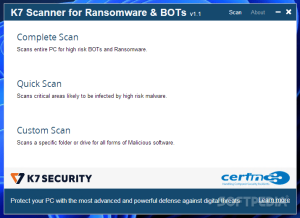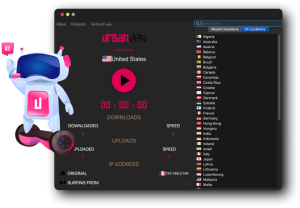Introduction
Adguard for Windows is a versatile software tool designed to enhance your browsing experience by blocking ads, improving privacy, and protecting against malware. Here’s a brief introduction to its key features:
- Ad Blocking: Adguard blocks ads across web browsers, applications, and even in other programs. It filters out banners, pop-ups, video ads, and more, providing a cleaner and faster browsing experience.
- Privacy Protection: It helps protect your privacy by blocking trackers and analytics systems that monitor your online activities. This feature enhances your security by preventing websites from collecting your personal data.
- Safe Browsing: Adguard includes a feature to warn you about potentially malicious websites and phishing attempts. It adds an extra layer of security to your browsing sessions.
- Parental Control: For families, Adguard offers parental control features that allow you to filter websites based on content categories and restrict access to inappropriate content for children.
- Customization: Users can customize filters and settings according to their preferences. It offers flexibility in managing what types of content and ads are blocked or allowed.
- Traffic Filtering: Adguard can filter both HTTP and HTTPS traffic, ensuring comprehensive ad blocking and privacy protection across various types of internet connections.
- Extensions and Integration: It supports integration with different web browsers, including Chrome, Firefox, Edge, and others, through browser extensions or standalone applications.
Adguard provides a robust solution for users looking to streamline their online experience by reducing distractions, enhancing privacy, and improving security while browsing the web on Windows platforms.
Details
Latest version
7.16.0
7.16.0
Developer
Adguard
Adguard
Updated on
July 3, 2024
July 3, 2024
License
Bản quyền
Bản quyền
Advertisement
__
__
OS System
Windows
Windows
Language
English
English
Downloads
357
357
Rating
__
__
Website
__
__
Download
Adguard
83.6 MB 7.16.0
Decompression password: 123 or hisofts.net
Broken or outdated link? report