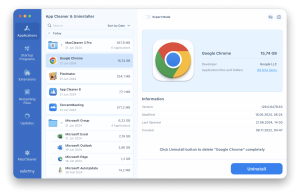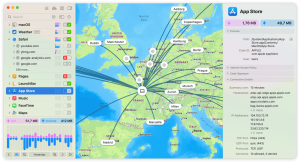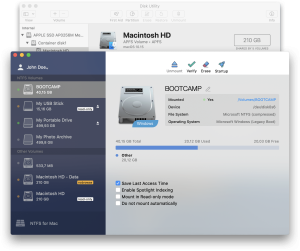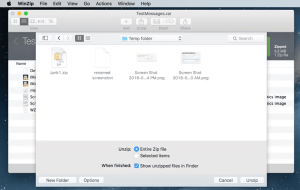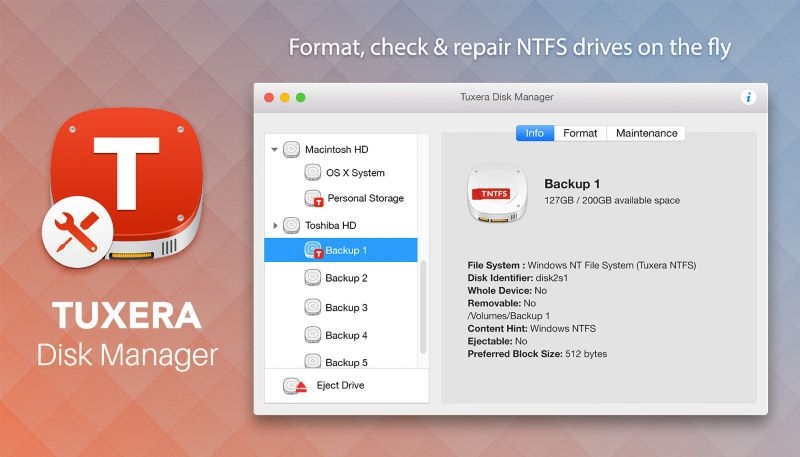
Introduction
Details
2021.1
Tuxera
July 3, 2024
Bản quyền
__
macOS
English
294
__
__
Minimum system requirements
Tuxera NTFS for macOS is a software utility that allows macOS to read and write to NTFS-formatted drives, which are commonly used with Windows systems. Here’s a brief introduction to Tuxera NTFS:
Purpose: Tuxera NTFS enables seamless integration of NTFS drives with macOS, overcoming the default read-only limitation of macOS for NTFS volumes.
Key Features:
- Full NTFS Read/Write Support: It provides full read and write access to NTFS-formatted drives on macOS.
- Compatibility: Works with external drives, USBs, and other storage devices formatted with NTFS.
- Performance: Offers high performance for file transfer operations between macOS and NTFS drives.
- Integration: Integrates directly with macOS, appearing as a native file system with transparent access to NTFS drives.
- Security and Reliability: Ensures data integrity and security during read and write operations.
Installation and Usage: Installing Tuxera NTFS involves downloading and installing the software on your Mac. Once installed, NTFS drives should automatically mount with read and write capabilities.
Compatibility: It supports all versions of macOS and is regularly updated to maintain compatibility with the latest macOS releases.
Cost: Tuxera NTFS is typically available for purchase with a one-time license fee. There are also options for trial versions to test its functionality before purchase.
Conclusion: For users needing robust NTFS support on macOS, Tuxera NTFS provides a reliable solution to seamlessly work with NTFS-formatted storage devices without limitations typically imposed by macOS.
Download