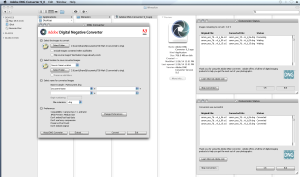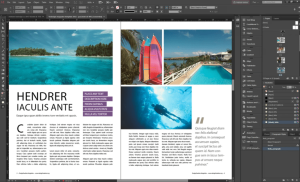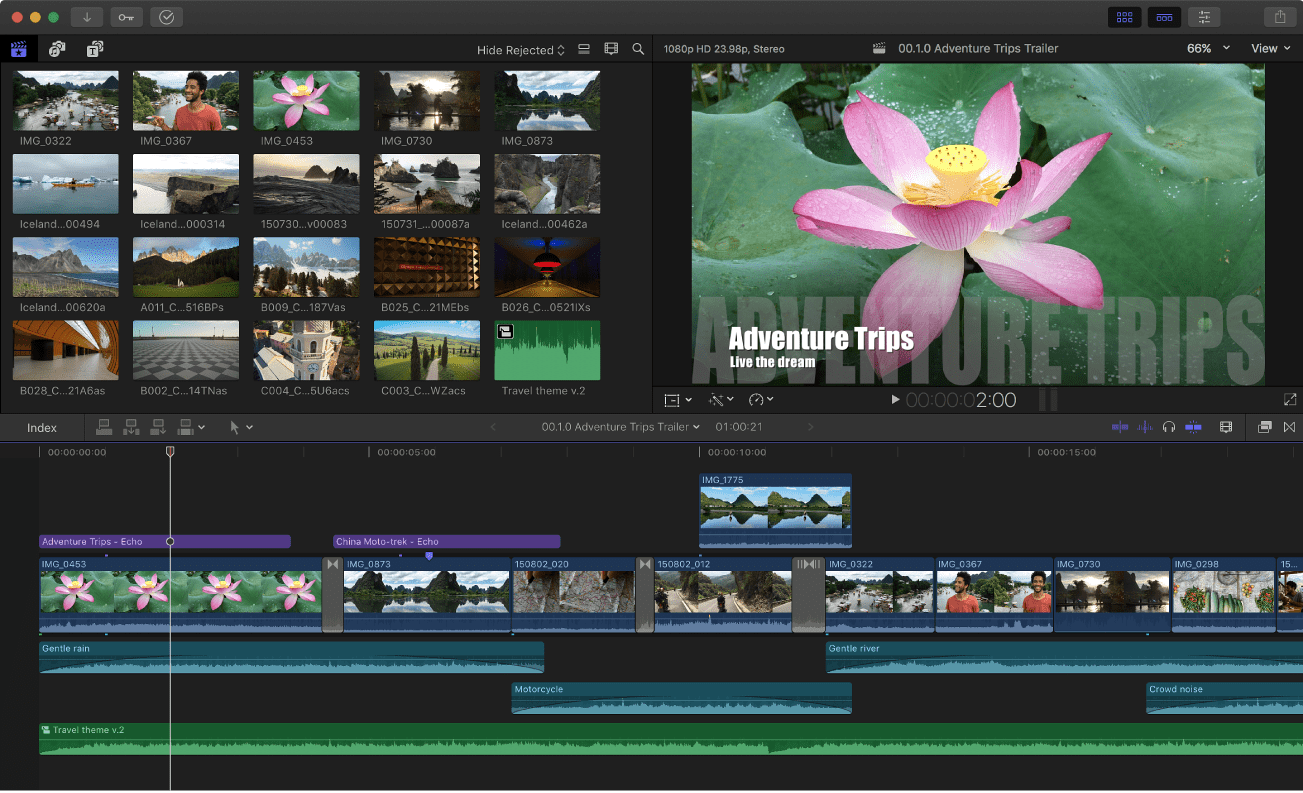
Introduction
Final Cut Pro is a professional video editing software developed by Apple for macOS users. It’s known for its powerful features and intuitive interface, making it popular among filmmakers, video editors, and content creators. Here’s a brief introduction to Final Cut Pro:
Key Features:
- Timeline Editing: Final Cut Pro offers a magnetic timeline that allows for flexible and non-destructive editing. Clips automatically move to accommodate changes, which simplifies the editing process.
- Advanced Color Grading: It includes robust color grading tools like color wheels, curves, and color masks. This enables precise adjustment of colors and tones in your footage.
- High-Quality Effects and Transitions: The software provides a wide range of built-in effects, transitions, and titles that you can easily drag and drop onto your timeline to enhance your videos.
- Motion Graphics and Animation: Final Cut Pro supports Motion, Apple’s motion graphics and compositing application. You can create custom animations, titles, and effects in Motion and seamlessly integrate them into your Final Cut Pro projects.
- Multicam Editing: Ideal for editing projects with multiple camera angles, Final Cut Pro allows you to sync up to 64 angles of video and photos using audio waveforms, timecode, or markers.
- Optimized Performance: Built to take advantage of macOS and Apple hardware, Final Cut Pro is optimized for speed and efficiency. It supports background rendering, GPU acceleration, and can handle complex projects with ease.
- Audio Editing: While primarily a video editing software, Final Cut Pro also offers basic audio editing tools, including audio enhancement, noise reduction, and support for multichannel audio.
Workflow:
- Import: Import media from a variety of sources including cameras, smartphones, and external drives.
- Edit: Arrange clips on the timeline, trim, add effects, transitions, and adjust audio.
- Enhance: Use color grading tools, apply effects, and add titles to enhance your video.
- Export: Export your finished project in various formats directly from Final Cut Pro or share directly to YouTube, Vimeo, or other platforms.
Compatibility:
Final Cut Pro is exclusively available on macOS through the Mac App Store. It integrates well with other Apple software and hardware, providing a seamless editing experience for Apple users.
Learning Resources:
- Official Resources: Apple provides comprehensive tutorials and documentation on their website.
- Online Courses: Platforms like Udemy, LinkedIn Learning, and YouTube offer courses and tutorials tailored to beginners and advanced users alike.
Final Cut Pro is favored for its balance of powerful features and user-friendly interface, making it a top choice for professionals in the video editing industry.
Details
Latest version
10.7.1
10.7.1
Developer
Apple
Apple
Updated on
July 3, 2024
July 3, 2024
License
Bản quyền
Bản quyền
Advertisement
__
__
OS System
macOS
macOS
Language
English
English
Downloads
415
415
Rating
__
__
Website
__
__
Download
Final Cut Pro
4.71GB 10.7.1
Decompression password: 123 or hisofts.net
Broken or outdated link? report