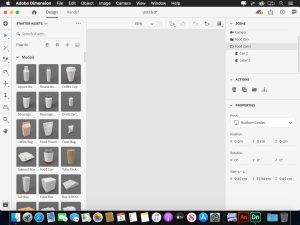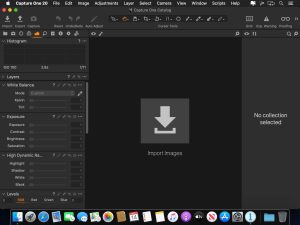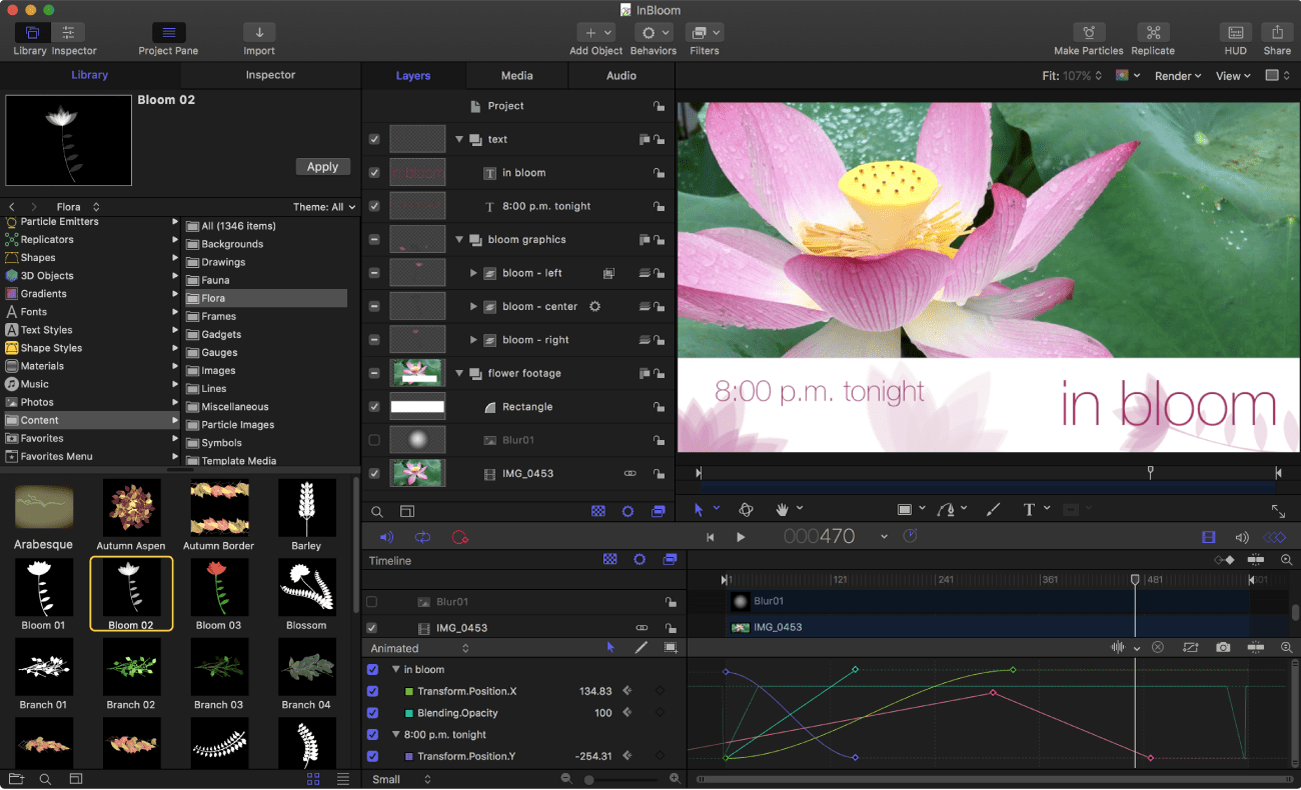
Introduction
Apple Motion is a powerful motion graphics tool designed for creating stunning visual effects and cinematic titles for video projects. It’s an ideal choice for video editors and motion graphics artists who work within the Apple ecosystem, particularly those using Final Cut Pro.
Key Features of Apple Motion
- Real-Time Design Engine: Motion’s real-time design engine allows you to see changes instantly without needing to render. This feature significantly speeds up the workflow and enhances creativity.
- Intuitive Interface: The user interface is designed to be intuitive and easy to navigate, making it accessible for beginners while still providing advanced features for experienced users.
- Smart Motion Templates: Create reusable motion graphics templates that can be customized in Final Cut Pro. This is particularly useful for creating consistent branding or repetitive elements across different projects.
- Library of Content: Apple Motion includes a comprehensive library of over 1,900 royalty-free elements, including vector graphics, backgrounds, and animated elements. This library can be a great starting point for your projects.
- Advanced Keyframing: The software provides advanced keyframing capabilities, allowing for precise control over animations. You can easily create complex animations by adjusting keyframes for different properties over time.
- Behaviors and Presets: Motion offers a variety of pre-built behaviors and presets that can be applied to objects, making it easy to create sophisticated animations without extensive keyframing.
- 3D Titles: Create cinematic 3D titles with custom lighting and reflections. You can also import 3D models and use them in your motion graphics projects.
- Visual Effects: Apply various visual effects, such as blurs, glows, and distortions, to enhance your motion graphics. Motion includes a wide range of filters and effects that can be customized to achieve the desired look.
- Particle Emitters and Replicators: Create dynamic particle effects and complex patterns with particle emitters and replicators. These tools are useful for creating effects like smoke, fire, and explosions.
- Motion Tracking: Easily track the movement of objects in your footage and apply graphics or effects that follow the motion. This feature is essential for adding text or graphics that interact with the video content.
- Integration with Final Cut Pro: Motion is designed to work seamlessly with Final Cut Pro. You can create custom titles, transitions, and effects in Motion and use them directly in Final Cut Pro.
Getting Started with Apple Motion
- Installation: Apple Motion is available on the Mac App Store. You can purchase and download it directly from there.
- Interface Overview: Spend some time familiarizing yourself with the interface. Key areas include the canvas, timeline, inspector, and library.
- Creating a New Project: Start by creating a new project. You can choose from various project presets depending on your needs, such as broadcast HD or custom resolutions.
- Adding and Animating Objects: Use the library to add objects to your project. You can animate these objects using keyframes or behaviors.
- Applying Effects: Experiment with different effects and filters to enhance your motion graphics. Use the inspector to adjust the settings for each effect.
- Exporting Your Project: Once you’re satisfied with your project, you can export it in various formats, including as a motion graphics template for use in Final Cut Pro.
Apple Motion is a versatile tool that can help you create professional-quality motion graphics and visual effects. By exploring its features and experimenting with different techniques, you can bring your creative vision to life.
Details
Latest version
5.7.0
5.7.0
Developer
Apple
Apple
Updated on
July 3, 2024
July 3, 2024
License
Bản quyền
Bản quyền
Advertisement
__
__
OS System
macOS
macOS
Language
English
English
Downloads
396
396
Rating
__
__
Website
__
__
Download
Apple Motion
2.43GB 5.7.0
Decompression password: 123 or hisofts.net
Broken or outdated link? report