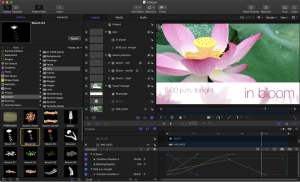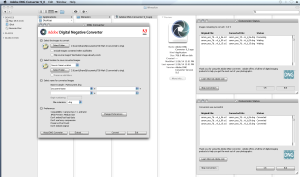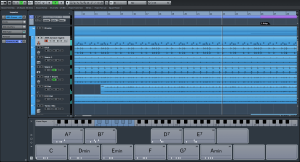Introduction
Pixelmator Pro is a powerful and user-friendly image editing software designed specifically for macOS. Here’s an overview of its key features and benefits:
Overview
Pixelmator Pro is a full-featured image editing application that combines professional-grade editing tools with an intuitive and accessible user interface. It is designed to leverage the power of macOS and integrates seamlessly with other Apple services.
Key Features
- User Interface:
- The UI is designed to be clean and easy to navigate, with a single-window layout that keeps all tools and options within easy reach.
- Dark and light modes adapt to your macOS theme, providing a cohesive user experience.
- Editing Tools:
- Layers: Non-destructive layer-based editing allows you to make changes without permanently altering your original image.
- Retouching Tools: Includes tools for repairing, cloning, sharpening, blurring, and more to refine your images.
- Selections: Advanced selection tools, including Quick Selection, Magnetic Selection, and more, allow precise control over parts of your image.
- Machine Learning:
- ML Enhance: Uses machine learning to automatically enhance photos with a single click.
- ML Super Resolution: Increases the resolution of images without losing quality, perfect for printing or detailed displays.
- ML Match Colors: Transfers the look and feel of one photo to another by matching colors and tones.
- Graphic Design:
- Vector Tools: Create vector graphics with precision, ideal for logos, illustrations, and other design elements.
- Text Tools: Add and style text with a wide range of fonts and customization options.
- Shapes and Effects: A variety of shapes and customizable effects to create unique designs.
- Compatibility:
- Fully supports PSD files, allowing you to import and export Photoshop documents.
- Integrates with other macOS features like iCloud, making it easy to manage and sync your projects across devices.
- Performance:
- Optimized for macOS, taking advantage of Metal 2 for enhanced graphics performance.
- Efficient use of system resources ensures smooth performance even with large files and complex edits.
Benefits
- Ease of Use: Suitable for beginners and professionals alike, with a gentle learning curve and comprehensive tutorials available.
- Affordability: Offers a one-time purchase model, making it a cost-effective alternative to subscription-based software.
- Continuous Updates: Regular updates bring new features, improvements, and compatibility with the latest macOS versions.
Use Cases
- Photo Editing: Enhance and retouch photos, adjust colors and tones, remove unwanted elements, and more.
- Graphic Design: Create detailed vector graphics, design posters, flyers, and other print materials.
- Digital Painting: Use a variety of brushes and tools for creating digital artwork.
- Social Media Content: Design eye-catching graphics for social media platforms with ease.
Pixelmator Pro is a versatile tool that can cater to a wide range of creative needs, making it an excellent choice for anyone looking to edit images or create graphics on macOS.
Details
Latest version
3.6.2
3.6.2
Developer
Pixelmator team
Pixelmator team
Updated on
July 3, 2024
July 3, 2024
License
Bản quyền
Bản quyền
Advertisement
__
__
OS System
macOS
macOS
Language
English
English
Downloads
363
363
Rating
__
__
Website
__
__
Download
Pixelmator Pro 3.6.2
656MB 3.6.2
Decompression password: 123 or hisofts.net
Broken or outdated link? report