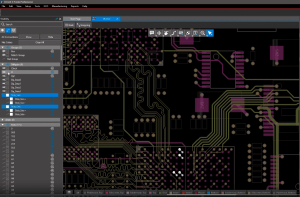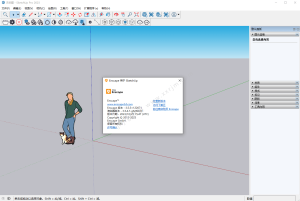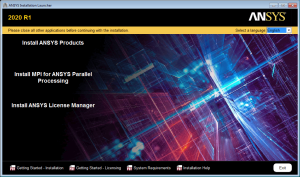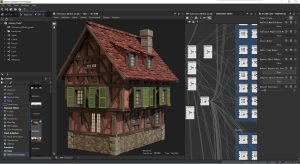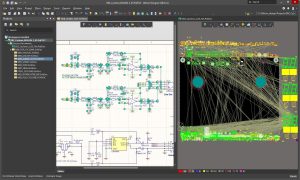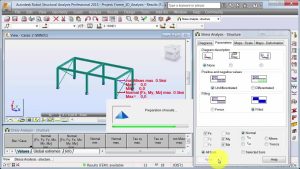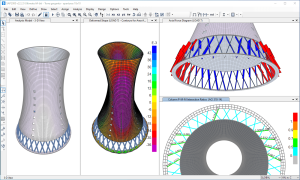Introduction
Autodesk AutoCAD is a powerful software application primarily used for drafting and designing in various industries, including architecture, engineering, and construction. Here’s an introduction to AutoCAD:
Overview:
AutoCAD, developed by Autodesk, is one of the most widely used CAD (Computer-Aided Design) software worldwide. It allows users to create precise 2D and 3D drawings, annotations, and models. It supports a wide range of industries and is known for its robust tools and extensive customization options.
Key Features:
- 2D Drafting: Create precise technical drawings and schematics with tools like lines, circles, and text.
- 3D Modeling: Generate realistic 3D models of objects and structures, enabling visualization and simulation.
- Collaboration: Facilitate teamwork through cloud-based services for file storage, sharing, and collaborative editing.
- Customization: Customize workflows with AutoCAD’s extensive API support and integration with other Autodesk products.
- Automation: Automate repetitive tasks with scripting and programming capabilities, enhancing productivity.
- Compatibility: Import and export a variety of file formats, ensuring interoperability with other CAD software.
Versions and Platforms:
AutoCAD is available for Windows and macOS platforms. It offers different versions tailored to specific needs, such as AutoCAD LT for 2D drafting and AutoCAD Architecture for architectural design.
Industries Served:
AutoCAD is used across various industries:
- Architecture: Design buildings, interiors, and landscapes.
- Engineering: Create mechanical, electrical, and civil engineering drawings.
- Construction: Plan construction projects and visualize structures.
- Manufacturing: Develop product designs and prototypes.
Learning and Support:
Autodesk provides extensive documentation, tutorials, and a vibrant user community to support learning and troubleshooting. AutoCAD certifications are also available for professional validation.
Whether you’re a beginner or an experienced professional, AutoCAD offers powerful tools to streamline design processes and enhance creativity in engineering and design projects.
Details
2025.0.1
Autodesk
July 1, 2024
Paid
No ads
Windows
English
1306
__
__
Minimum system requirements
- Operating System: Windows 10 (64-bit) or Windows 11 (64-bit) recommended.
- Processor: 2.5–2.9 GHz processor recommended.
- Memory (RAM): 8 GB recommended.
- Disk Space: Minimum 7.0 GB for installation.
- Display: 1920 x 1080 resolution with True Color recommended.
- Graphics Card: DirectX 11 compatible graphics card recommended.
- Browser: Google Chrome or equivalent.
- Pointing Device: MS-Mouse compliant.
- .NET Framework: Version 4.8 or later.
Download