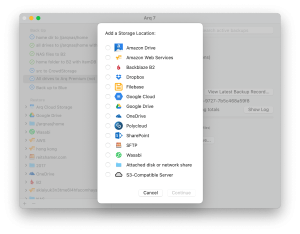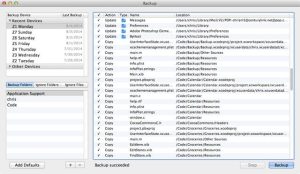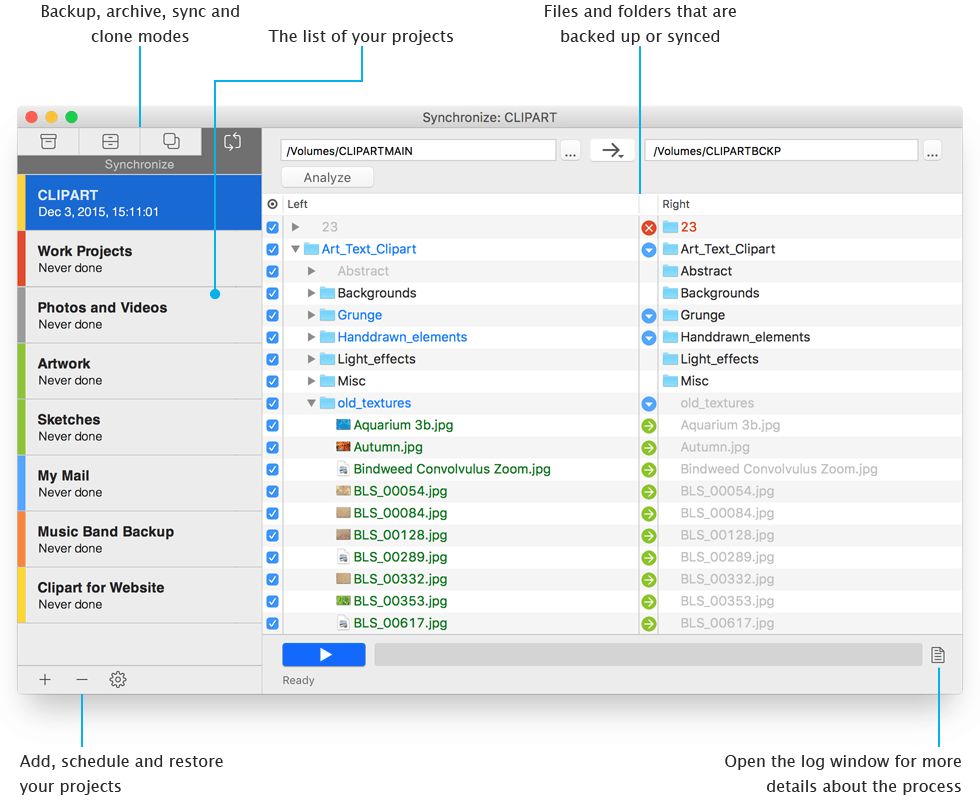
Introduction
Get Backup Pro is a versatile backup and disk cloning software designed specifically for macOS. Developed by Belight Software, it offers a range of features tailored to both personal and professional users who need reliable data protection and synchronization capabilities. Here are some key features and benefits of Get Backup Pro:
- Backup and Restore: Allows users to create backups of files, folders, and even entire disks. It supports incremental backups, ensuring that only new and changed files are backed up, which saves storage space and reduces backup time.
- Disk Cloning: Enables users to create exact copies (clones) of their startup disk or any other disk, which can be useful for migrating to a new Mac or upgrading to a larger disk.
- Synchronization: Offers file and folder synchronization between two locations, ensuring that changes made in one location are mirrored in the other. This is particularly useful for keeping files updated between a desktop and a laptop, or between a local folder and an external drive.
- Scheduled Backups: Provides the option to schedule backups and sync tasks at specific times or intervals, allowing for automated and hassle-free data protection.
- Encryption and Compression: Supports AES-256 encryption for securing sensitive data during backups. It also offers options for compressing backup files, which can further reduce storage space requirements.
- Backup Verification: Includes features to verify the integrity of backups after they are created, ensuring that they can be reliably restored when needed.
- User-Friendly Interface: Features an intuitive and easy-to-use interface that simplifies the process of setting up and managing backups, making it accessible for users with varying levels of technical expertise.
- Cloud Storage Support: Integrates with popular cloud storage services like Amazon S3 and Google Drive, allowing users to store their backups securely offsite.
Overall, Get Backup Pro is a comprehensive backup solution for macOS that combines essential backup, cloning, and synchronization features with ease of use, making it a valuable tool for protecting and managing your data.
Details
Latest version
3.7.3
3.7.3
Developer
BeLight Software Ltd.
BeLight Software Ltd.
Updated on
July 1, 2024
July 1, 2024
License
Bản quyền
Bản quyền
Advertisement
__
__
OS System
macOS
macOS
Language
English
English
Downloads
532
532
Rating
__
__
Website
__
__
Minimum system requirements
- Operating System: macOS 10.13 High Sierra or later
- Processor: Intel-based Mac
- RAM: 2 GB of RAM (4 GB recommended)
- Hard Disk Space: 70 MB of available hard-disk space
Download
Get Backup Pro 3.7.3
12.0 MB 3.7.3
Decompression password: 123 or hisofts.net
Broken or outdated link? report