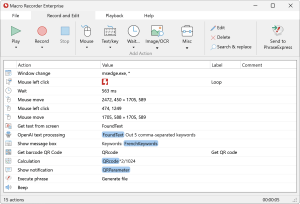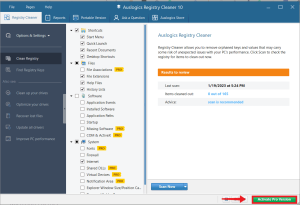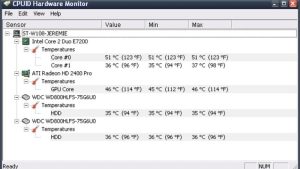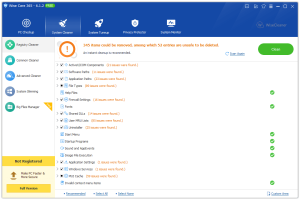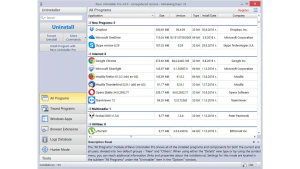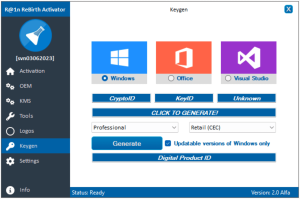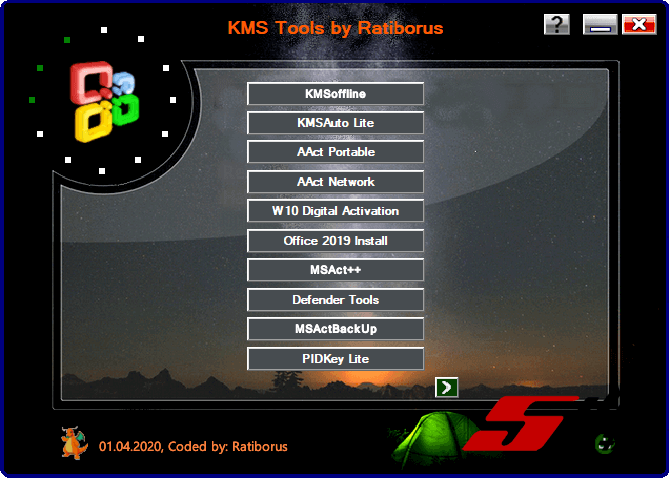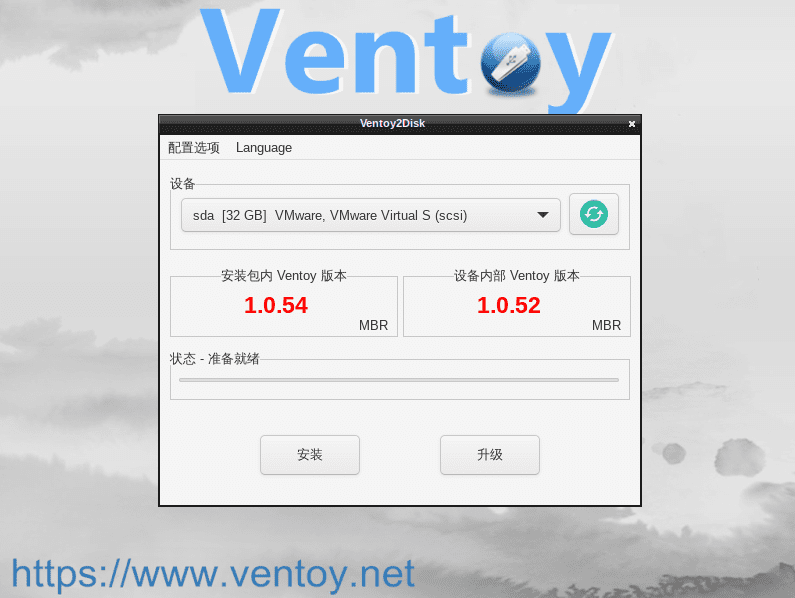
Introduction
Ventoy is an open-source tool that allows you to create a bootable USB drive with multiple ISO files. It simplifies the process of creating bootable media by enabling you to simply copy and paste ISO files onto the USB drive without the need to repeatedly format it.
Here’s a quick overview of how Ventoy works and its features:
- Multi-boot Support: You can add multiple ISO files to the USB drive, and Ventoy will present a menu at boot time, allowing you to select which ISO to boot from.
- Easy to Use: Once you set up Ventoy on your USB drive, you can just copy ISO files to the drive without having to reformat it each time.
- Supports Various ISO Formats: It supports a wide range of ISO files, including operating systems and rescue tools.
- No Need for Repeated Formatting: You don’t need to format the USB drive each time you want to add a new ISO file, which saves time and effort.
- Customizable: Ventoy allows for some customization, including themes and configurations for how the boot menu is displayed.
- Compatibility: It supports both Legacy BIOS and UEFI boot modes.
To use Ventoy, you typically download the software, install it to your USB drive, and then copy your desired ISO files to the drive. When you boot from the USB drive, you’ll see a menu with the available ISO files to choose from.
Details
Latest version
1.0.99
1.0.99
Developer
Longpanda
Longpanda
Updated on
August 11, 2024
August 11, 2024
License
Paid
Paid
Advertisement
No ads
No ads
OS System
Windows
Windows
Language
Multilanguage
Multilanguage
Downloads
656
656
Rating
__
__
Website
__
__
Download
Ventoy + Live CD
15.9 MB 1.0.99
Decompression password: 123 or hisofts.net
Broken or outdated link? report