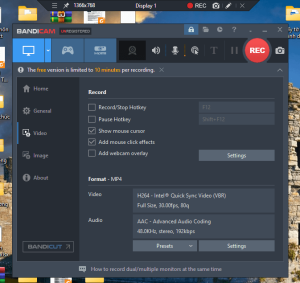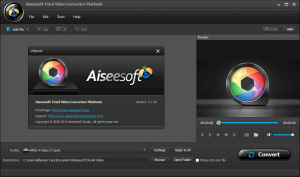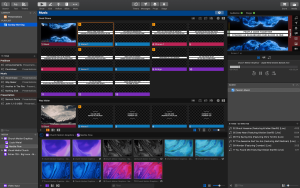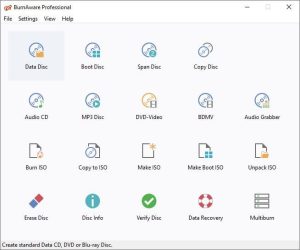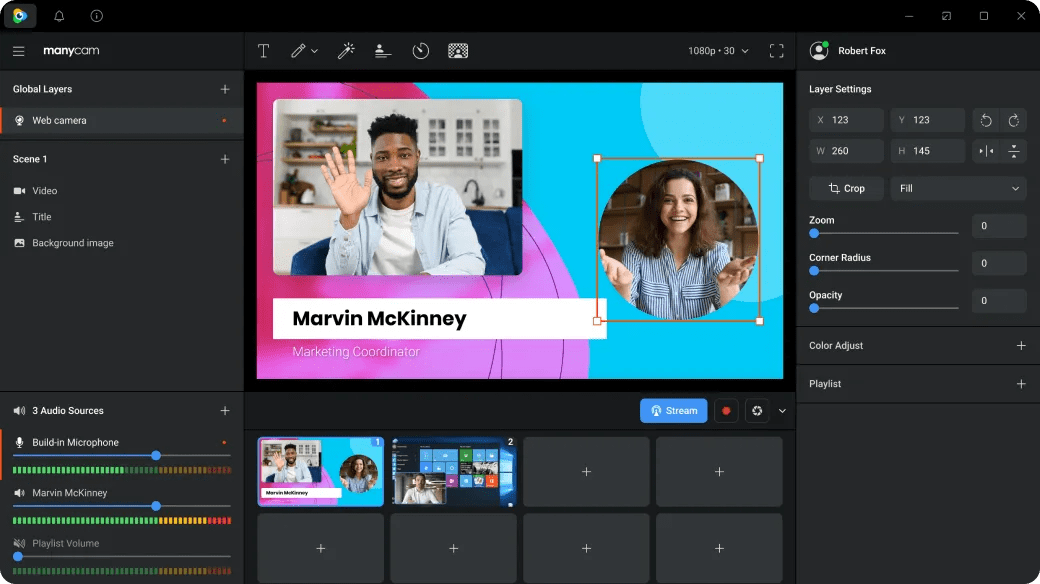
Introduction
ManyCam is a versatile video management software designed to enhance live streaming and video conferencing experiences. Here’s a brief introduction:
Features
- Multiple Video Sources: You can switch between multiple video sources, including webcams, IP cameras, and pre-recorded videos.
- Video Effects: ManyCam offers a range of video effects, filters, and backgrounds to enhance your stream.
- Screen Sharing: It allows you to share your screen or specific applications during live broadcasts or meetings.
- Live Streaming: You can stream to multiple platforms simultaneously, such as YouTube, Facebook, and Twitch.
- Picture-in-Picture: This feature lets you overlay a smaller video feed on top of a larger one.
- Customizable Layouts: You can create and save custom layouts to suit different streaming or conferencing needs.
Use Cases
- Live Streaming: Ideal for gamers, content creators, and anyone who wants to broadcast live with professional-quality video.
- Video Conferencing: Enhances virtual meetings with custom backgrounds, effects, and improved video quality.
- Educational Content: Useful for educators to create engaging and interactive lessons.
ManyCam is user-friendly and works with most video conferencing platforms and streaming services, making it a popular choice for enhancing live video interactions.
Details
Latest version
8.1.0.3
8.1.0.3
Developer
Visicom Media
Visicom Media
Updated on
August 11, 2024
August 11, 2024
License
Paid
Paid
Advertisement
No ads
No ads
OS System
Windows
Windows
Language
Multilanguage
Multilanguage
Downloads
360
360
Rating
__
__
Website
__
__
Download
ManyCam
117 MB 8.1.0.3
Decompression password: 123 or hisofts.net
Broken or outdated link? report