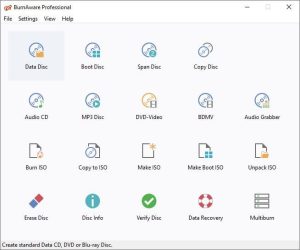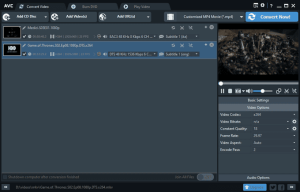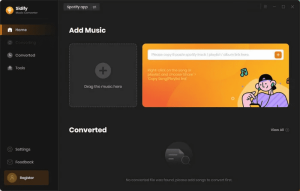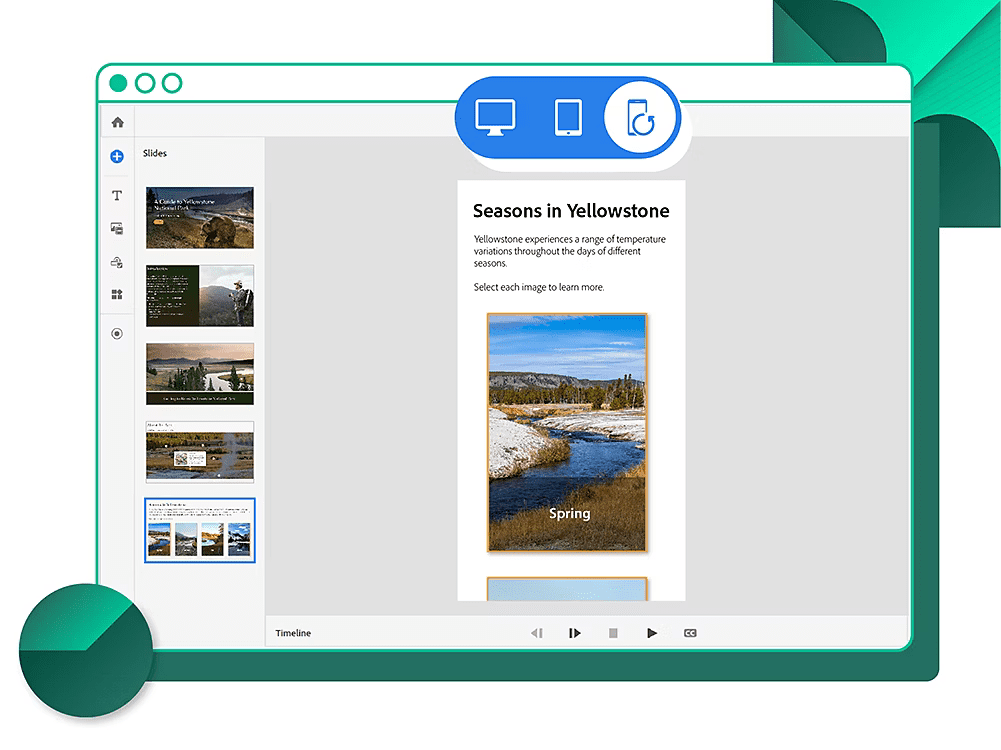
Introduction
Adobe Captivate is a powerful eLearning authoring tool developed by Adobe. It allows users to create a wide range of interactive and multimedia-rich learning content, such as software simulations, quizzes, video tutorials, and more. Here’s an introduction to its key features and uses:
Key Features
- eLearning Content Creation:
- Adobe Captivate is primarily used for creating eLearning content, including courses, tutorials, and simulations. It supports various formats, such as SCORM and xAPI, ensuring compatibility with learning management systems (LMS).
- Responsive Design:
- Captivate allows you to create responsive eLearning content that automatically adjusts to different screen sizes and devices, including desktops, tablets, and smartphones. This feature ensures that learners have a consistent experience across all devices.
- Software Simulations:
- One of Captivate’s standout features is its ability to create software simulations. Users can record their screen actions to demonstrate software usage, providing step-by-step instructions that learners can interact with.
- Interactive Elements:
- The software offers a wide range of interactive elements, such as quizzes, drag-and-drop activities, clickable hotspots, and branching scenarios. These elements help engage learners and reinforce learning objectives.
- Video Integration:
- Captivate supports video integration, allowing you to add instructional videos, screen recordings, and webcam footage to your courses. You can also enhance videos with overlays, quizzes, and interactions.
- Virtual Reality (VR) Capabilities:
- With Adobe Captivate, you can create immersive VR experiences by incorporating 360-degree images and videos into your courses. Learners can explore these environments interactively, making the learning process more engaging.
- Accessibility:
- Adobe Captivate includes features to help create accessible content, adhering to standards like Section 508 and WCAG 2.0. This ensures that your eLearning materials are accessible to learners with disabilities.
- Asset Library:
- The software provides access to a rich library of assets, including characters, themes, and templates. These resources help you quickly create professional-looking courses without starting from scratch.
- Multi-Device Preview:
- Captivate includes a multi-device preview feature, allowing you to see how your content will look on different devices before publishing. This helps you ensure a seamless learning experience across all platforms.
Common Use Cases
- Corporate Training: Many organizations use Adobe Captivate to create training modules for employees, covering topics like compliance, software usage, and professional development.
- Academic eLearning: Educational institutions use Captivate to develop online courses, interactive lessons, and assessments for students.
- Product Demos: Captivate is often used to create interactive product demonstrations, allowing potential customers to explore features and functionality in a hands-on way.
- Customer Support: Companies create tutorials and help guides with Captivate to assist customers in learning how to use their products effectively.
Getting Started
Adobe Captivate is designed to be user-friendly, even for those new to eLearning development. The software includes step-by-step guides, templates, and a supportive community to help you get started. If you’re interested in creating interactive and engaging eLearning content, Adobe Captivate offers a robust set of tools to bring your ideas to life.
Details
Latest version
2023 v12.1.0.16
2023 v12.1.0.16
Developer
Adobe
Adobe
Updated on
August 11, 2024
August 11, 2024
License
Paid
Paid
Advertisement
No ads
No ads
OS System
Windows
Windows
Language
Multilanguage
Multilanguage
Downloads
341
341
Rating
__
__
Website
__
__
Download
Adobe Captivate
1.10 GB 2023 v12.1.0.16
Decompression password: 123 or hisofts.net
Broken or outdated link? report